Vtech CS6429-3 Support Question
Find answers below for this question about Vtech CS6429-3.Need a Vtech CS6429-3 manual? We have 1 online manual for this item!
Question posted by jwholeman on October 24th, 2011
How Do I Retrieve Voicemails From My Phone?
I need to know what the default pin is in order to retrieve my voicemail.
Current Answers
There are currently no answers that have been posted for this question.
Be the first to post an answer! Remember that you can earn up to 1,100 points for every answer you submit. The better the quality of your answer, the better chance it has to be accepted.
Be the first to post an answer! Remember that you can earn up to 1,100 points for every answer you submit. The better the quality of your answer, the better chance it has to be accepted.
Related Vtech CS6429-3 Manual Pages
User Manual (CS6429-3 User Manual) - Page 3


... 7 Handset layout 8
Telephone settings 10 Using the menu 10 Ringer volume (telephone base).....10 Ringer volume (handset 11 Ringer tone 11 LCD language 12 Clear voicemail indicators 13 Key tone 13 Set date and time 14 Home area code 15 Dial mode 15
Delete a redial entry 18 Chain dialing 19 Join...
User Manual (CS6429-3 User Manual) - Page 4


... 38 Recording time 38
Answering system operation.......39 Answering system and
voicemail indicators 39 Using the answering machine and
voicemail together 39 Voice prompts 40 Message capacity 40 Answering system new...for users of implanted
cardiac pacemakers 62 Operating range 62 Maintenance 63 About cordless telephones 64 The RBRC® seal 64 Limited warranty 65 FCC, ACTA and IC regulations...
User Manual (CS6429-3 User Manual) - Page 5


... compartment cover
(1 for CS6429, 2 for CS6428-2 and CS6429-2, 3 for CS6429-3, 4 for CS6429-4 and 5 for CS6429-5)
Battery
(1 for CS6429, 2 for CS6428-2 and CS6429-2, 3 for CS6429-3, 4 for CS6429-4 and 5 for CS6429-5)
Telephone line cord Telephone base power adapter
Handset
(1 for CS6429, 2 for CS6428-2 and CS6429-2, 3 for CS6429-3, 4 for CS6429-4 and 5 for CS6429-5)
Telephone base
Charger and...
User Manual (CS6429-3 User Manual) - Page 11
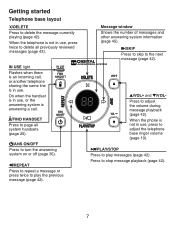
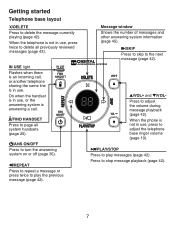
... 45).
/SKIP Press to skip to the next message (page 42).
/VOL and /VOL Press to delete the message currently playing (page 42). When the phone is an incoming call .
/FIND HANDSET Press to page all previously reviewed messages (page 43).
IN USE light Flashes when there is not in use...
User Manual (CS6429-3 User Manual) - Page 14


... 35 for instructions on /off ."
10 Telephone settings
Using the menu
In the ringers menu, you can change and edit the settings for LCD language, voicemail indicators, key tone, date and time, home area code and dial mode.
User Manual (CS6429-3 User Manual) - Page 16


... >LCD LANGUAGE, then press
MENU/SELECT. 4. Press MENU/SELECT when the handset is not in all screen displays. 1. You hear a
confirmation tone.
>LCD LANGUAGE CLR VOICEMAIL
LCD LANGUAGE >ENGLISH
12 Press or to choose ENGLISH, FRANÇAIS or
ESPAÑOL. 5. Press MENU/SELECT to select >SETTINGS, then press MENU...
User Manual (CS6429-3 User Manual) - Page 17


... only turns off . 1.
Press MENU/SELECT when the handset is new voicemail but there are none (for details.
• Voicemail is not in use . 2. Press MENU/SELECT to save your selection.... hear a confirmation tone.
Press or to choose ON or OFF. 5. After you have new voicemail messages, your
telephone service provider continues to send the signal to turn off these indicators: 1. ...
User Manual (CS6429-3 User Manual) - Page 23


... keys (0 through
9) to find the desired entry (see Alphabetical search on a call : 1. Mike Smith 800-595-9511
To access the redial list while on a call . PHONE
0:01:30
800-595-9511
3:15PM 12/25
>DIRECTORY CALL LOG
To access the call log while on a call : 1. Chain dialing can be useful if...
User Manual (CS6429-3 User Manual) - Page 28


Directory
About the directory
The directory stores up to 50 entries with up to 30 digits for each phone number and 15 characters for each name.
• Directory entries are shared by all system handsets.
• When you try to save an entry, the ...
User Manual (CS6429-3 User Manual) - Page 31


... handset is not in Create a new directory entry on page 26. If there is not in alphabetical order appears.
Press MENU/SELECT when the handset is no name entry matching your directory, press 5 (JKL...) once to find Jenny, twice to find Linda. For example, if you cannot retrieve that entry.
27 and then CONTACT DELETED with the name. Search for the desired entry in the...
User Manual (CS6429-3 User Manual) - Page 35


... CALLS shows when there are shown and saved in the call log stores up to 50 entries. If the phone number has more than 24 digits, it will not be saved in the call log. • The call... with numbers between 16 and 24 digits, in order to view the entire number, you must save the entry to the directory (see page 33).
• If the phone number has more than 15 characters, only the first...
User Manual (CS6429-3 User Manual) - Page 43


...42) or /PLAY/STOP on the telephone base (page 42) to listen. • If NEW VOICEMAIL and display on the handset, your telephone service provider is indicating that you have and how to new...system to answer after six rings, set to your voicemail, you typically dial an access number provided by security code or PIN. For example, if your voicemail answers after four rings. In this case, allow ...
User Manual (CS6429-3 User Manual) - Page 52


...ENDED
NOT AVAILABLE AT THIS TIME
OUT OF RANGE OR NO PWR AT BASE
**PAGING**
PHONE
Communication between the handset and the telephone base is lost communication with the telephone base.
The...
The battery is paging all handsets.
Appendix
Handset display screen messages
NUMBER ALREADY SAVED NEW VOICEMAIL NO BATTERY NO LINE NO MESSAGE
The telephone number you have entered is already stored in...
User Manual (CS6429-3 User Manual) - Page 53


... On when the answering system is answering a call log. indicates you have received new voicemail message(s) from the telephone service provider. There are registering a handset. CHARGE
On when the.... Handset icons Battery status - New call . The handset ringer is low and needs charging. flashes when the battery is turned off.
The message number currently playing and...
User Manual (CS6429-3 User Manual) - Page 59


...There is in the telephone wall jack. Move it back in again. digital subscriber line) through your cordless phone. The filter prevents noise and caller ID problems caused by a wall switch. • Move the ... as possible from these types of electronic devices. My calls fade out when I am using the cordless handset. • The handset may be out of range. • Reset the telephone base by...
User Manual (CS6429-3 User Manual) - Page 60


...not solve the problem, relocate your telephone or modem farther apart from each handset that needs to register a handset.
56 If you have multiple handsets to register,
please follow ...when using the telephone. • Disconnect the telephone base from these types of your cordless phone. Contact your home are in the wiring or local service.
Appendix
Troubleshooting
• ...
User Manual (CS6429-3 User Manual) - Page 62


... not controlled by a wall switch.
• Reset your telephone by the telephone service provider.
• If you to retrieve from your telephone service provider that your answering system answers before your cordless phone. If NEW VOICEMAIL and appear on the handset and the /ANSWER ON/OFF light is selected, the number of rings.
•...
User Manual (CS6429-3 User Manual) - Page 65


.... gasoline vapors; etc.); Only put a charged handset into the cradle, if the phone is located in an environment containing concentrations of flammable or flame-supporting gases, unless there... liquid of power source indicated on . 9. Opening or removing parts of other than cordless) during an electrical storm. Improper adjustment of the telephone base or handset other controls may...
User Manual (CS6429-3 User Manual) - Page 67


...if it . Electrical storms • Electrical storms can cause serious injury if used when you ever need to electronic equipment. If the telephone base should retain its luster for many years.
Then pull ...the telephone out by the unplugged cords.
63 Remember that should fall into water, DO NOT RETRIEVE IT UNTIL YOU UNPLUG THE POWER CORD AND TELEPHONE LINE CORDS FROM THE WALL. For your ...
User Manual (CS6429-3 User Manual) - Page 75


... 69 Telephone base installation 2 Telephone base layout 7 Temporary ringer silencing 17 Temporary tone dialing 17 Transfer a call 22 Troubleshooting 53-60
V
View dialing options 33 Voicemail 13, 39 Voice prompts 40 Volume 10, 11, 16, 42
W
Wall mount installation 5 Warranty 65-66
71
Similar Questions
How To Receive Voicemail Off Of A Vtech Phone Cs6429-2 From Another Phone
(Posted by gilleatlan 9 years ago)
How To Record Announcement On Vtech Cordless Phone Cs6429-2 With Answering
service
service
(Posted by tkaarkant 10 years ago)
Vtech Phone Cs6429-3 Instructions On How To Access Phone Remotely
(Posted by anuttty111 10 years ago)

