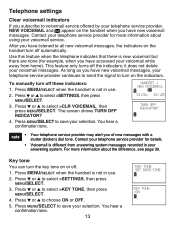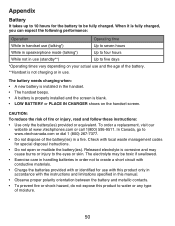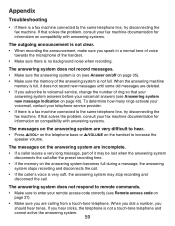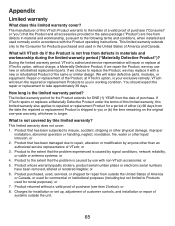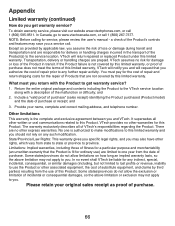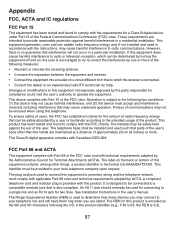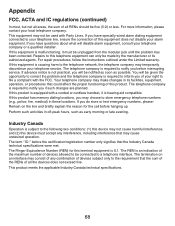Vtech CS6429-2 Support Question
Find answers below for this question about Vtech CS6429-2.Need a Vtech CS6429-2 manual? We have 1 online manual for this item!
Question posted by Dkbts1967 on July 18th, 2014
Will Vtech Cs6429-2 Answering Machine Instruction Manual
The person who posted this question about this Vtech product did not include a detailed explanation. Please use the "Request More Information" button to the right if more details would help you to answer this question.
Current Answers
Related Vtech CS6429-2 Manual Pages
Similar Questions
How Do I Set My Answer Machine Up On Vtech Phone Base
(Posted by DLPaudann 10 years ago)
How To Set The Answering Machine In A Vtech Phone Model Cs6429-2
(Posted by ahch 10 years ago)
How To Set Time And Date On The Answering Machine,
The answering machine of the vtech cs6429-2 has wrong date and time, would like to know how to set i...
The answering machine of the vtech cs6429-2 has wrong date and time, would like to know how to set i...
(Posted by annpparsons 11 years ago)
I Have A 2 Phone System With Answering Machine And My 2nd Phone Will Not Call Ou
I cannot answer a call either and it says Unable to call. Try again. I get no dial tone either.
I cannot answer a call either and it says Unable to call. Try again. I get no dial tone either.
(Posted by teandte 11 years ago)
How Do I Disconnect The Answering Machine In A Vtech Phone 2.4 Ghz 20-2431?
How do I disconnect the answering machine in a vtech phone 2.4 GHz 20-2431?
How do I disconnect the answering machine in a vtech phone 2.4 GHz 20-2431?
(Posted by mamiewoodlief 12 years ago)