Vtech CS6429-2 Support Question
Find answers below for this question about Vtech CS6429-2.Need a Vtech CS6429-2 manual? We have 1 online manual for this item!
Question posted by jlsscato on January 31st, 2014
Hi My Phone Is Making A Funny Noise And Also Saying No Line.what Is The Problem
the vtech phone cs 6429-2 is making a heavy noise. my phone is also saying no line
Current Answers
There are currently no answers that have been posted for this question.
Be the first to post an answer! Remember that you can earn up to 1,100 points for every answer you submit. The better the quality of your answer, the better chance it has to be accepted.
Be the first to post an answer! Remember that you can earn up to 1,100 points for every answer you submit. The better the quality of your answer, the better chance it has to be accepted.
Related Vtech CS6429-2 Manual Pages
User Manual (CS6429-2 User Manual) - Page 2


...of this innovative and feature rich VTech product. Compatible with Hearing Aid T-Coil
Telephones identified with this logo have reduced noise and interference when used with the ... Please review this telephone, please read Important safety instructions on purchasing your new VTech telephone.
The TIA-1083 Compliant Logo is a trademark of the Telecommunications Industry ...
User Manual (CS6429-2 User Manual) - Page 3


... Delete a directory entry 27 Speed dial 28 Store a speed dial entry 28 Dial a speed dial number 29 Delete a speed dial entry 29
Telephone operation 16
Make a call 16 Predial a call 16 Answer a call 16 End a call 16 Speakerphone 16 Volume 16 Mute 17 Call waiting 17 Temporary ringer silencing 17 Temporary...
User Manual (CS6429-2 User Manual) - Page 5


... compartment cover
(1 for CS6429, 2 for CS6428-2 and CS6429-2, 3 for CS6429-3, 4 for CS6429-4 and 5 for CS6429-5)
Battery
(1 for CS6429, 2 for CS6428-2 and CS6429-2, 3 for CS6429-3, 4 for CS6429-4 and 5 for CS6429-5)
Telephone line cord Telephone base power adapter
Handset
(1 for CS6429, 2 for CS6428-2 and CS6429-2, 3 for CS6429-3, 4 for CS6429-4 and 5 for CS6429-5)
Telephone base
Charger and...
User Manual (CS6429-2 User Manual) - Page 6
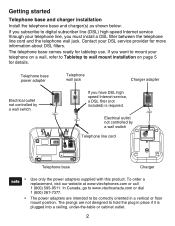
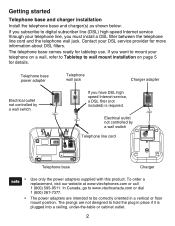
... in a vertical or floor mount position. If you must install a DSL filter between the telephone line cord and the telephone wall jack. In Canada, go to www.vtechcanada.com or dial 1 ... 5 for details. Telephone base power adapter
Electrical outlet not controlled by a wall switch
Telephone line cord
Telephone base
Charger
• Use only the power adapters supplied with this product. The ...
User Manual (CS6429-2 User Manual) - Page 9
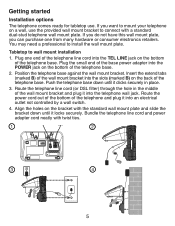
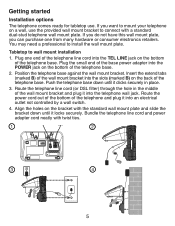
...dual-stud telephone wall mount plate. If you can purchase one end of the telephone line cord into the TEL LINE jack on the bottom of the telephone and plug it into the slots (marked ...into the telephone wall jack. You may need a professional to wall mount installation
1. Route the telephone line cord (or DSL filter) through the hole in place.
3. Tabletop to install the wall mount plate...
User Manual (CS6429-2 User Manual) - Page 10
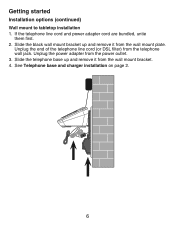
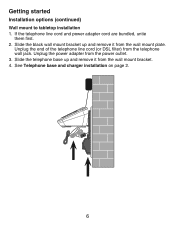
Unplug the end of the telephone line cord (or DSL filter) from the power outlet. 3. Slide the telephone base up and remove it from the wall mount ...wall jack. Slide the black wall mount bracket up and remove it from the wall mount bracket. 4. If the telephone line cord and power adapter cord are bundled, untie
them first. 2.
See Telephone base and charger installation on page 2.
User Manual (CS6429-2 User Manual) - Page 11


...is in use, or the answering system is answering a call , or another telephone sharing the same line is not in use , press to adjust the telephone base ringer volume (page 10).
/PLAY/STOP...currently playing (page 42). Press to adjust the volume during message playback (page 42). When the phone is in use. Getting started
Telephone base layout
X/DELETE Press to play the previous message (page...
User Manual (CS6429-2 User Manual) - Page 12
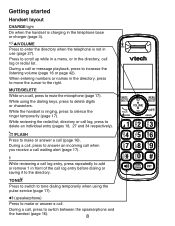
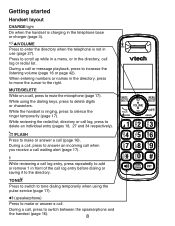
While using the pulse service (page 17).
(speakerphone)
Press to make or answer a call .
Getting started
Handset layout
CHARGE light On when the handset...directory or call log, press to delete an individual entry (pages 18, 27 and 34 respectively).
/FLASH
Press to make or answer a call (page 16). TONE
Press to switch to tone dialing temporarily when using the dialing keys, ...
User Manual (CS6429-2 User Manual) - Page 35


...24 digits, it will appear after the first or second ring. If you must save the entry to make room for the name. If a handset tries to enter the call log while another handset is deleted ...to the directory (see page 33).
• If the phone number has more than 15 digits, only the last 15 digits appear. Any modifications made on one handset...
User Manual (CS6429-2 User Manual) - Page 52


...or two handsets are new voicemail messages from your telephone service provider. There are no telephone line connected. Someone else is no messages in use. The handset should be placed in that ...CALL ENDED
NOT AVAILABLE AT THIS TIME
OUT OF RANGE OR NO PWR AT BASE
**PAGING**
PHONE
Communication between the handset and the telephone base is lost communication with the telephone base. The...
User Manual (CS6429-2 User Manual) - Page 57


... the problem is plugged firmly into an outlet not controlled by a
wall switch. • Make sure the telephone line cord is in your telephone, please try the suggestions below. Install a new telephone line cord... base. There is a dial tone before dialing.
53
Allow up to one minute for the cordless handset and telephone base to www.vtechcanada.com, or call 1(800) 595-9511. If there ...
User Manual (CS6429-2 User Manual) - Page 58


...noise. The battery does not charge in the handset or the handset battery does not accept charge. • Make sure the handset is completely depleted, it closer to Battery installation (page 3). Mute the cordless... or a dry non-abrasive fabric. • Make sure the power adapter and telephone line cord are having the same problem, the problem is in the wiring or local telephone service. Contact...
User Manual (CS6429-2 User Manual) - Page 59


... plugged into the telephone base. The filter prevents noise and caller ID problems caused by unplugging the electrical power to another telephone has the same problem, the problem is in again. Try moving the appliance or telephone base to the base. Contact your cordless phone. Contact your phone as far away as possible from these types of...
User Manual (CS6429-2 User Manual) - Page 60


... the problem, relocate your telephone is plugged in securely. REGISTRATION FAILED appears on the cordless handset and the keys do not work. • Make sure the telephone line cord is...
• If other calls, the problem is in your cordless phone. Once a handset has been successfully registered, repeat the steps for the first handset.
I hear noise on the handset. • Only one...
User Manual (CS6429-2 User Manual) - Page 61
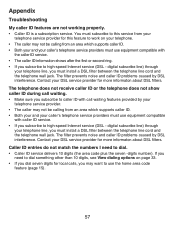
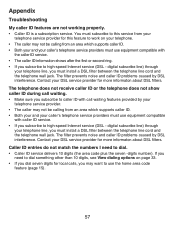
... be calling from an area which supports caller ID. • Both your and your caller's telephone service providers must install a DSL filter between the telephone line cord and the telephone wall jack. The filter prevents noise and caller ID problems caused by DSL interference.
User Manual (CS6429-2 User Manual) - Page 62


...system new message indication on the display, then your telephone has received a signal from your cordless phone. NEW VOICEMAIL and show on the handset and the /ANSWER ON/OFF light is lit on...(see Answer on/off , the answering system answers after correct number of rings.
• Make sure the answering system is separate from your telephone service provider (charges may apply), contact your...
User Manual (CS6429-2 User Manual) - Page 63
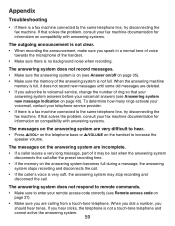
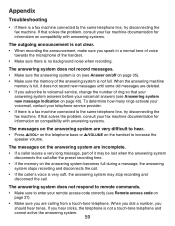
...If the memory on
page 37).
• Make sure you are calling from a touch-tone telephone. If that solves the problem, consult your remote access code correctly (see ...line, try disconnecting the fax machine. The answering system does not respond to remote commands. • Make sure to voicemail service, change the number of the handset.
• Make sure there is no background noise...
User Manual (CS6429-2 User Manual) - Page 64


...in the order listed): 1. Contact your service provider for the cordless handset to synchronize with its base. Wait for more information.... service. • Make sure to plug your USB telephone adapter into a dedicated USB port on the telephone line you are using a...4. Common cure for this does not fix the problem, do the following (in its own external power supply. •...
User Manual (CS6429-2 User Manual) - Page 69
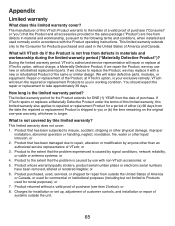
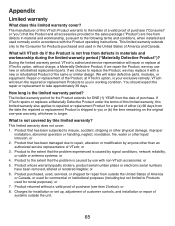
... VTech's option, without a valid proof of purchase ("Consumer" or "you or (b) the time remaining on the original one-year warranty; What is your exclusive remedy. Product to the extent that the problem is... 6. We will return the repaired or replacement Products to the extent that the problem experienced is caused by anyone other liquid intrusion; You should expect the repair or...
User Manual (CS6429-2 User Manual) - Page 72
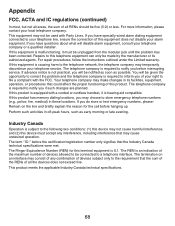
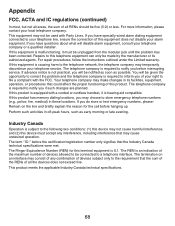
...from the modular jack until the problem has been corrected. You will ...this product. The termination on the line and briefly explain the reason for...If this product is equipped with Party Lines. If this equipment is subject to a...be used with a corded or cordless handset, it must accept any ...line, ensure the connection of devices allowed to be given the opportunity to correct the problem...
Similar Questions
Phone Says Line In Use
Why phone flashes line in use when it is not. No dial tone.
Why phone flashes line in use when it is not. No dial tone.
(Posted by echris 9 years ago)
My Phone Says Line In Use And Its Not...when People Call They Get A Busy Signal
my phone says line in use and its not when someone calls they get a busy signal
my phone says line in use and its not when someone calls they get a busy signal
(Posted by dsrthearts 11 years ago)
Make Your Phone Work If It Says Out Of Range Or No Power At Base.
HOW DO I GET MY PHONE TO WORK AGAIN. HANDSET 1 WORKS, BUT HAND SET 2 SAYS OUT OF RANGE OR NO POWER A...
HOW DO I GET MY PHONE TO WORK AGAIN. HANDSET 1 WORKS, BUT HAND SET 2 SAYS OUT OF RANGE OR NO POWER A...
(Posted by jgarcia771 12 years ago)

