Vtech CS6429-2 Support Question
Find answers below for this question about Vtech CS6429-2.Need a Vtech CS6429-2 manual? We have 1 online manual for this item!
Question posted by bfbu on February 16th, 2014
What Does It Mean For Vtech Phone Out Of Range
The person who posted this question about this Vtech product did not include a detailed explanation. Please use the "Request More Information" button to the right if more details would help you to answer this question.
Current Answers
There are currently no answers that have been posted for this question.
Be the first to post an answer! Remember that you can earn up to 1,100 points for every answer you submit. The better the quality of your answer, the better chance it has to be accepted.
Be the first to post an answer! Remember that you can earn up to 1,100 points for every answer you submit. The better the quality of your answer, the better chance it has to be accepted.
Related Vtech CS6429-2 Manual Pages
User Manual (CS6429-2 User Manual) - Page 2


... is a trademark of products that save energy and help protect our environment.
Before using this telephone, please read Important safety instructions on purchasing your new VTech telephone. This manual has all the feature operations and troubleshooting necessary to mark this manual. Congratulations
on page 61 of this product with the ENERGY...
User Manual (CS6429-2 User Manual) - Page 4


..........51 Add and register a handset 51 Replace a handset 52 Troubleshooting 53 Important safety instructions...........61 Precautions for users of implanted
cardiac pacemakers 62 Operating range 62 Maintenance 63 About cordless telephones 64 The RBRC® seal 64 Limited warranty 65 FCC, ACTA and IC regulations.......67 Technical specifications 69
Index 70
ii
User Manual (CS6429-2 User Manual) - Page 11


... Press to delete the message currently playing (page 42). Getting started
Telephone base layout
X/DELETE Press to play the previous message (page 42).
When the phone is not in use , or the answering system is in use .
User Manual (CS6429-2 User Manual) - Page 23


Press MENU/SELECT. 2. PHONE
0:01:30
800-595-9511
3:15PM 12/25
>DIRECTORY CALL LOG
To access the call log while on a call log or redial list. Press or ...
User Manual (CS6429-2 User Manual) - Page 25
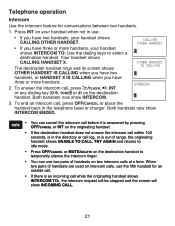
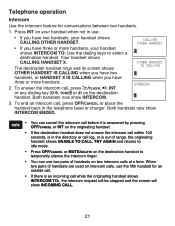
... OFF/CANCEL or INT on the originating handset.
• If the destination handset does not answer the intercom call within 100 seconds, is out of range, the originating handset shows UNABLE TO CALL. Press INT on two intercom calls at a time. Both handsets now show INCOMING CALL.
21
User Manual (CS6429-2 User Manual) - Page 26
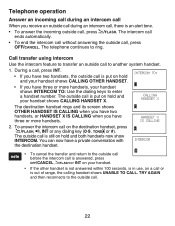
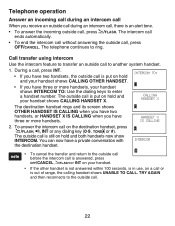
..., /FLASH or INT on your handset shows CALLING HANDSET X.
INTERCOM
• To cancel the transfer and return to the outside call or is out of range, the calling handset shows UNABLE TO CALL.
User Manual (CS6429-2 User Manual) - Page 28


... stores up to 50 entries with up to save an entry, the screen shows DIRECTORY FULL.
• When you try to 30 digits for each phone number and 15 characters for each name.
• Directory entries are shared by all system handsets.
• When you access the directory without records, the...
User Manual (CS6429-2 User Manual) - Page 35


...log. • The call log stores up to the directory (see page 33).
• If the phone number has more than 15 digits, only the last 15 digits appear. Caller ID
Call log If you subscribe...is deleted to make room for the name. If you must save the entry to 24 digits for the
phone number and 15 characters for new incoming call information. • XX MISSED CALLS shows when there are ...
User Manual (CS6429-2 User Manual) - Page 52


There is lost communication with the telephone base. NO SIGNAL, CALL ENDED
NOT AVAILABLE AT THIS TIME
OUT OF RANGE OR NO PWR AT BASE
**PAGING**
PHONE
Communication between the handset and the telephone base is no messages in the telephone base or charger for charging.
PLACE IN CHARGER REC MEM FULL
...
User Manual (CS6429-2 User Manual) - Page 57


.... My telephone does not work , the problem is completely depleted, it may be out of range. • The telephone line cord may apply). If that the power adapter is securely plugged...9511. If the other telephone does not work at all the above suggestions. • Move the cordless handset closer to the telephone base. There is installed and charged correctly (pages 3-4). For customer ...
User Manual (CS6429-2 User Manual) - Page 59


... circuit as possible from these types of range. • Reset the telephone base by DSL interference. Wait for more information about DSL filters.
• Appliances or other DECT phones can cause interference.
Try moving the appliance or telephone base to take place. Try installing your cordless phone. Install a new telephone line cord. • Remove...
User Manual (CS6429-2 User Manual) - Page 60


...appears on the handset. • Only one handset can impact the performance of your cordless phone. Contact your telephone service provider (charges may apply).
• If other telephones in ...the first handset. Plug in a corded telephone. Contact your telephone is probably in with your cordless phone. I hear noise on page 51 for each other, or use a different surge protector.
&#...
User Manual (CS6429-2 User Manual) - Page 62


... Use a working electrical outlet not controlled by a wall switch.
• Reset your cordless phone. Try installing your telephone service provider.
58
NEW VOICEMAIL and show on the handset and ... service provider for more information on how to voicemail service, change the number of range. Wait for you subscribe to access your voicemail.
The answering system does not answer...
User Manual (CS6429-2 User Manual) - Page 65


... or heat register. Opening or removing parts of the telephone base or handset other than cordless) during an electrical storm. gasoline vapors; This product should always be followed to hold ... a common event associated with the closing of any kind into the cradle, if the phone is located in an environment containing concentrations of flammable or flame-supporting gases, unless there is...
User Manual (CS6429-2 User Manual) - Page 66


...inches from other persons using wireless telephones. To improve reception, move closer to digital cordless telephones): Wireless Technology Research, LLC (WTR), an independent research entity, led a ... ring, the call might not connect well when you press /FLASH. Operating range
This cordless telephone operates with the maximum power allowed by the U.S. Appendix
Precautions for users...
User Manual (CS6429-2 User Manual) - Page 68


... from the cordless handset if the telephone base is unplugged, switched off the spent battery at frequencies that VTech Communications, Inc.
Please call 1 (800) 8 BATTERYTM for you should not be illegal in the RBRC® program or at the end of their useful lives, when taken out of service within range of Rechargeable...
User Manual (CS6429-2 User Manual) - Page 69
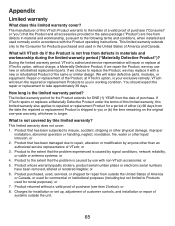
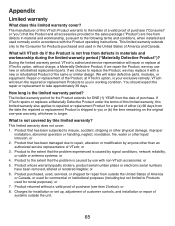
...Product returned without charge, a Materially Defective Product. During the limited warranty period, VTech's authorized service representative will return the repaired or replacement Products to take approximately 30 ...retain defective parts, modules, or equipment. Repair or replacement of the Product, at VTech's option, without a valid proof of America and Canada. You should expect the ...
User Manual (CS6429-2 User Manual) - Page 70
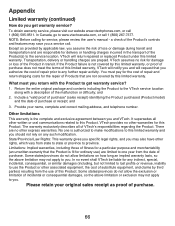
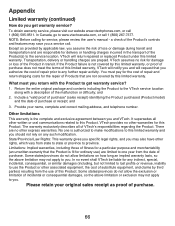
...limited to lost profits or revenue, inability to use of the Product(s) to province.
VTech assumes no other associated equipment, the cost of substitute equipment, and claims by applicable law, ... or receipt; Return the entire original package and contents including the Product to the VTech service location
along with the Product to www.vtechcanada.com, or call 1 (800) 595-...
User Manual (CS6429-2 User Manual) - Page 73
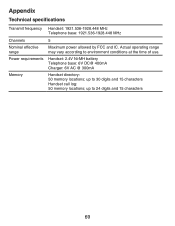
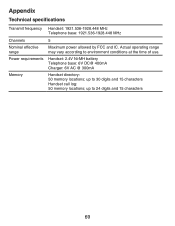
Appendix
Technical specifications
Transmit frequency
Channels Nominal effective range Power requirements
Memory
Handset: 1921.536-1928.448 MHZ Telephone base: 1921....battery Telephone base: 6V DC@ 400mA Charger: 6V AC @ 300mA
Handset directory: 50 memory locations; Actual operating range may vary according to 30 digits and 15 characters Handset call log: 50 memory locations; up to 24 digits and...
User Manual (CS6429-2 User Manual) - Page 76


by VTech Technologies Canada Ltd., Richmond, B.C. Copyright © 2011 for VTECH TELECOMMUNICATIONS LTD. A member of THE VTECH GROUP OF COMPANIES. Distributed in China.
91-003979-040-100 Printed in the U.S.A. Distributed in Canada by VTech Communications, Inc., Beaverton, Oregon 97008.
V6W 1L5. VTECH TELECOMMUNICATIONS LTD.
Similar Questions
How To Record Announcement On Vtech Cordless Phone Cs6429-2 With Answering
service
service
(Posted by tkaarkant 10 years ago)
What Does Out Of Range Mean On The Cordless Handset Phone
(Posted by mbbcoo 10 years ago)
What Does It Mean When A Cordless Phone Says Out Of Range
(Posted by carlsgeoeli 10 years ago)
Vtech Phone Cs6429-3 Instructions On How To Access Phone Remotely
(Posted by anuttty111 10 years ago)

