Vtech CS6429 Support Question
Find answers below for this question about Vtech CS6429.Need a Vtech CS6429 manual? We have 1 online manual for this item!
Question posted by sumslyank on April 26th, 2014
How To Change The Number Of Rings On A Vtech Phone
The person who posted this question about this Vtech product did not include a detailed explanation. Please use the "Request More Information" button to the right if more details would help you to answer this question.
Current Answers
There are currently no answers that have been posted for this question.
Be the first to post an answer! Remember that you can earn up to 1,100 points for every answer you submit. The better the quality of your answer, the better chance it has to be accepted.
Be the first to post an answer! Remember that you can earn up to 1,100 points for every answer you submit. The better the quality of your answer, the better chance it has to be accepted.
Related Vtech CS6429 Manual Pages
User Manual (CS6429 User Manual) - Page 4


... a new announcement.........36 Play the announcement 36 Delete your announcement 36 Call screening 37 Number of rings 37 Remote access code 37 Message alert tone 38 Recording time 38
Answering system operation... for users of implanted
cardiac pacemakers 62 Operating range 62 Maintenance 63 About cordless telephones 64 The RBRC® seal 64 Limited warranty 65 FCC, ACTA and IC regulations..........
User Manual (CS6429 User Manual) - Page 11
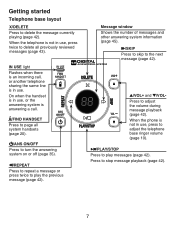
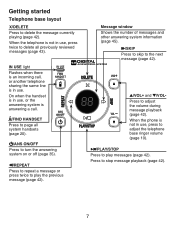
... light Flashes when there is an incoming call .
/FIND HANDSET Press to adjust the volume during message playback (page 42). When the phone is in use . Message window Shows the number of messages and other answering system information (page 45).
/SKIP Press to skip to the next message (page 42).
/VOL and...
User Manual (CS6429 User Manual) - Page 12
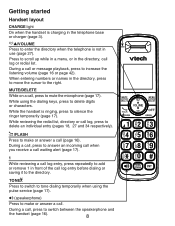
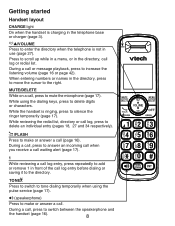
When entering numbers or names in the directory, press to move the cursor to the directory. While reviewing the redial list, directory... the handset is charging in the telephone base or charger (page 3).
/VOLUME Press to enter the directory when the telephone is ringing, press to silence the ringer temporarily (page 17). While the handset is not in front of the call log entry before dialing...
User Manual (CS6429 User Manual) - Page 14


... off and the system announces, "Base ringer is off Announcement (play, record and delete) Call screening Number of rings Remote access code Message alert tone Recording time
Page 35 36 37 37 37 38 38
To enter the... calls. Telephone settings
Using the menu
In the ringers menu, you can change and edit the settings for LCD language, voicemail indicators, key tone, date and time, home area code ...
User Manual (CS6429 User Manual) - Page 23


To access the directory while on page 27). 4. Press or to scroll to dial the displayed number. Press or to scroll or use the dialing keys (0 through
9) to find the desired entry (see Alphabetical search on a call: 1. PHONE
0:01:30
800-595-9511
3:15PM 12/25
>DIRECTORY CALL LOG
To access the call...
User Manual (CS6429 User Manual) - Page 28


...you try to save an entry already stored in the directory, the screen shows NUMBER ALREADY SAVED.
• When the telephone number in the directory exceeds 15 digits, < appears in it, NOT AVAILABLE AT ...
About the directory
The directory stores up to 50 entries with up to 30 digits for each phone number and 15 characters for each name.
• Directory entries are shared by all system handsets.
...
User Manual (CS6429 User Manual) - Page 34


...other features without subscribing to see the name and telephone number of calls. You can use this product with regular caller...or only call waiting service. • You do not subscribe to change your telephone service provider if: • You have both telephone service...caller ID information will appear after the first or second ring. Caller ID
About caller ID This product supports caller ...
User Manual (CS6429 User Manual) - Page 35


...call log entries with numbers between 16 and 24 digits, in order to view the entire number, you answer a... call log stores up to 24 digits for the
phone number and 15 characters for new incoming call information. &#...you must save the entry to 50 entries. If the phone number has more than 15 digits, only the last 15 ...phone number has more than 24 digits, it will appear after the first or...
User Manual (CS6429 User Manual) - Page 39


...a handset is preset with a greeting that answers calls with your own.
35 Press or to change the number of a system handset to turn on or off . You can only use the handset to select... press MENU/SELECT. 3. Answering system settings
Answering system setup Use the answering system menu of rings, remote access code and message recording time.
When the answering system is turned on, the ...
User Manual (CS6429 User Manual) - Page 50


... access code. 3. If you do not press any keys after 10 rings, and announces, "Please enter your telephone number from any key within 20 seconds, the remote access call .
0
...Turn the answering system on or off , the telephone answers after you can enter one of remote commands.
6
Skip to change it....
User Manual (CS6429 User Manual) - Page 52


... ENDED
NOT AVAILABLE AT THIS TIME
OUT OF RANGE OR NO PWR AT BASE
**PAGING**
PHONE
Communication between the handset and the telephone base is lost communication with the telephone base. Someone... is on a call . Appendix
Handset display screen messages
NUMBER ALREADY SAVED NEW VOICEMAIL NO BATTERY NO LINE NO MESSAGE
The telephone number you have entered is already stored in use.
The handset...
User Manual (CS6429 User Manual) - Page 59


.... Try moving the appliance or telephone base to synchronize with your cordless phone. It may be out of range. • Reset the telephone base by unplugging the electrical power to ring simultaneously. Wait for more information about DSL filters.
• Appliances or other cordless telephones plugged into a different working telephone at the telephone wall...
User Manual (CS6429 User Manual) - Page 60


... home are having the same problem, the problem is plugged in a different
telephone. For better reception, install the telephone base in a centralized location within your cordless phone. In many environments, elevating the telephone base improves overall performance.
• Disconnect the telephone base from walls or other calls when using the telephone. •...
User Manual (CS6429 User Manual) - Page 62


...change the number of rings so that is selected, the number of rings.
• Make sure the answering system is securely plugged into the telephone base. Try installing your phone as far away as HAM radios and other DECT phones... in the handset screen. • The handset may apply), contact your cordless phone. If NEW VOICEMAIL and appear on the display and I cannot retrieve voicemail...
User Manual (CS6429 User Manual) - Page 63


... until some old messages are deleted.
• If you subscribe to voicemail service, change the number of the handset.
• Make sure there is very soft, the answering system may... cannot active the answering system.
59 If you should hear tones. To determine how many rings activate your voicemail, contact your fax machine documentation for information on compatibility with answering systems....
User Manual (CS6429 User Manual) - Page 65


...telephone base and/or handset has been damaged. • If the product exhibits a distinct change in normal talk mode. 16. If you to reduce the risk of electric shock, ...should never be created when the adapter is plugged into the cradle, if the phone is located in such an environment could create a fire or explosion. Incorrect reassembling... cordless) during an electrical storm.
User Manual (CS6429 User Manual) - Page 68
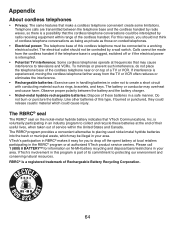
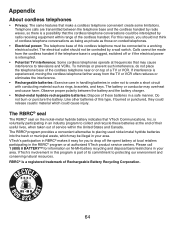
... Rechargeable Battery Recycling Corporation.
64 RBRC® is interrupted.
• Potential TV interference: Some cordless telephones operate at authorized VTech product service centers. The electrical outlet should not think of cordless telephone conversations as being as private as rings, bracelets, and keys. Do not burn or puncture the battery. The RBRC® seal
The...
User Manual (CS6429 User Manual) - Page 71


... may be provided to your telephone line and still have them ring when you may cause undesired operation.
This Class B digital apparatus... harmful interference, and (2) this product. The Ringer Equivalence Number (REN) is encouraged to try to correct the interference ... 20 cm (8 inches) or more of the user. Changes or modifications to operate the equipment. This device complies with...
User Manual (CS6429 User Manual) - Page 72


... follow the instructions outlined under the Limited warranty. If this device may make changes in these locations. The telephone company is causing harm to notify you before ...with a corded or cordless handset, it must accept any interference, including interference that may consist of any combination of devices subject only to store emergency telephone numbers (e.g., police, fire, ...
User Manual (CS6429 User Manual) - Page 74


Index
A
About cordless telephones 64 Add a handset 51 Alphabetical search 27 Answer a call 16 Answering system setup 35 Answer on/off 35
B
Battery 3, 4, 50
C
Caller ID 30 ...16 Memory match 32 Message alert tone 38 Message playback 41 Message window displays 45 Missed call indicator 32 Mute 17
N
New message indication 40 Number of rings 37
P
Paging handsets 20 Parts checklist 1 Predial a call 16
70
Similar Questions
How Do I Block A Number From Calling My Landline. I Have A V-tech 6429-3 Phone
Where can i get instruction to block a harrassing caller from ever calling me again. my phone is a v...
Where can i get instruction to block a harrassing caller from ever calling me again. my phone is a v...
(Posted by Dbscrogginsds 7 years ago)
How Can I Change The Ring On My Vtech For Call Forwarding
(Posted by Anonymous-137617 9 years ago)
How To Change # Of Rings So Answering Machine Can Pick Up Before Voicemail
(Posted by frafio84 12 years ago)
I Have A Model Ia5849 Cordless Set. How Do I Change The Ring Tone On It?
(Posted by ckgfconnect 12 years ago)

