Vtech CS6419-2 Support Question
Find answers below for this question about Vtech CS6419-2.Need a Vtech CS6419-2 manual? We have 1 online manual for this item!
Question posted by daisyfuqua on December 6th, 2013
Can Receive Calls, But When Calling Out Other Person Cannot Hear Me.
My phone is vtech DECT 6.0 I can receive calls but when calling out I can hear the other party but they are unable to hear me.
Current Answers
There are currently no answers that have been posted for this question.
Be the first to post an answer! Remember that you can earn up to 1,100 points for every answer you submit. The better the quality of your answer, the better chance it has to be accepted.
Be the first to post an answer! Remember that you can earn up to 1,100 points for every answer you submit. The better the quality of your answer, the better chance it has to be accepted.
Related Vtech CS6419-2 Manual Pages
User Manual (CS6419-2 User Manual) - Page 4


Table of contents
Delete from the call log 33 Call log display
screen messages 33
Appendix 34 Handset display
screen messages 34 Handset... safety instructions...........47 Precautions for users of implanted
cardiac pacemakers 48 Operating range 48 Maintenance 49 About cordless telephones 50 The RBRC® seal 50 Limited warranty 51 FCC, ACTA and IC regulations.......53 Technical specifications 55
...
User Manual (CS6419-2 User Manual) - Page 12
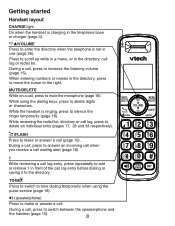
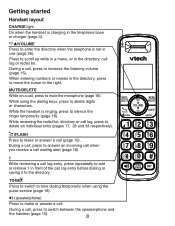
...a call, press to answer an incoming call when you receive a call waiting alert (page 16).
1
While reviewing a call log entry, press repeatedly to add or remove 1 in front of the call log or redial list.
During a call , ... to silence the ringer temporarily (page 16).
MUTE/DELETE While on a call , press to mute the microphone (page 16). While using the pulse service (page 16).
(speakerphone...
User Manual (CS6419-2 User Manual) - Page 14
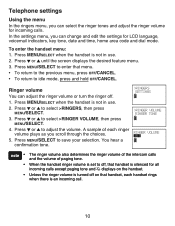
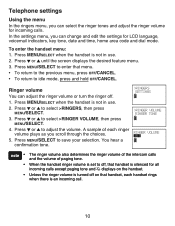
...menu. 3. Ringer volume You can select the ringer tones and adjust the ringer volume for incoming calls. Press MENU/SELECT to enter that handset, each ringer
volume plays as you scroll through the .../CANCEL. • To return to idle mode, press and hold OFF/CANCEL.
You hear a confirmation tone.
>RINGERS SETTINGS
>RINGER VOLUME RINGER TONE
RINGER VOLUME
• The ringer volume also ...
User Manual (CS6419-2 User Manual) - Page 17


...selection.
Press MENU/SELECT to select >SET DATE/TIME, then press MENU/SELECT.
4. You hear a confirmation tone.
13 Repeat Step 4 until the screen displays the correct month. Press ...and time are set the date and time manually.
1. You can also set automatically with each incoming call. Repeat Step 4 to set the correct date and year and then press MENU/SELECT to advance to ...
User Manual (CS6419-2 User Manual) - Page 18
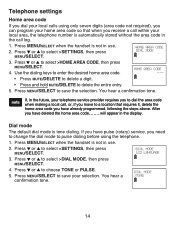
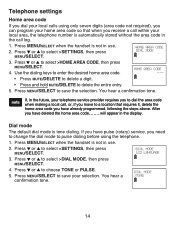
...hear a confirmation tone. If you have pulse (rotary) service, you have already programmed, following the steps above.
DIAL MODE >TONE
14 If, in the future, your telephone service provider requires you to dial the area code when making a local call, or, if you move to a location that when you receive a call... area code
If you dial your local calls using the telephone.
1. Dial mode
The...
User Manual (CS6419-2 User Manual) - Page 19
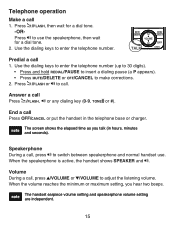
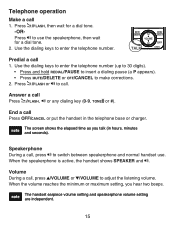
...appears). • Press MUTE/DELETE or OFF/CANCEL to use . Answer a call 1.
Speakerphone During a call Press OFF/CANCEL or put the handset in hours, minutes and seconds).
The handset... a call , press to enter the telephone number. Volume During a call, press /VOLUME or /VOLUME to call 1. When the speakerphone is active, the handset shows SPEAKER and . Telephone operation
Make a call ....
User Manual (CS6419-2 User Manual) - Page 20
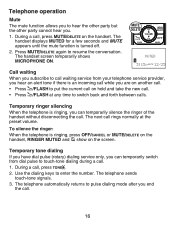
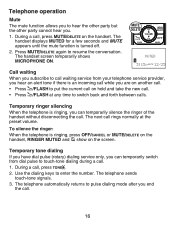
... only, you can temporarily silence the ringer of the handset without disconnecting the call .
1. During a call , press MUTE/DELETE on the handset. Press MUTE/DELETE again to hear the other party but the other party cannot hear you can temporarily switch from your telephone service provider, you hear an alert tone if there is ringing, you .
1. During...
User Manual (CS6419-2 User Manual) - Page 25
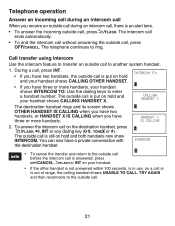
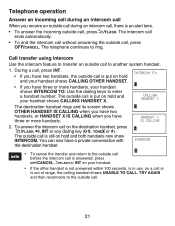
...
1.
HANDSET X IS CALLING
2.
The outside call or is out of range, the calling handset shows UNABLE TO CALL. You can now have ...call during an intercom call When you receive an outside call during an intercom call, there is an alert tone. • To answer the incoming outside call .
21 The intercom call
ends automatically. • To end the intercom call without answering the outside call...
User Manual (CS6419-2 User Manual) - Page 28


...Additional key presses show other characters of that particular key. The screen displays SAVED and then you hear a confirmation tone.
24 Press or to the name. Press or to edit the number. ...all digits.
• Press or to move to select >DIRECTORY and then press
MENU/SELECT.
>DIRECTORY CALL LOG
3. Copy a number from the redial list by pressing REDIAL/PAUSE and then press , or REDIAL...
User Manual (CS6419-2 User Manual) - Page 36
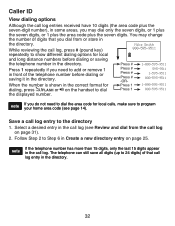
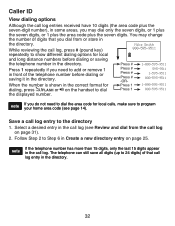
...plus the area code plus the
seven-digit number), in the directory. Mike Smith
While reviewing the call log, press # (pound key)
800-595-9511
repeatedly to 24 digits) of that you do... in front of digits that call log entry in the call log
on page 25.
If you dial from the call log.
Caller ID
View dialing options
Although the call log entries received have 10 digits (the area...
User Manual (CS6419-2 User Manual) - Page 38
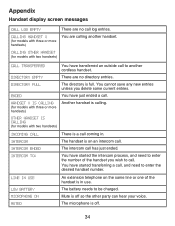
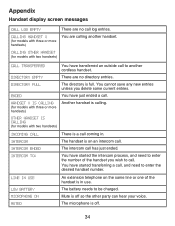
... have transferred an outside call to call. There are calling another cordless handset.
Mute is off .
34 CALLING OTHER HANDSET (for models with two handsets)
CALL TRANSFERRED
DIRECTORY EMPTY DIRECTORY FULL
ENDED HANDSET X IS CALLING (for models with two handsets)
INCOMING CALL INTERCOM INTERCOM ENDED INTERCOM TO:
There is off so the other party can hear your voice.
MUTED
The...
User Manual (CS6419-2 User Manual) - Page 40
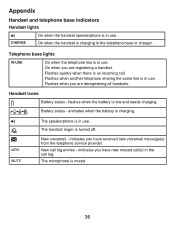
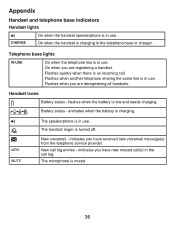
... flashes when the battery is turned off. Flashes quickly when there is an incoming call log entries - Flashes when another telephone sharing the same line is in use.
...when you have new missed call log.
Appendix
Handset and telephone base indicators Handset lights
On when the handset speakerphone is in use. Flashes when you have received new voicemail message(s) from...
User Manual (CS6419-2 User Manual) - Page 46
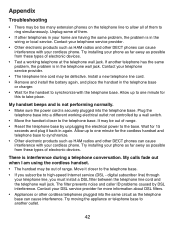
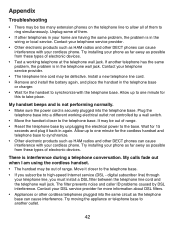
... other DECT phones can cause interference with the telephone base. Unplug some of range. • Reset the telephone base by DSL interference. There is securely plugged into the telephone base. Try installing your home are having the same problem, the problem is in again. My calls fade out when I am using the cordless handset...
User Manual (CS6419-2 User Manual) - Page 47
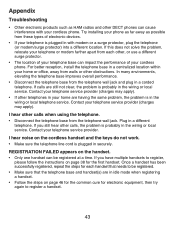
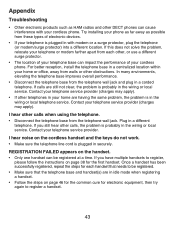
...DECT phones can impact the performance of your cordless phone. If this does not solve the problem, relocate your telephone or modem farther apart from the telephone wall jack and plug in with your cordless phone..., plug the telephone (or modem/surge protector) into a different location. I hear other calls when using the telephone. • Disconnect the telephone base from walls or other...
User Manual (CS6419-2 User Manual) - Page 48


... for more information about DSL filters. The telephone does not receive caller ID or the telephone does not show caller ID during call waiting. • Make sure you subscribe to high-speed ...8226; Caller ID is a subscription service. Contact your DSL service provider for local calls, you may not be calling from an area which supports caller ID. • Both your and your telephone...
User Manual (CS6419-2 User Manual) - Page 49
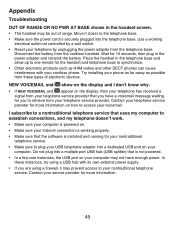
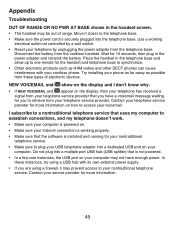
... your telephone by unplugging the power adapter from the cordless handset. Try installing your phone as far away as HAM radios and other DECT phones can cause interference with its own external power supply.... why. • If NEW VOICEMAIL and appear on the display, then your telephone has received a
signal from your voicemail. Move it may not have a voicemail message waiting for more...
User Manual (CS6419-2 User Manual) - Page 52


...OR NO PWR AT BASE.
Operating range
This cordless telephone operates with pacemakers from the pacemaker. &#...call while the handset is out of the interference between portable wireless telephones and implanted cardiac pacemakers. If the handset moves out of range, it might not ring, or if it is turned ON. • Should use the wireless telephone at least six inches from other persons...
User Manual (CS6419-2 User Manual) - Page 54
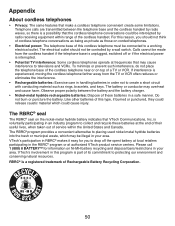
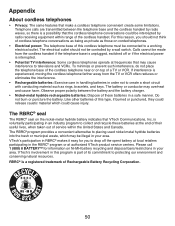
... batteries of these batteries at frequencies that the cordless telephone conversations could be controlled by radio receiving equipment within the United States and Canada. The.... Please call 1 (800) 8 BATTERYTM for you should not be intercepted by a wall switch. VTech's participation in your area. The electrical outlet should not think of cordless telephone conversations...
User Manual (CS6419-2 User Manual) - Page 57
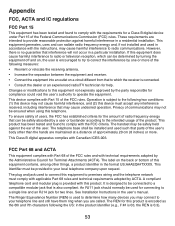
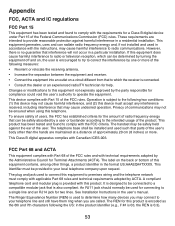
...• Reorient or relocate the receiving antenna.
• Increase the separation between the equipment and receiver.
• Connect the equipment ... To ensure safety of this telephone. These requirements are called. This device complies with Canadian ICES-003. The handset...The telephone base shall be safely absorbed by the party responsible for this equipment to premises wiring and the...
User Manual (CS6419-2 User Manual) - Page 58
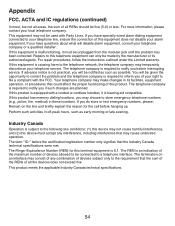
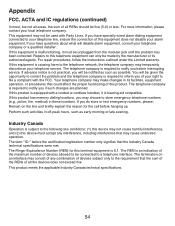
... has been corrected. The telephone company is hearing aid compatible. If advance notice is subject...telephone company is equipped with a corded or cordless handset, it must accept any combination of... Ringer Equivalence Number (REN) for the call before the certification/registration number only signifies ...your right to file a complaint with Party Lines. Your telephone company may temporarily...
Similar Questions
Why Can't The Other Person Hear Me When I Receive A Call?
(Posted by celliott256 9 years ago)
Vtech Cordless Phone Question
I have a vtech cordless phone and everytime I press talk to answer the phone call it freezes my tv s...
I have a vtech cordless phone and everytime I press talk to answer the phone call it freezes my tv s...
(Posted by alicianadiamacdonald 10 years ago)
Vtech Bluetooth Headset
I was given a V-tech cordless phone (1+3) as a house warming gift a few months ago. Unfortunately t...
I was given a V-tech cordless phone (1+3) as a house warming gift a few months ago. Unfortunately t...
(Posted by yslinawong 10 years ago)
Phone Beeping And Saying No Battery
My Vtech cordless phone has the battery plugged into it, however just last night it would not charge...
My Vtech cordless phone has the battery plugged into it, however just last night it would not charge...
(Posted by tobeycrystal 10 years ago)
Vtech Cordless Phone Sync Model Cs6419-2 With A Extra Cs6419-2 That I Already Ha
(Posted by Anonymous-83047 11 years ago)

