Vtech CS6419-2 Support Question
Find answers below for this question about Vtech CS6419-2.Need a Vtech CS6419-2 manual? We have 1 online manual for this item!
Question posted by epotts0727 on March 4th, 2013
2 Of My 4 #dect6.0 Phones Go Back To Dial Tones After Dialing. What Is Wrong?
The person who posted this question about this Vtech product did not include a detailed explanation. Please use the "Request More Information" button to the right if more details would help you to answer this question.
Current Answers
There are currently no answers that have been posted for this question.
Be the first to post an answer! Remember that you can earn up to 1,100 points for every answer you submit. The better the quality of your answer, the better chance it has to be accepted.
Be the first to post an answer! Remember that you can earn up to 1,100 points for every answer you submit. The better the quality of your answer, the better chance it has to be accepted.
Related Vtech CS6419-2 Manual Pages
User Manual (CS6419-2 User Manual) - Page 3


... a call 15 Predial a call 15 Answer a call 15 End a call 15 Speakerphone 15 Volume 15 Mute 16 Call waiting 16 Temporary ringer silencing 16 Temporary tone dialing 16 Redial list 17 Review and dial a redial entry.........17
Store a number from the redial list to the directory 17
Delete a redial entry 17 Chain...
User Manual (CS6419-2 User Manual) - Page 12
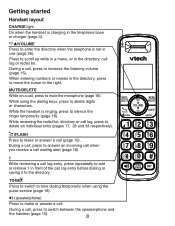
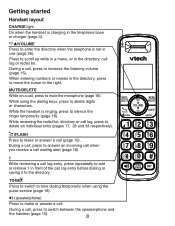
... , press to switch between the speakerphone and
the handset (page 15).
TONE
Press to switch to tone dialing temporarily when using the dialing keys, press to the right. While using the pulse service (page 16).
...pages 17, 26 and 33 respectively).
/FLASH
Press to make or answer a call log entry before dialing or saving it to add or remove 1 in use (page 26). During a call, press to...
User Manual (CS6419-2 User Manual) - Page 14
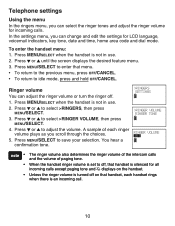
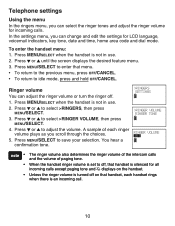
...the ringer tones and adjust the ringer volume for LCD language, voicemail indicators, key tone, date and time, home area code and dial mode. You hear a confirmation tone.
>RINGERS SETTINGS
>RINGER VOLUME RINGER TONE
RINGER ...the handset is set to idle mode, press and hold OFF/CANCEL. A sample of paging tone.
• When the handset ringer volume is not in use . 2. Press MENU/SELECT ...
User Manual (CS6419-2 User Manual) - Page 16


...save your selection. Contact your voicemail messages. You hear a
confirmation tone.
>KEY TONE SET DATE/TIME
KEY TONE >ON
12
Key tone You can turn off these indicators: 1. Press MENU/SELECT when ... 3. Your telephone service provider may alert you of new messages with a stutter (broken) dial tone.
Press or to select >CLR VOICEMAIL, then
press MENU/SELECT. After you have new...
User Manual (CS6419-2 User Manual) - Page 17


..., press or until the time is not in use. 2. Press MENU/SELECT to confirm. -ORPress the dialing keys (0-9) to select >SET DATE/TIME, then press MENU/SELECT.
4. Press or to set the correct...service, the day, month and time are set the date and time manually.
1. You hear a confirmation tone.
13 SET DATE 11/20/10
SET TIME 10:30 PM
6. Telephone settings
Set date and time
If...
User Manual (CS6419-2 User Manual) - Page 18
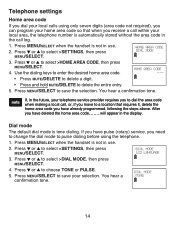
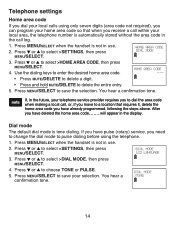
... code you have deleted the home area code, _ _ _ will appear in use . 2. After you need to change the dial mode to delete the entire entry.
5.
Press MENU/SELECT when the handset is tone dialing. DIAL MODE >TONE
14 Press MENU/SELECT when the handset is automatically stored without the area code in use .
2.
If you...
User Manual (CS6419-2 User Manual) - Page 19
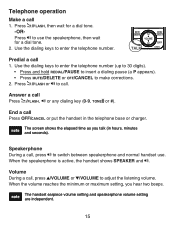
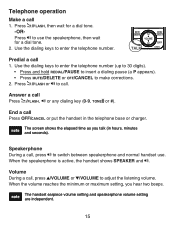
... volume setting and speakerphone volume setting are independent.
15 Predial a call Press /FLASH, or any dialing key (0-9, TONE or #).
Speakerphone During a call . Use the dialing keys to switch between speakerphone and normal handset use the speakerphone, then wait for a dial tone.
-ORPress to make corrections. 2.
Answer a call 1. End a call 1.
Press /FLASH or to adjust the...
User Manual (CS6419-2 User Manual) - Page 20
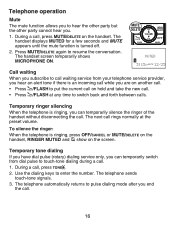
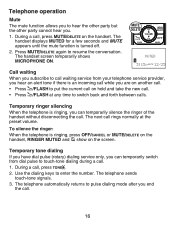
...The telephone automatically returns to switch back and forth between calls. Use the dialing keys to touch-tone dialing during a call .
16 During a call, press MUTE/DELETE on ... . Temporary ringer silencing When the telephone is turned off.
2.
Temporary tone dialing
If you have dial pulse (rotary) dialing service only, you can temporarily silence the ringer of the handset without ...
User Manual (CS6419-2 User Manual) - Page 21


... 10 redial entries, the oldest entry is deleted to make room for a dial tone.
2. Press , or REDIAL/PAUSE repeatedly to the directory
1. When the ...desired entry displays, press MENU/SELECT to browse.
3. Press REDIAL/PAUSE and then press , or REDIAL/PAUSE repeatedly to dial. Delete a redial entry 1.
Press MUTE/DELETE to Step 6 in use . 2. Follow Step 3 to delete the ...
User Manual (CS6419-2 User Manual) - Page 22


.../CANCEL to the desired entry. 4. To access the directory while on a call : 1. Press REDIAL/PAUSE. 2. Press or to scroll or use the dialing keys (0 through
9) to the desired number. 3. PHONE
0:01:30
800-595-9511
3:15PM 12/25
>DIRECTORY CALL LOG
To access the call log while on a call : 1. Press or to...
User Manual (CS6419-2 User Manual) - Page 23


...Telephone operation
Join a call in the telephone base or charger. The call . To start the paging tone: • Press /FIND HANDSET on another handset. • Press OFF/CANCEL to find all handsets ...is on a call . To end the paging tone: • Press /FIND HANDSET again on the telephone base. • Press /FLASH, or any dialing key (0-9, TONE or #) on
the handset. • Place the...
User Manual (CS6419-2 User Manual) - Page 24
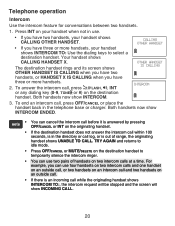
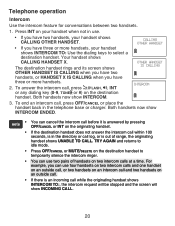
... IS CALLING when you have three or more handsets, your handset shows INTERCOM TO: Use the dialing keys to temporarily silence the intercom ringer.
• You can use two pairs of range, ... handset shows UNABLE TO CALL. To end an intercom call , press /FLASH, , INT or any dialing key (0-9, TONE or #) on the destination handset. TRY AGAIN and returns to idle mode.
• Press OFF/CANCEL...
User Manual (CS6419-2 User Manual) - Page 25
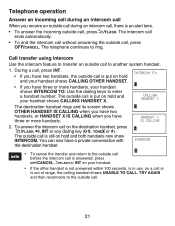
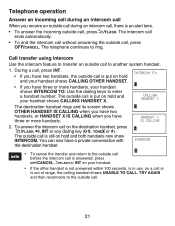
...The outside call is put on hold and your handset shows INTERCOM TO: Use the dialing keys to the outside call is answered, press OFF/CANCEL, /FLASH or INT on the destination handset,.../FLASH, , INT or any dialing key (0-9, TONE or #). Telephone operation
Answer an incoming call during an intercom call When you receive an outside call during an intercom call, there is an alert tone. • To answer the ...
User Manual (CS6419-2 User Manual) - Page 28


...presses show other characters of that particular key. Directory
Create a new directory entry
1. Use the dialing keys to enter a number (up to select a number. Press MENU/SELECT to enter a dialing pause
ENTER NUMBER -
(a P appears).
-OR- The screen shows ENTER NAME.
6. The ...
MENU/SELECT.
>DIRECTORY CALL LOG
3. The screen displays SAVED and then you hear a confirmation tone.
24
User Manual (CS6419-2 User Manual) - Page 29
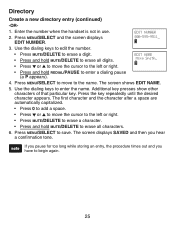
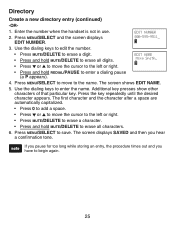
...for too long while storing an entry, the procedure times out and you hear a confirmation tone. The first character and the character after a space are automatically capitalized.
• Press...; Press MUTE/DELETE to erase a character.
• Press and hold MUTE/DELETE to enter a dialing pause (a P appears).
4.
The screen shows EDIT NAME.
5. Directory
Create a new directory entry ...
User Manual (CS6419-2 User Manual) - Page 30
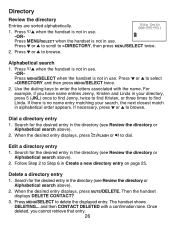
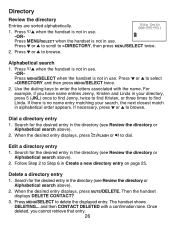
...not in use . Press or to scroll to enter the letters associated with a confirmation tone. Alphabetical search
1. Use the dialing keys to >DIRECTORY, then press MENU/SELECT twice.
2. Follow Step 2 to Step 6..., press 5 (JKL) once to find Jenny, twice to find Kristen, or three times to dial.
Dial a directory entry 1. Search for the desired entry in Create a new directory entry on page 25...
User Manual (CS6419-2 User Manual) - Page 32
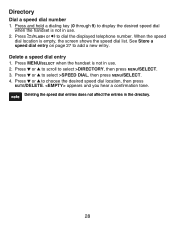
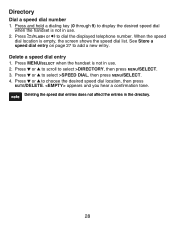
... on page 27 to choose the desired speed dial location, then press MUTE/DELETE. Deleting the speed dial entries does not affect the entries in use . 2. Delete a speed dial entry 1. appears and you hear a confirmation tone. Directory
Dial a speed dial number 1. Press and hold a dialing key (0 through 9) to dial the displayed telephone number. Press /FLASH or to display...
User Manual (CS6419-2 User Manual) - Page 39


...SIGNAL, CALL ENDED NOT AVAILABLE AT THIS TIME OUT OF RANGE OR NO PWR AT BASE **PAGING** PHONE PLACE IN CHARGER
RINGER MUTED SAVED SPEAKER UNABLE TO CALL. There is on a call.
The handset...history.
35 Someone else is paging all handsets. The telephone base is already using the directory, speed dial list, or call . Failed intercom or two handsets are already on a call log. The handset should...
User Manual (CS6419-2 User Manual) - Page 44


... still does not work, it may take up to charge the handset before producing a dial tone. If there is no dial tone. • Try all the above suggestions. • Make sure there is normal if... If the other telephone does not work at all the above suggestions. • Move the cordless handset closer to purchase a new battery. • Disconnect the telephone base from the telephone...
User Manual (CS6419-2 User Manual) - Page 60


... cordless telephones 50 Add a handset 38 Alphabetical search 26 Answer a call 15
B
Battery 3, 4, 37
C
Caller ID 29 Call log 30 Call waiting 16 Chain dialing 18 Charger installation 2 Charging 4 Create a new directory entry 24-25
D
Delete a directory entry 26 Delete a redial entry 17 Delete from the call log 33 Dial a directory entry 26 Dial...
Similar Questions
How Can You Tell If The Phone Batteries Are Of No Longer Use
(Posted by davidpryce36 10 years ago)
How To Fix A Vtech Home Phone Cs6419 When It Says Out Of Range Or No Power At
base
base
(Posted by pajarmy1 10 years ago)
How To Turn Ringer On For V Tech Dect6.0 Phone Model Number Cs6114
(Posted by Cmap 10 years ago)
Vtech Home Phone
hi, i have a vtech home phone and i accidentally dropped it and the back opened and one of the wires...
hi, i have a vtech home phone and i accidentally dropped it and the back opened and one of the wires...
(Posted by sana2 11 years ago)
Help! My Phone Stopped Working
i recently bought a vtech cs6419-2 and it says 1. press hs on base 4 secs. 2. then press # on handse...
i recently bought a vtech cs6419-2 and it says 1. press hs on base 4 secs. 2. then press # on handse...
(Posted by crystaljustice 12 years ago)

