Vtech CS6229-3 Support Question
Find answers below for this question about Vtech CS6229-3.Need a Vtech CS6229-3 manual? We have 1 online manual for this item!
Question posted by hartrita on September 29th, 2011
How Can I Turn Off The Parallel Set On Off My Vtech Phone.
parallel set on won't turn off try everything like removing the battery and turn the entire system off but not working.
Current Answers
There are currently no answers that have been posted for this question.
Be the first to post an answer! Remember that you can earn up to 1,100 points for every answer you submit. The better the quality of your answer, the better chance it has to be accepted.
Be the first to post an answer! Remember that you can earn up to 1,100 points for every answer you submit. The better the quality of your answer, the better chance it has to be accepted.
Related Vtech CS6229-3 Manual Pages
User Manual (CS6229-5 User Manual) - Page 2


...Telecommunications Industry Association. Congratulations
on page 47 of this innovative and feature rich VTech product.
T
TIA-1083 Please review this manual thoroughly to ensure proper installation ...using this telephone, please read the Important safety instructions on purchasing your new VTech telephone. Compatible with Hearing Aid T-Coil
Telephones identified with this product with most...
User Manual (CS6229-5 User Manual) - Page 3


...Battery installation and
charging 3 Installation options 4 Table top to wall mount
installation 4 Wall mount to table top
installation 5 Handset layout 6 Telephone base layout 7
Telephone settings 8 Ringer volume (handset 8 Ringer tone 8 Key tone 8 LCD language 9 Set.....29
Answering system and voicemail 29
Message capacity 29 Turn the answering system
on or off 30 Call screening ...
User Manual (CS6229-5 User Manual) - Page 11


... message (page 31). ANS ON/OFF Press to delete the message currently playing (page 31). When the phone is not in use .
X/DELETE Press to turn the answering system on or off (page 30).
When the phone is not in use . On when the handset is in use , press to adjust the telephone...
User Manual (CS6229-5 User Manual) - Page 12
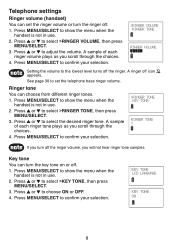
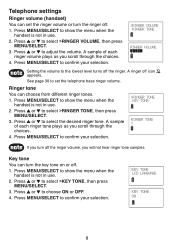
... is not in use .
2. Press or to choose ON or OFF. 4. Press or to select the desired ringer tone.
Press MENU/SELECT to set the ringer volume or turn the ringer off the ringer volume, you scroll through the choices.
4. Press or to select >RINGER VOLUME, then press MENU/SELECT.
3. A sample of...
User Manual (CS6229-5 User Manual) - Page 14


...the indicators on both the handset and telephone base turn off the indicators; SYSTEM
handset is not in the...settings
Clear voicemail
If you subscribe to voicemail service offered by your telephone company, NEW VOICEMAIL and appear on the handset, and the VOICEMAIL light on the telephone base flashes when you have already programmed by pressing MUTE/REMOVE. After you to delete the entire...
User Manual (CS6229-5 User Manual) - Page 15
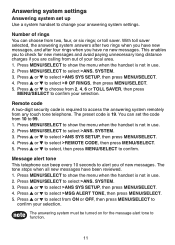
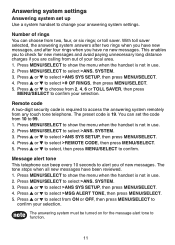
... every 10 seconds to select >ANS SYS SETUP, then press MENU/SELECT. 4. The answering system must be turned on for new messages and avoid paying unnecessary long distance charges if you have been reviewed. 1. Answering system settings
Answering system set the code from out of your local area. 1.
Number of rings You can...
User Manual (CS6229-5 User Manual) - Page 18


... until the mute function is ringing, press OFF/CLEAR or MUTE/REMOVE to temporarily silence the ringer without disconnecting the call.
Find handset Use this feature to resume the conversation. PHONE 0:00:00 MUTED
MUTE
Ringer mute When the telephone is turned off.
2.
Press /FLASH again to return to the original call rings...
User Manual (CS6229-5 User Manual) - Page 19


To access the last number on the redial list while on a call : 1. Chain dialing can be useful when accessing numbers other than phone numbers (such as bank account information or access codes). Press MENU/SELECT twice to dial the displayed number. Press MENU/SELECT to select >DIRECTORY. 2. Scroll ...
User Manual (CS6229-5 User Manual) - Page 22


...8226; When there are no records in the directory exceeds 15 digits,
LIST FULL
• If you try to 30 digits for each phone number and 15 characters for each name. Telephone operation
Directory
The directory can store up to 50 entries ... in the directory, the screen shows DIRECTORY EMPTY.
• When the directory is full and you try to save an entry, the screen shows LIST FULL.
User Manual (CS6229-5 User Manual) - Page 28


...
• CALL LOG EMPTY shows when there are new call . If the phone number has more than 24 digits, only the last 15 digits appear. The ...make room for the name. If a
CALL LOG EMPTY
handset tries to enter the call log while another handset is
already in the call... log.
• The call log stores up to view the entire number, you answer a call before the caller information appears on the...
User Manual (CS6229-5 User Manual) - Page 29


...the number of the call log.
-OR1. Press MENU/SELECT when the handset is not in use . 2.
VTECH 800-595-9511
3:45 AM
1/02
>CALL LOG RINGER VOLUME
• The name (if available), telephone number...press
MENU/SELECT. 3. Press or to browse through the call log.
25 HANDSET X XX MISSED CALLS
VTECH 800-595-9511
3:45 AM
NEW 1/02
Review the call log. Press or to erase the missed ...
User Manual (CS6229-5 User Manual) - Page 34
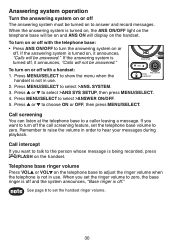
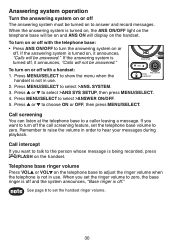
... choose ON or OFF, then press MENU/SELECT. Press or to select >ANS SYS SETUP, then press MENU/SELECT. 4. If you want to talk to set the ringer volume to turn off . Telephone base ringer volume Press VOL or VOL on or off with a handset: 1.
When you want to...
User Manual (CS6229-5 User Manual) - Page 36


Answering system operation
Delete all messages To delete all messages with the telephone base: Press X/DELETE when the phone is not in use. To delete all messages with a handset: 1. Press MENU/SELECT to four minutes in use . 2. Press 5 when finished recording. The handset announces, "...
User Manual (CS6229-5 User Manual) - Page 39


... battery needs to be recharged. NEW VOICEMAIL
There are no call . CONNECTING... ENDED
You have just ended a call . MICROPHONE ON
MUTE is turned off the handset microphone. Appendix
Handset display screen messages
ALREADY SAVED
The telephone number entered is already stored in use. The cordless handset is calling. HANDSET X IS CALLING (for models...
User Manual (CS6229-5 User Manual) - Page 40


...SIGNAL, CALL ENDED
NOT AVAILABLE AT THIS TIME OUTSIDE CALL
**PAGING** PHONE PLACE IN CHARGER
RINGER MUTE
SAVED SPEAKER UNABLE TO CALL TRY AGAIN
UNABLE TO SAVE
XX MISSED CALLS
There is no name or ...number.
Connected to save a caller ID entry with no telephone line connected.
The cordless handset locator is ...
User Manual (CS6229-5 User Manual) - Page 46


..., try all of range. • The telephone line cord might be malfunctioning. Allow up to
one minute for the handset to
ring simultaneously. There is in your local telephone company (charges might apply). • The telephone line cord might be out of them . • If the other cordless telephones. • Test a working telephone...
User Manual (CS6229-5 User Manual) - Page 48


... DSL) through
your cordless phone. Contact your telephone lines, you must install a DSL filter between the telephone base and the telephone wall jack.
If calls are not working properly. • Caller...apply).
• If the other obstructions. I hear noise on the cordless handset and the keys do not work on your local service company (charges might apply). DSL) through
your DSL...
User Manual (CS6229-5 User Manual) - Page 50


...announcement is full, it does not respond, try the following (in the telephone base or
charger. • Wait for the cordless handset to ��i�n�c�r�...65533;u�m��e�.
Allow up to the telephone base. • Disconnect the battery on the cordless handset. • Wait a few minutes before entering the code. • There might...
User Manual (CS6229-5 User Manual) - Page 53


...as those on the nickel-metal hydride battery indicates that make a cordless telephone convenient create some limitations. VTech's involvement in your area. Telephone calls are transmitted between the battery and the battery charger.
• Nickel-metal hydride rechargeable batteries: Dispose of service within range of its commitment to a working electrical outlet. Do not burn or...
User Manual (CS6229-5 User Manual) - Page 54


...VTech accessories; Product whose warranty/quality stickers, product serial number plates or electronic serial numbers have been removed... Charges for Products purchased and used normally and in working condition. Appendix
Warranty
What does this limited warranty? ... If we choose to the Consumer for installation or set up, adjustment of customer controls, and installation or...
Similar Questions
How To Set Up Voicemail For Vtech Dect 6.0 Cordless Phone?
(Posted by catcat326 10 years ago)
Our Mobigo Won't Turn On-- Tried Removing Batteries And Holding On Button
Tried new batteries
Tried new batteries
(Posted by Rebeccarichler 12 years ago)
How Can I Turn On The Call Privacy Function For My Vtech Dect 6.0 Cordless Phone
I want to ensure that no one from my household can eavesdrop on conversations and viceversa. Thanks.
I want to ensure that no one from my household can eavesdrop on conversations and viceversa. Thanks.
(Posted by nb3r1thugmissez 12 years ago)

