Vtech CS6229-3 Support Question
Find answers below for this question about Vtech CS6229-3.Need a Vtech CS6229-3 manual? We have 1 online manual for this item!
Question posted by alrebel on September 21st, 2012
How To Set Home Area Number
need to know how to set home area code
Current Answers
There are currently no answers that have been posted for this question.
Be the first to post an answer! Remember that you can earn up to 1,100 points for every answer you submit. The better the quality of your answer, the better chance it has to be accepted.
Be the first to post an answer! Remember that you can earn up to 1,100 points for every answer you submit. The better the quality of your answer, the better chance it has to be accepted.
Related Vtech CS6229-3 Manual Pages
User Manual (CS6229-5 User Manual) - Page 3


... mount to table top
installation 5 Handset layout 6 Telephone base layout 7
Telephone settings 8 Ringer volume (handset 8 Ringer tone 8 Key tone 8 LCD language 9 Set date/time 9 Clear voicemail 10 Home area code 10
Answering system settings.....11 Answering system set up............11 Number of rings 11 Remote code 11 Message alert tone 11 Announcement 12 Play your announcement...
User Manual (CS6229-5 User Manual) - Page 10


...select an item, or save an entry or setting.
OFF/CLEAR During a call log entry, press repeatedly to add or remove 1 in front of the telephone number before dialing or saving it in use.
...the directory when the telephone is not in use to review the call log entry. While dialing or entering numbers into the directory, press and hold while the telephone is not in use . While in a menu, press...
User Manual (CS6229-5 User Manual) - Page 11


...Press to the next message (page 31).
Getting started
Telephone base layout
Message window Shows the number of messages and other answering system information (page 33).
/REPEAT Press to repeat a message...Flashes when you have new voicemail, a service offered by your telephone company.
When the phone is not in use , press to adjust the volume during playback (page 31). X/DELETE ...
User Manual (CS6229-5 User Manual) - Page 13
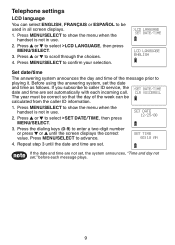
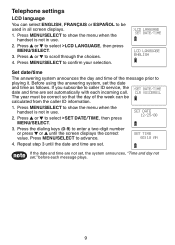
... keys (0-9) to select >LCD LANGUAGE, then press
MENU/SELECT. 3. If the date and time are set ," before each incoming call. Press or to enter a two-digit number or press or until the date and time are set the date and time as follows. If you subscribe to show the menu when the
handset...
User Manual (CS6229-5 User Manual) - Page 14


... you receive a call within your
local area, the telephone number is none (for example, when you have deleted the programmed home area code, ___ appears.
10 Press or to delete...Telephone settings
Clear voicemail
If you subscribe to voicemail service offered by pressing MUTE/REMOVE. As long as
you have new voicemail messages.
The stored home area code appears
HOME AREA CODE
with ...
User Manual (CS6229-5 User Manual) - Page 15
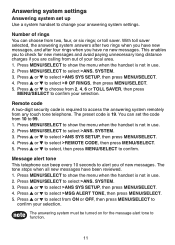
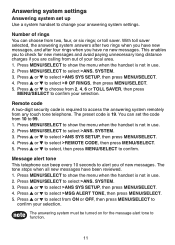
...to select >ANS. Press MENU/SELECT to confirm your local area. 1. Press or to select, then press MENU/SELECT to select >...code A two-digit security code is not in use . 2. Number of your selection.
or toll saver. Press or to select >MSG ALERT TONE, then press MENU/SELECT. 5. You can choose from two, four, or six rings; Answering system settings
Answering system set the code...
User Manual (CS6229-5 User Manual) - Page 20
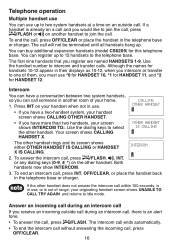
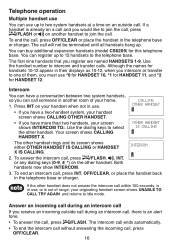
... call will not be terminated until all handsets hang up to intercom and transfer calls. The call , press /FLASH. You can use .
Use the handset number to two system handsets at a time on another room of your handset when not in use, or is already on a call and you would like...
User Manual (CS6229-5 User Manual) - Page 22


LIST FULL
• If you try to 30 digits for each phone number and 15 characters for each name.
Telephone operation
Directory
The directory can store up to 50 entries with up ... in the directory, the screen shows DIRECTORY EMPTY.
• When the directory is full and you try to save a number already stored in the directory, the screen shows ALREADY SAVED.
• If the telephone...
User Manual (CS6229-5 User Manual) - Page 27
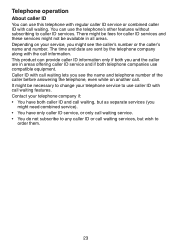
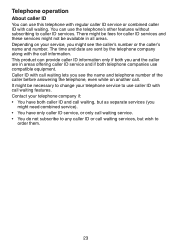
...need combined service). • You have only caller ID service, or only call waiting service. • You do not subscribe to order them.
23 There might be fees for caller ID services and these services might be available in areas... offering caller ID service and if both caller ID and call waiting, but as separate services (you might see the name and telephone number of the...
User Manual (CS6229-5 User Manual) - Page 30


... operation
Make a call log entry ready to dial
Although the call log entries received have 10 digits (the area code plus the
seven-digit number), in some areas, you might need to add or remove 1 in front of digits that you dial from the redial list by pressing REDIAL/PAUSE and then
, or REDIAL/PAUSE...
User Manual (CS6229-5 User Manual) - Page 37
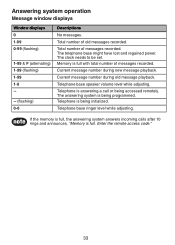
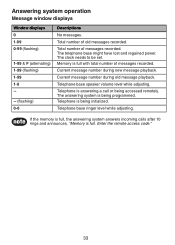
...clock needs to be set.
The answering system is full with total number of messages recorded. Memory is being programmed.
Current message number ...flashing) 0-6
Descriptions No messages.
Enter the remote access code."
33 Telephone base ringer level while adjusting. Total number of messages recorded. Current message number during old message playback. Telephone is answering a call ...
User Manual (CS6229-5 User Manual) - Page 39


...in use. LOW BATTERY
The battery needs to be recharged. NEW VOICEMAIL
There are no call . Appendix
Handset display screen messages
ALREADY SAVED
The telephone number entered is on an intercom call.... hear the other end can hear you.
ENDED
You have just ended a call .
The cordless handset is full.
MICROPHONE ON
MUTE is an incoming call log entries. CALL LOG EMPTY
There...
User Manual (CS6229-5 User Manual) - Page 40


...base or charger for recharging.
There are unreviewed calls in use. The cordless handset locator is very low.
The handset speakerphone is in your call...ENDED
NOT AVAILABLE AT THIS TIME OUTSIDE CALL
**PAGING** PHONE PLACE IN CHARGER
RINGER MUTE
SAVED SPEAKER UNABLE TO CALL TRY AGAIN
...TO SAVE
XX MISSED CALLS
There is no name or number.
Connected to the external call during call log or ...
User Manual (CS6229-5 User Manual) - Page 46


...is in your home are plugged in properly (page 2). • The handset might be out of them . • If the other cordless telephones. &#...). • The telephone line cord might be too many extension phones on this to reset. Install a new telephone line cord. &#... ringer volume is not set to the lowest level (page 8) and the
telephone base ringer volume is not set to the telephone base....
User Manual (CS6229-5 User Manual) - Page 48


... other obstructions.
DSL) through
your cordless phone. DSL) through
your local telephone company. If you still hear other telephones in your telephone. • The caller might apply).
• If the other calls, the problem is plugged in a centralized location within your home or office, away from an area which supports caller ID. • Both...
User Manual (CS6229-5 User Manual) - Page 49


... from communicating with each other cordless telephones. The outgoing announcement is not clear. • When recording the announcement, make sure you speak in the power adapter and re-install the battery. If
you need to dial. • Caller ID service delivers 10 digits (the area code plus the seven-digits number). Place the handset in...
User Manual (CS6229-5 User Manual) - Page 51


...be correctly oriented in place if it is in your home, consult your ear when it to be placed near water...or handset other than specified access doors may result in any area where proper ventilation is damaged or frayed. The power adapters .... Do not allow anything to dangerous voltages or other than cordless) during an electrical storm. Follow all instructions. 2. Never ...
User Manual (CS6229-5 User Manual) - Page 54


... purposes (including but not limited to repaired or replacement Product for installation or set up, adjustment of customer controls, and installation or repair of systems outside the... warranty does not cover: 1. Product whose warranty/quality stickers, product serial number plates or electronic serial numbers have been removed, altered or rendered illegible; Charges for a period of ...
User Manual (CS6229-5 User Manual) - Page 56
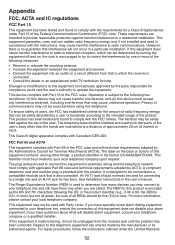
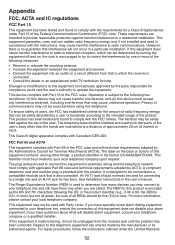
... Part 68 and ACTA
This equipment complies with Part 68 of the user. The Ringer Equivalence Number (REN) is encouraged to try to correct the interference by the party responsible for connecting to...has been corrected.
The plug and jack used in a particular installation. In most, but not all areas, the sum of the FCC rules. If this product is encoded as the 6th and 7th characters...
User Manual (CS6229-5 User Manual) - Page 59
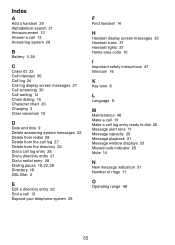
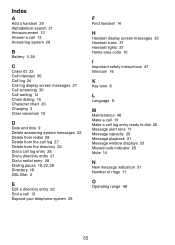
... End a call 13 Expand your telephone system 39
F
Find handset 14
H
Handset display screen messages 35 Handset icons 37 Handset lights 37 Home area code 10
I
Important safety instructions 47 Intercom 16
K
Key tone 8
L
Language 9
M
Maintenance 48 Make a call 13 Make a call ... window displays 33 Missed calls indicator 25 Mute 14
N
New message indication 31 Number of rings 11
O
Operating range 48
55
Similar Questions
How To Set Up Voicemail For Vtech Dect 6.0 Cordless Phone?
(Posted by catcat326 10 years ago)
Vtech Cordless Phone Question
I have a vtech cordless phone and everytime I press talk to answer the phone call it freezes my tv s...
I have a vtech cordless phone and everytime I press talk to answer the phone call it freezes my tv s...
(Posted by alicianadiamacdonald 10 years ago)
Can I Purchase A Battery Compartment Cover For A Cs5111 Cordless Phone
A battery compartment cover for a CS5111 cordless phone
A battery compartment cover for a CS5111 cordless phone
(Posted by bajanevg 11 years ago)
No Light Shows When A Telephone Message Has Been Left On My Cordless Phone
I have no signal that a phone message has been left
I have no signal that a phone message has been left
(Posted by clilley406 12 years ago)
V-tech Cs5111 Cordless Phone Question
I am about to purchase 10 V-tech CS5111 5.8 GHz cordless phones. If they are used in the same room ,...
I am about to purchase 10 V-tech CS5111 5.8 GHz cordless phones. If they are used in the same room ,...
(Posted by elwcdrd 14 years ago)

