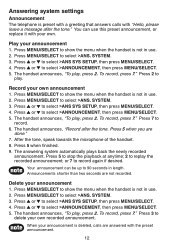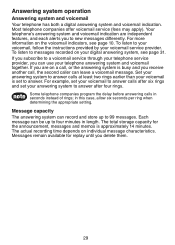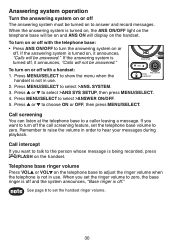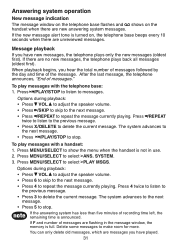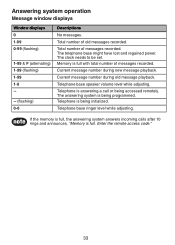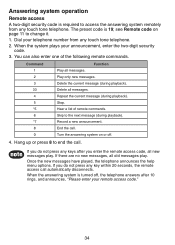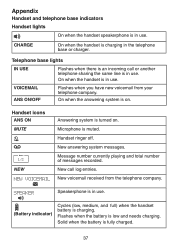Vtech CS6229-3 Support Question
Find answers below for this question about Vtech CS6229-3.Need a Vtech CS6229-3 manual? We have 1 online manual for this item!
Question posted by jamesgent on November 2nd, 2011
Record My Personal Message
The person who posted this question about this Vtech product did not include a detailed explanation. Please use the "Request More Information" button to the right if more details would help you to answer this question.
Current Answers
Related Vtech CS6229-3 Manual Pages
Similar Questions
Vtech Cordless Phone Question
I have a vtech cordless phone and everytime I press talk to answer the phone call it freezes my tv s...
I have a vtech cordless phone and everytime I press talk to answer the phone call it freezes my tv s...
(Posted by alicianadiamacdonald 10 years ago)
I Just Purchase A Vtech Cordless Phone. The Message On The Handset Says There A
3 missed calls. The answering machines says there are no missed calls. How do I erase the messag...
3 missed calls. The answering machines says there are no missed calls. How do I erase the messag...
(Posted by shirleygrigsby 12 years ago)
Record A Message
My father lives in NC. Lighting hit and messed up message to answering machine. I don't have manual ...
My father lives in NC. Lighting hit and messed up message to answering machine. I don't have manual ...
(Posted by jfreeman 12 years ago)
No Light Shows When A Telephone Message Has Been Left On My Cordless Phone
I have no signal that a phone message has been left
I have no signal that a phone message has been left
(Posted by clilley406 12 years ago)