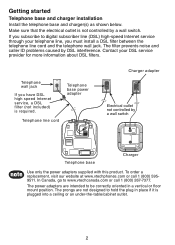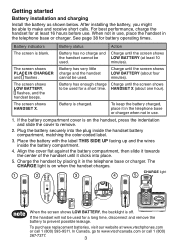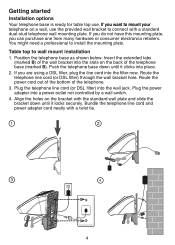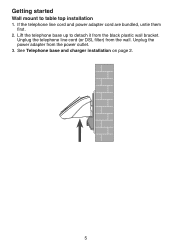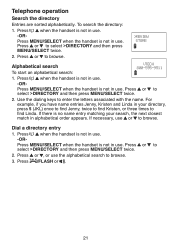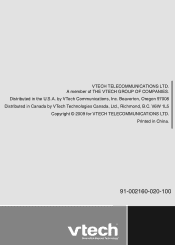Vtech CS6229-2 Support Question
Find answers below for this question about Vtech CS6229-2 - DECT 6.0.Need a Vtech CS6229-2 manual? We have 1 online manual for this item!
Question posted by bonniekarr11 on May 19th, 2014
My Vtech Cs6829 Isn't Working
The message on the screen is "no line" and I cannot make a call or receive a call.
Current Answers
Related Vtech CS6229-2 Manual Pages
Similar Questions
How To View Call History On A Vtech Cordless Phone
(Posted by teresatelles 10 years ago)
At&t Cl81309 Dect 6.0 Cordless Phone
I get a used cl81309 phone on Ebay and it is stuck on "CONNECTIN..." screen There is any way to res...
I get a used cl81309 phone on Ebay and it is stuck on "CONNECTIN..." screen There is any way to res...
(Posted by vicot1 11 years ago)
Problem With V Tech 5.8 Cordless Phone
it quit working, keeps saying "connecting" on the light up screen
it quit working, keeps saying "connecting" on the light up screen
(Posted by sbudnik 11 years ago)
How Can I Turn On The Call Privacy Function For My Vtech Dect 6.0 Cordless Phone
I want to ensure that no one from my household can eavesdrop on conversations and viceversa. Thanks.
I want to ensure that no one from my household can eavesdrop on conversations and viceversa. Thanks.
(Posted by nb3r1thugmissez 12 years ago)
Vtech Cs6229-2 Cordless Phone - Callers Can Not Hear Me Speak
The handset number 2, when I place a call or have an incoming call, the caller can not hear me speak
The handset number 2, when I place a call or have an incoming call, the caller can not hear me speak
(Posted by janagoldy 12 years ago)