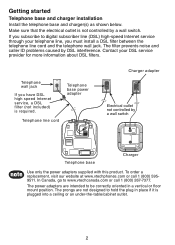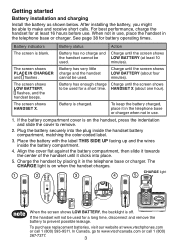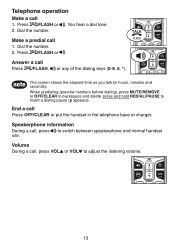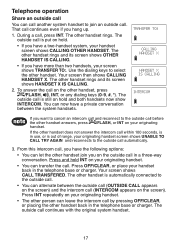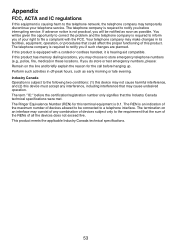Vtech CS6229-2 Support Question
Find answers below for this question about Vtech CS6229-2 - DECT 6.0.Need a Vtech CS6229-2 manual? We have 1 online manual for this item!
Question posted by maur97 on March 13th, 2014
Vtech Dect 6.0 How To Make 3 Way Calling
The person who posted this question about this Vtech product did not include a detailed explanation. Please use the "Request More Information" button to the right if more details would help you to answer this question.
Current Answers
Related Vtech CS6229-2 Manual Pages
Similar Questions
How To Do A 3 Way Call On A Vtech Dect 6.0 Cs6229-2
(Posted by thdixie 10 years ago)
How To Do A 3 Way Call On A Vtech Phone Dect 6.0
(Posted by Wfreak09 10 years ago)
How Do I Do A 3 Way Call On Vtech Dect 6.0 Home Phone
(Posted by Profwillpw 10 years ago)
How Can I Turn On The Call Privacy Function For My Vtech Dect 6.0 Cordless Phone
I want to ensure that no one from my household can eavesdrop on conversations and viceversa. Thanks.
I want to ensure that no one from my household can eavesdrop on conversations and viceversa. Thanks.
(Posted by nb3r1thugmissez 12 years ago)