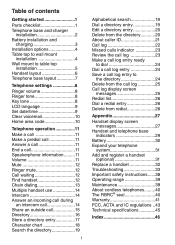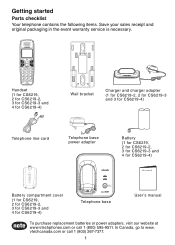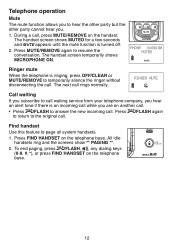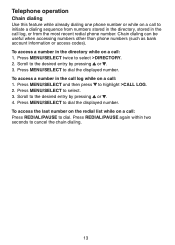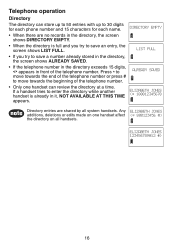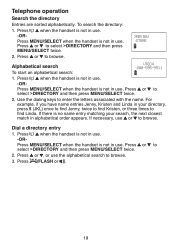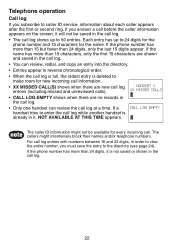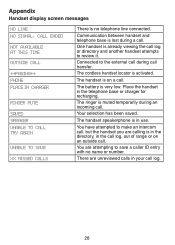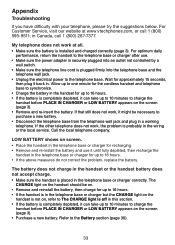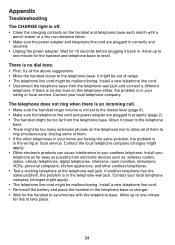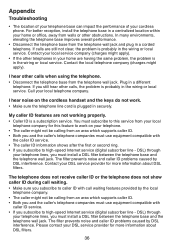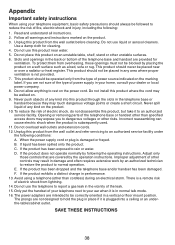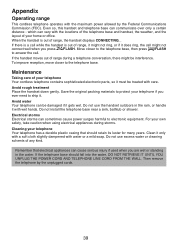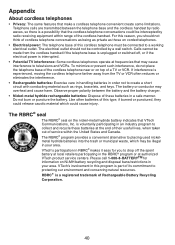Vtech CS6219-2 Support Question
Find answers below for this question about Vtech CS6219-2.Need a Vtech CS6219-2 manual? We have 1 online manual for this item!
Question posted by usquinn7697 on June 2nd, 2016
Vtech Phone
I bought an additional vtech (CS6219-2) phone to add with existing vtech phones but I can not get the new to register.
Current Answers
Answer #1: Posted by TheWiz on June 3rd, 2016 5:26 AM
Follow the instructions on page 31 of the User's Manual to register an additional handset.
Related Vtech CS6219-2 Manual Pages
Similar Questions
How Do I Add An Extra Phone To My Vetch Ia5864 Two Handset System? I Bought A
I bought a used tech ia5864 Sytem to get a third handset for my existing ia5864 system. How do I add...
I bought a used tech ia5864 Sytem to get a third handset for my existing ia5864 system. How do I add...
(Posted by mbmandia 8 years ago)
How Do I Change Outgoing Message On Vtech Cs6219 Phone.?
Need to change voicemail message
Need to change voicemail message
(Posted by Perryglenn 9 years ago)
How Do I Change Channel On My Cordless Phone
my wifi is not working.. I guess its on same channel and I need to change it
my wifi is not working.. I guess its on same channel and I need to change it
(Posted by melamuriel85 10 years ago)
My Cordless Phones Say Connecting But Are Not Working. It Is A Cs6219-3
(Posted by kerrifletcher 11 years ago)
Registering My Phone
Hi there. I am having some major issues with my new phone that I bought online recently. When I fir...
Hi there. I am having some major issues with my new phone that I bought online recently. When I fir...
(Posted by cunningstance17 12 years ago)