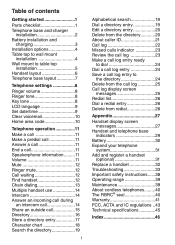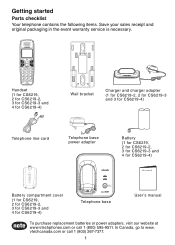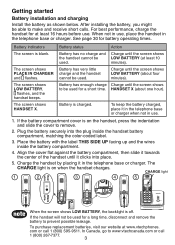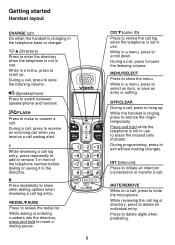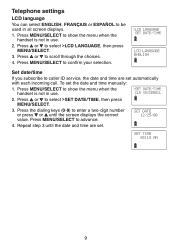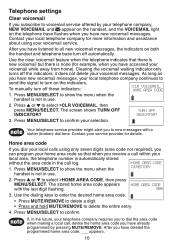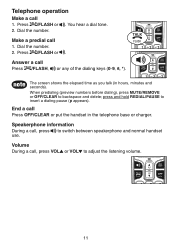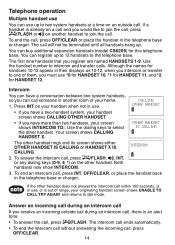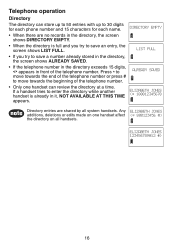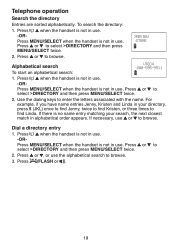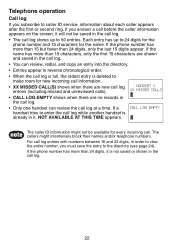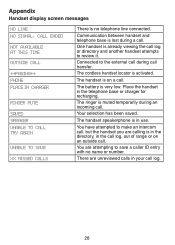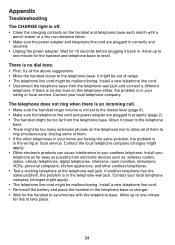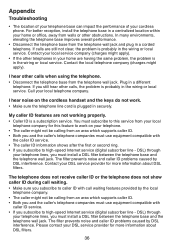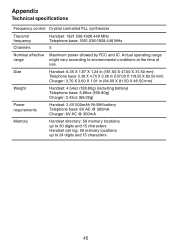Vtech CS6219-2 Support Question
Find answers below for this question about Vtech CS6219-2.Need a Vtech CS6219-2 manual? We have 1 online manual for this item!
Question posted by sherricehpkns on November 5th, 2012
Setting The Time Accurately!
Good morning, how r u doing? When time went back an hour, my phone didn't set to the time. I unplugged the phone and took the batteries out and it still display 12:54 when I get a call or just the time. What am I doing wrong?
Current Answers
Related Vtech CS6219-2 Manual Pages
Similar Questions
Replace Handsets For Cs6219-2
My handsets are not working well, even with new batteries. Could I replace just the handsets, but ke...
My handsets are not working well, even with new batteries. Could I replace just the handsets, but ke...
(Posted by forrestps 8 years ago)
How Do I Change Channel On My Cordless Phone
my wifi is not working.. I guess its on same channel and I need to change it
my wifi is not working.. I guess its on same channel and I need to change it
(Posted by melamuriel85 10 years ago)
Vtech Cordless Phone Question
I have a vtech cordless phone and everytime I press talk to answer the phone call it freezes my tv s...
I have a vtech cordless phone and everytime I press talk to answer the phone call it freezes my tv s...
(Posted by alicianadiamacdonald 10 years ago)
My Cordless Phones Say Connecting But Are Not Working. It Is A Cs6219-3
(Posted by kerrifletcher 11 years ago)
V-tech Cs5111 Cordless Phone Question
I am about to purchase 10 V-tech CS5111 5.8 GHz cordless phones. If they are used in the same room ,...
I am about to purchase 10 V-tech CS5111 5.8 GHz cordless phones. If they are used in the same room ,...
(Posted by elwcdrd 14 years ago)