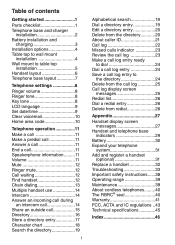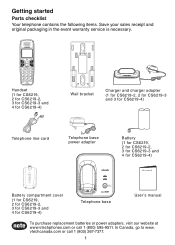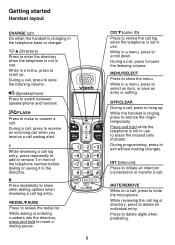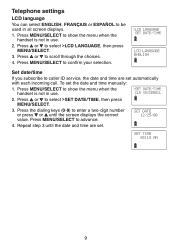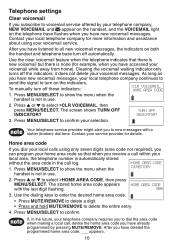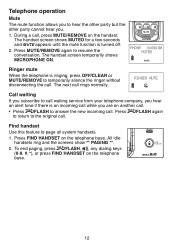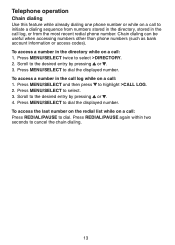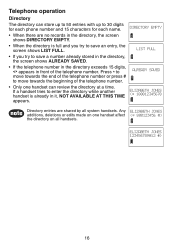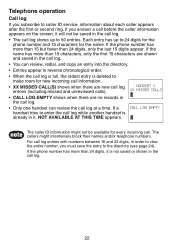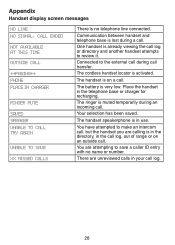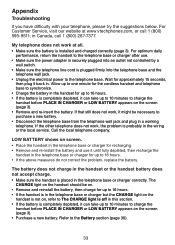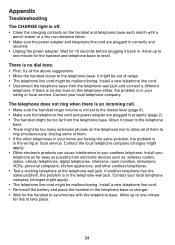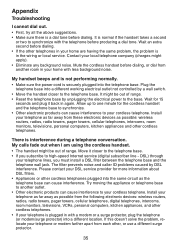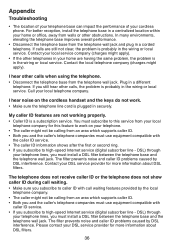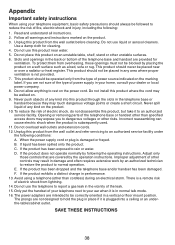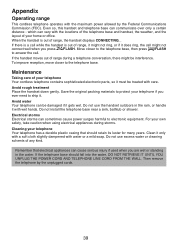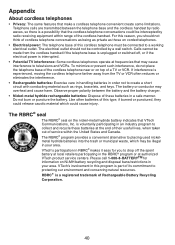Vtech CS6219-2 Support Question
Find answers below for this question about Vtech CS6219-2.Need a Vtech CS6219-2 manual? We have 1 online manual for this item!
Current Answers
Answer #1: Posted by Odin on September 4th, 2016 5:20 PM
This procedure is fully explained in your manual. I can't refer you to the particular manual, because (at least as of this writing) Help Owl is not identifying your model. So the best I can do now is point you to http://www.manualslib.com/, which offers online (free) a huge number of manuals, most of which are both easily navigable and easily searchable. Or simply resubmit, being sure to (1) identify your model and (2) tell us exactly what you did and where you had a problem.
Hope this is useful. Please don't forget to click the Accept This Answer button if you do accept it. My aim is to provide reliable helpful answers, not just a lot of them. See https://www.helpowl.com/profile/Odin.
Related Vtech CS6219-2 Manual Pages
Similar Questions
How Do I Change Outgoing Message On Vtech Cs6219 Phone.?
Need to change voicemail message
Need to change voicemail message
(Posted by Perryglenn 9 years ago)
How Do I Change Channel On My Cordless Phone
my wifi is not working.. I guess its on same channel and I need to change it
my wifi is not working.. I guess its on same channel and I need to change it
(Posted by melamuriel85 10 years ago)
How To Set Up Voicemail For Vtech Dect 6.0 Cordless Phone?
(Posted by catcat326 10 years ago)
My Cordless Phones Say Connecting But Are Not Working. It Is A Cs6219-3
(Posted by kerrifletcher 11 years ago)
Synchronize 2 Phone Sets
We have two sets of vtech DECT 6.0 3 handset phones. Can all 6 phones be synchronized to one base? I...
We have two sets of vtech DECT 6.0 3 handset phones. Can all 6 phones be synchronized to one base? I...
(Posted by kwsmith 11 years ago)