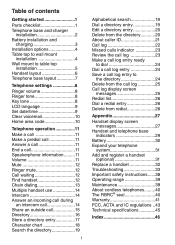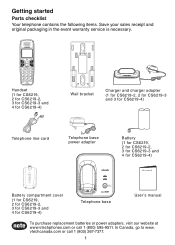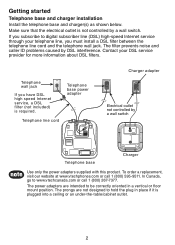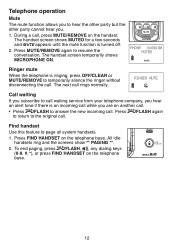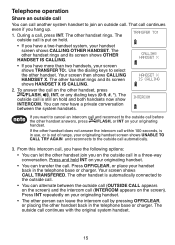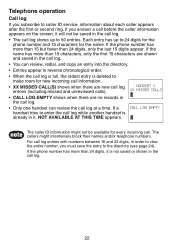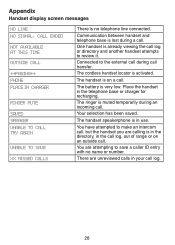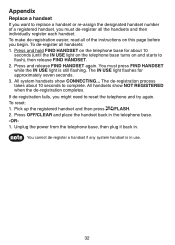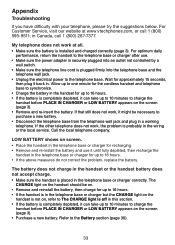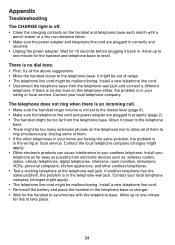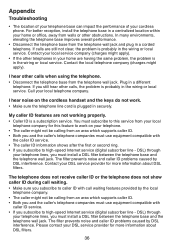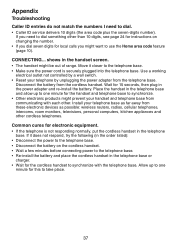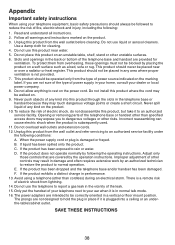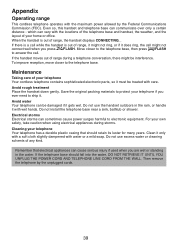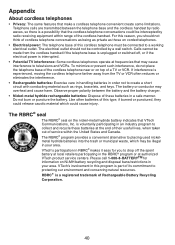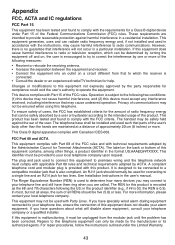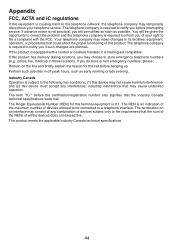Vtech CS6219 Support Question
Find answers below for this question about Vtech CS6219.Need a Vtech CS6219 manual? We have 1 online manual for this item!
Question posted by mukundagaddam on May 24th, 2010
How Do I Connect It To The Vonage Adapter?
I am tryiing to connect this vonage adapter.It has been showing as "CONNECTING ...".
What is the problme with this.
Current Answers
Related Vtech CS6219 Manual Pages
Similar Questions
Vtech Cordless Phone Question
I have a vtech cordless phone and everytime I press talk to answer the phone call it freezes my tv s...
I have a vtech cordless phone and everytime I press talk to answer the phone call it freezes my tv s...
(Posted by alicianadiamacdonald 10 years ago)
Syncing Cordless Phones
Can u sync any vtech 6.0 cordless phone to another- as in the base? Or does it have to be the sa...
Can u sync any vtech 6.0 cordless phone to another- as in the base? Or does it have to be the sa...
(Posted by chloesmom2010 12 years ago)
Vtech Cs6219 Not Ringing.
My cs6219 cordless phone stops ringing when my staff press the number 4. If I press 4 again it doesn...
My cs6219 cordless phone stops ringing when my staff press the number 4. If I press 4 again it doesn...
(Posted by nathancondie 12 years ago)
Phones Say Connecting
I have a Vtech CS6229-3 3 phone system. All three keep saying connecting.
I have a Vtech CS6229-3 3 phone system. All three keep saying connecting.
(Posted by tickmorg 12 years ago)
Add To Cs6219
I bought one, and find I need to add another one. Can I add it to this one?
I bought one, and find I need to add another one. Can I add it to this one?
(Posted by pmh81325 13 years ago)