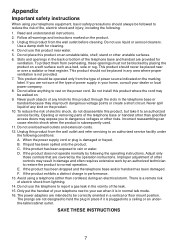Vtech CS6209 Support Question
Find answers below for this question about Vtech CS6209 - Cordless Extension Handset.Need a Vtech CS6209 manual? We have 1 online manual for this item!
Question posted by crash14unv on September 13th, 2011
Cs6209 Hard Reset
Current Answers
Answer #1: Posted by joneske on March 11th, 2015 5:00 PM
With the display showing "CONNECTING", press the following code using the keyboard on the handset to deregister it:
*331734# then press the MENU/SELECT button.
This causes the phone to beep and the display to go blank.
Then place the handset on the main base unit and press the FIND HANDSET button for about 4 seconds (until the red IN USE light on the base is on) and then release the button. The handset shows PLEASE WAIT.... and it takes 10 seconds to complete the registration. The handset shows HANDSET X REGISTERED, with X being the handset number(1-12). There is a beep sound when the registration is successful.
Related Vtech CS6209 Manual Pages
Similar Questions
My expandable unit will not work ans it's within 20 feet of the base unit. Any suggestions to correc...
I have a vtech cordless phone and everytime I press talk to answer the phone call it freezes my tv s...