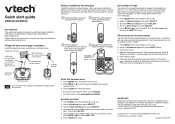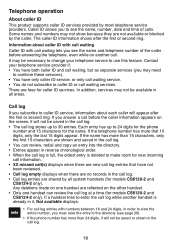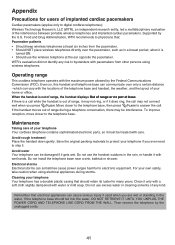Vtech CS6124 Support Question
Find answers below for this question about Vtech CS6124.Need a Vtech CS6124 manual? We have 2 online manuals for this item!
Question posted by topgunandson on July 19th, 2015
What Battery Do I Need For A Cs6120-31
The person who posted this question about this Vtech product did not include a detailed explanation. Please use the "Request More Information" button to the right if more details would help you to answer this question.
Current Answers
Answer #1: Posted by TommyKervz on July 19th, 2015 4:36 PM
To purchase a replacement battery or power adapter, visit vtech website at
www.vtechphones.com or call 1 (800) 595-9511. In Canada, go to www.vtechcanada.com or call 1 (800) 267-7377
Related Vtech CS6124 Manual Pages
Similar Questions
My Cordless House Phone Is Saying Not Registered How Do I Fix It?
(Posted by heatherlovesjesse17 9 years ago)
Vtech Cordless Phone With Answering Machine Cs6124 - Trouble Shooting
My expandable unit will not work ans it's within 20 feet of the base unit. Any suggestions to correc...
My expandable unit will not work ans it's within 20 feet of the base unit. Any suggestions to correc...
(Posted by Anonymous-138208 9 years ago)
Vtech Cordless Phone Question
I have a vtech cordless phone and everytime I press talk to answer the phone call it freezes my tv s...
I have a vtech cordless phone and everytime I press talk to answer the phone call it freezes my tv s...
(Posted by alicianadiamacdonald 10 years ago)
Can I Purchase A Battery Compartment Cover For A Cs5111 Cordless Phone
A battery compartment cover for a CS5111 cordless phone
A battery compartment cover for a CS5111 cordless phone
(Posted by bajanevg 11 years ago)
Manual Lost In Recent Move. Need New One Or Download. Cs6124 Sn:ls700184147.
I am unable to set time, etc. since the phone is less than 2 months old and I have only set it once ...
I am unable to set time, etc. since the phone is less than 2 months old and I have only set it once ...
(Posted by jmme 12 years ago)