Vtech CS6114 Support Question
Find answers below for this question about Vtech CS6114.Need a Vtech CS6114 manual? We have 1 online manual for this item!
Question posted by Wdshoaru on October 22nd, 2014
Why Does My Vtech Phone Say No Line
The person who posted this question about this Vtech product did not include a detailed explanation. Please use the "Request More Information" button to the right if more details would help you to answer this question.
Current Answers
There are currently no answers that have been posted for this question.
Be the first to post an answer! Remember that you can earn up to 1,100 points for every answer you submit. The better the quality of your answer, the better chance it has to be accepted.
Be the first to post an answer! Remember that you can earn up to 1,100 points for every answer you submit. The better the quality of your answer, the better chance it has to be accepted.
Related Vtech CS6114 Manual Pages
User Manual - Page 2


... operation of products that save energy and help protect our environment. In Canada, please visit www.vtechcanada.com. For support, shopping, and everything new at VTech, visit our website at www.vtechphones.com. The TIA-1083 Compliant Logo is a trademark of the Telecommunications Industry Association. Before using this telephone, please read...
User Manual - Page 4


....
Getting started
Parts checklist Your telephone contains the following items. Save your sales receipt and original packaging in the event warranty service is necessary. Telephone line cord
Battery
Battery
compartment cover
Telephone base power adapter
CANCEL
Handset
Telephone base
Quick start guide
To purchase a replacement battery or power adapter, visit our...
User Manual - Page 5
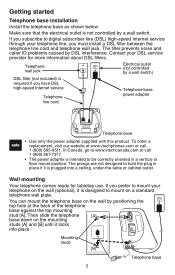
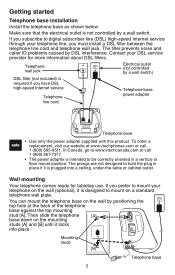
...switch)
DSL filter (not included) is required if you must install a DSL filter between the telephone line cord and telephone wall jack. In Canada, go to www.vtechcanada.com or call 1 (800)... 595-9511. The prongs are not designed to digital subscriber line (DSL) high-speed Internet service through your DSL service provider for tabletop use. Telephone wall jack...
User Manual - Page 7
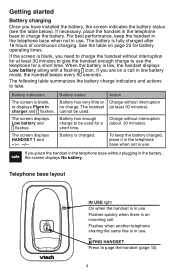
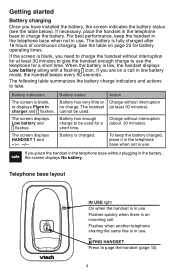
... screen displays No battery.
See the table on a call .
If you are on page 25 for a short time. Flashes when another telephone sharing the same line is blank, or displays Place in use . Getting started
Battery charging Once you need to charge the handset without interruption (at least 30 minutes to...
User Manual - Page 13


...2. Press CID or until the screen displays Settings, then press MENU/SELECT.
The screen displays the VTech website address.
10 To change the setting: 1. You hear a confirmation tone.
After you need to.... 3. Press CID or to choose Tone or Pulse, then press MENU/SELECT
to view the VTech website address.
1. Website Use this feature to confirm your selection. Dial mode If you have...
User Manual - Page 17


... is not in the directory exceeds 15 digits, a dash appears after two seconds beginning with a dash.
Elizabeth Jones -456
14
Each entry may consist of a phone number up to 30 digits and a name up to save an entry, the screen displays Directory full.
• If the telephone number in use .
2. Directory...
User Manual - Page 22


... on the handset to the directory (see page 21). For call indicator no records in the call log stores up to 24 digits for the
phone number and 15 characters for new incoming call information. • XX missed calls displays when there are new call log entries that have reviewed all...
User Manual - Page 23


...only the seven
digits, or a 1 plus the seven digits, or a 1 plus the area code plus phone number). View dialing options
Although the call log entries received have programmed the home area code (see page ... service provider. Review the call the number.
-OR- You can change the number of the incoming phone numbers from or store to call log 1. Press 1 Press 1
1-800-595-9511 800-595-9511...
User Manual - Page 26


...telephone base is turned off and the person on the same line is in use Low battery Microphone on a call.
The ...Incoming call Line in use . The other party.
You have turned off Saved XX missed calls
** Paging **
There are no telephone line connected. ... service provider. There is on
Muted
New voicemail
No battery
No line No signal
Out of range or no call . The battery needs...
User Manual - Page 27


... voicemail message(s) from the telephone service provider. Flashes quickly when there is an incoming call log - New voicemail - Flashes when another telephone sharing the same line is in the call (s) in use . Battery status - NEW
Battery status - becomes solid when the battery is charging. indicates you have new missed call log...
User Manual - Page 29


...and
the wall jack. • Unplug the electrical power to the telephone base. Mute the cordless handset before Low battery appears on the screen (page 4). • Remove and install the...is securely plugged into an outlet not controlled by
a wall switch. • Make sure the telephone line cord is installed and charged correctly (pages 3 and 4). For
optimum daily performance, return the handset ...
User Manual - Page 30


.... Wait for the handset to The charge light is off (page 7). • Make sure the telephone line cord and power adapter are plugged in properly
(page 2). • The handset may be defective.
Contact your cordless phone. Plug
the telephone base into the telephone base.
Try installing your home are plugged in correctly
and...
User Manual - Page 31


... telephone service provider. Contact your telephone service provider (charges may be calling from walls or other calls when using the cordless handset. • The handset may apply).
digital subscriber line)
through your phone as far away as HAM radios and other calls, the problem is plugged in the wiring or local telephone service...
User Manual - Page 32


... cause interference with your cordless phone. Appendix
Troubleshooting
• Both your and the caller's telephone service providers must use equipment
compatible with caller ID service. • If you subscribe to caller ID with call waiting. • Make sure you subscribe to high-speed Internet service (DSL - digital subscriber line)
through your telephone service...
User Manual - Page 34


... not designed to be operated only from the type of the telephone base or handset other than cordless) during an electrical storm. F. Opening or removing parts of power source indicated on .
9.
...be followed to reduce the risk of any electrical circuit. This product should not plug the phone into the power outlet, or when the handset is not provided.
7. If you to rain...
User Manual - Page 35


...should retain its luster for users of implanted cardiac pacemakers
Cardiac pacemakers (applies only to digital cordless telephones): Wireless Technology Research, LLC (WTR), an independent research entity, led a multidisciplinary evaluation ... the water, DO NOT RETRIEVE IT UNTIL YOU UNPLUG THE POWER CORD AND TELEPHONE LINE CORD FROM THE WALL. which can cause serious injury if used when you are ...
User Manual - Page 36


... protecting our environment and conserving natural resources. is voluntarily participating in this program is a registered trademark of these batteries at frequencies that the cordless telephone conversations could cause injury. VTech's involvement in an industry program to collect and recycle these batteries in a safe manner.
Observe proper polarity between the telephone base and...
User Manual - Page 37


... handling, neglect, inundation, fire, water or other than an authorized service representative of VTech; We will return the repaired or replacement Products to take approximately 30 days. The... warranty extends only to you in transit. If we choose to the service location. If VTech repairs or replaces a Materially Defective Product under this limited warranty? or
3. or
6. To...
User Manual - Page 38


...responsible for compliance could void the user's authority to comply with a description of VTech's responsibilities regarding the Product. It supersedes all of the malfunction or difficulty; ...) identifying the Product purchased (Product model) and the date of this limited warranty. VTech provides no guarantee that to one is the complete and exclusive agreement between the equipment ...
User Manual - Page 39


...determine how many devices you have specially wired alarm dialing equipment connected to your telephone line, ensure the connection of this product has memory dialing locations, you will disable alarm ... technical specifications.
36 FCC Part 68 and ACTA
This equipment complies with a corded or cordless handset, it must be used to connect this product is required to the telephone network...
Similar Questions
Phone Says Line In Use
Why phone flashes line in use when it is not. No dial tone.
Why phone flashes line in use when it is not. No dial tone.
(Posted by echris 9 years ago)
How Do I Fix My Vtech Phone Cs6114 When It Says Out Of Range Or No Power To
base
base
(Posted by diLena 9 years ago)
Why Does My V Tech Phone Cs6114 Say Out Of Range Or No Power From Base
(Posted by mkmB3r 10 years ago)
My Phone Says Line In Use And Its Not...when People Call They Get A Busy Signal
my phone says line in use and its not when someone calls they get a busy signal
my phone says line in use and its not when someone calls they get a busy signal
(Posted by dsrthearts 11 years ago)

