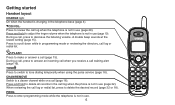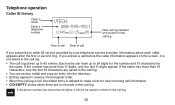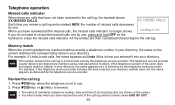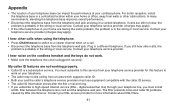Vtech CS5211 Support Question
Find answers below for this question about Vtech CS5211.Need a Vtech CS5211 manual? We have 1 online manual for this item!
Question posted by robbimak on October 23rd, 2011
When Entering A Name How Do You Create A Space ....
The person who posted this question about this Vtech product did not include a detailed explanation. Please use the "Request More Information" button to the right if more details would help you to answer this question.
Current Answers
Related Vtech CS5211 Manual Pages
Similar Questions
Vtech Cordless Phone Question
I have a vtech cordless phone and everytime I press talk to answer the phone call it freezes my tv s...
I have a vtech cordless phone and everytime I press talk to answer the phone call it freezes my tv s...
(Posted by alicianadiamacdonald 10 years ago)
Old Calls!
How do I erase old calls on my Vtech CS5211 cordless phone.
How do I erase old calls on my Vtech CS5211 cordless phone.
(Posted by Godsdog92953 11 years ago)
Syncing Cordless Phones
Can u sync any vtech 6.0 cordless phone to another- as in the base? Or does it have to be the sa...
Can u sync any vtech 6.0 cordless phone to another- as in the base? Or does it have to be the sa...
(Posted by chloesmom2010 12 years ago)
Batteries Dying Quickly. Vtech Cs5211.
I have 3 vtech cordless phones purchased about 3 months apart. On each phone the battery died at abo...
I have 3 vtech cordless phones purchased about 3 months apart. On each phone the battery died at abo...
(Posted by EeConB 12 years ago)