Vtech CS5211 Support Question
Find answers below for this question about Vtech CS5211.Need a Vtech CS5211 manual? We have 1 online manual for this item!
Question posted by glynisdixon on February 15th, 2013
Power Cord Problem
Vtech CS5211 adaptor/power cord damaged.Where can I order a new one?
Current Answers
There are currently no answers that have been posted for this question.
Be the first to post an answer! Remember that you can earn up to 1,100 points for every answer you submit. The better the quality of your answer, the better chance it has to be accepted.
Be the first to post an answer! Remember that you can earn up to 1,100 points for every answer you submit. The better the quality of your answer, the better chance it has to be accepted.
Related Vtech CS5211 Manual Pages
User Manual - Page 2
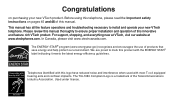
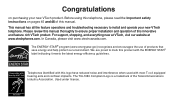
For support, shopping, and everything new at VTech, visit our website at www.vtechphones.com.
Used under license. ...ensure proper installation and operation of this innovative and feature rich VTech product. Before using this telephone, please read the Important safety instructions on purchasing your new VTech telephone. This manual has all the feature operations and troubleshooting...
User Manual - Page 5
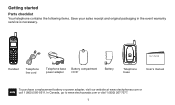
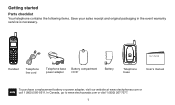
Handset
Telephone line cord
Telephone base Battery compartment
power adapter
cover
Battery
Telephone base
User's manual
To purchase a replacement battery or power adapter, visit our website at www.vtechphones.com or call 1 (800) 595-9511. In Canada, go to www.vtechcanada.com or dial 1 (800) 267-7377.
...
User Manual - Page 6
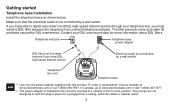
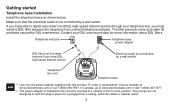
....
Contact your telephone line, you have DSL high-speed Internet service
Electrical outlet (not controlled by a wall switch)
Telephone line cord
Telephone base
• Use only the power adapter supplied with this product. To order a replacement, visit our website at www.vtechphones.com or call 1 (800) 595-9511.
Telephone wall jack
Telephone base...
User Manual - Page 32
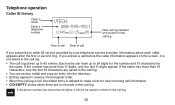
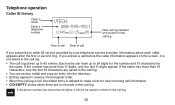
...the directory. • Entries appear in reverse chronological order. • When the call log is full, ...name Caller's telephone number
VTECH 800-595-9511
12:45PM 12/25 NEW 05
New call log indicator and location...phone number has more than 15 characters, only the first 15 characters are saved in the call log. • You can have up to 24 digits for the number and 15 characters for new...
User Manual - Page 38


.... XX MISSED CALLS There are new voicemail message(s) from the telephone service provider.
**PAGING**
The cordless handset locator has been activated. PHONE
The handset is full.
The telephone base is an incoming call log entries.
Appendix
Screen display messages
LOW BATTERY
The battery needs to be recharged. POWER FAILURE OR OUT OF RANGE
The...
User Manual - Page 41
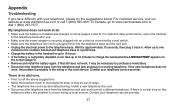
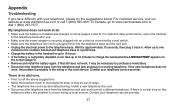
... the electrical power to the telephone base. Wait for up to purchase a new battery. • Disconnect the telephone base from the telephone wall jack and connect a different telephone. It may be out of range. • The telephone line cord may be malfunctioning. If the other telephone does not
work, the problem is plugged firmly...
User Manual - Page 43


... to your cordless telephone. Unplug some
of them . • If the other cordless telephones. &#...phones on the handset and telephone base each month with the telephone base. If another telephone has the same problem, the problem is in properly (page 2). • The handset may be too far from
electronic devices as far away from the telephone base. Install a new telephone line cord...
User Manual - Page 44
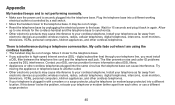
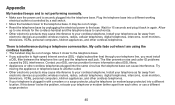
... electrical power to the base. Allow
up to one minute for 15 seconds and plug it closer to your cordless telephone.
The filter prevents noise and caller ID problems caused ...and other cordless telephones plugged into a different working
electrical outlet not controlled by DSL interference. Appendix
My handset beeps and is not performing normally. • Make sure the power cord is securely...
User Manual - Page 45
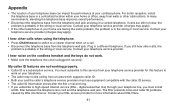
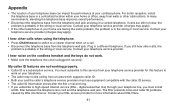
... your cordless phone. digital subscriber line) through your telephone line, you still hear other calls when using the telephone. • Press CHAN/REMOVE to switch to high-speed Internet service (DSL - Contact your telephone service provider (charges may apply).
• If the other telephones in your home are having the same problem, the problem...
User Manual - Page 46
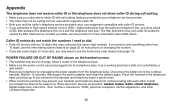
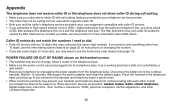
... base. • Make sure the power cord is securely plugged into the telephone base. The filter prevents noise and caller ID problems caused by unplugging the power adapter from the telephone base.
digital ... may want to use equipment compatible with each other. Disconnect the battery from the cordless
handset. Contact your DSL service provider for 15 seconds, then plug in the telephone...
User Manual - Page 47
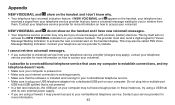
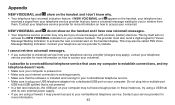
...new voicemail messages. • Your telephone service provider may only alert you of new messages with its own external power supply. • If you have enough power. If NEW... the NEW VOICEMAIL indication on how to activate the new voicemail ...; Make sure your computer is powered on the handset and I subscribe... for
more information. 43
Append Appendix
NEW VOICEMAIL and show on . •...
User Manual - Page 48


... the telephone base. Disconnect the power to the telephone base. - Wait a few minutes before connecting power to the telephone base. - Appendix
Common cure for electronic equipment • If the telephone is not responding normally, put the cordless handset in the telephone base . - If it does not respond, try the
following (in the order listed): -
User Manual - Page 49
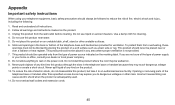
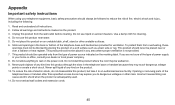
...should not be followed to dangerous voltages or other unstable surfaces. 6. Never spill liquid of power source indicated on the product. 10. Unplug this product through the slots in your home or...push objects of electric shock, do not disassemble this product on the power cord. To reduce the risk of any kind on the marking label. Follow all instructions. 2. Do...
User Manual - Page 50
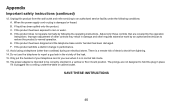
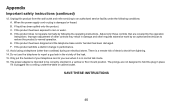
... or water. SAVE THESE INSTRUCTIONS
46 When the power supply cord or plug is a remote risk of electric shock... from the wall outlet and refer servicing to hold the plug in the vicinity of the leak. 15. C. B. If the product has been dropped and the telephone base and/or handset has been damaged. Only put the handset of other than cordless...
User Manual - Page 51
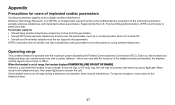
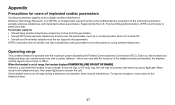
... it is turned ON. • Should use the wireless telephone at least six inches from other persons using wireless telephones. Operating range
This cordless telephone operates with the maximum power allowed by the U.S. Move closer to the telephone base, then press /FLASH to answer the call while the handset is out of...
User Manual - Page 52


... RETRIEVE IT UNTIL YOU UNPLUG THE POWER CORD AND TELEPHONE LINE CORDS FROM THE WALL. If the telephone base should retain its luster for many years. Do not use excess water or cleaning solvents of your telephone Your cordless telephone contains sophisticated electronic parts, so it must be damaged if it with wet hands. For...
User Manual - Page 53


... interference, do not place the telephone base of the cordless telephone near or on corded telephones.
• Electrical power: The telephone base of a TV or VCR. Like other batteries of this cordless telephone must be intercepted by radio receiving equipment within range of these batteries in order not to create a short circuit with conducting material...
User Manual - Page 55
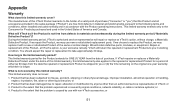
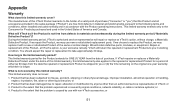
... purchased and used normally and in accordance with the Product operating instructions. Product that has been damaged due to the Consumer for ONE (1) YEAR from the date of the same or similar design... We will VTech do if the Product is not free from the date the repaired or replacement Product is shipped to the extent that the problem is not covered by use new or refurbished replacement...
User Manual - Page 56
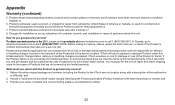
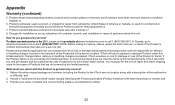
... Products used for damage or loss of the Product in the USA, please visit our website at www.vtechphones.com or call . To obtain warranty service in transit. VTech will request that ...of repair prior to get warranty service? How do you assume the risk of loss or damage during transit and transportation and are prepaid. NOTE: Before calling for delivery or handling charges incurred...
User Manual - Page 59


... The telephone service provider is also compliant. If this product is equipped with a corded or cordless handset, it must comply with this equipment to premises wiring and the telephone network must...called. If advance notice is designed to be unplugged from the modular jack until the problem has been corrected. It is not practical, you may connect to your telephone service ...
Similar Questions
Vtech Cordless Phone Question
I have a vtech cordless phone and everytime I press talk to answer the phone call it freezes my tv s...
I have a vtech cordless phone and everytime I press talk to answer the phone call it freezes my tv s...
(Posted by alicianadiamacdonald 10 years ago)
Old Calls!
How do I erase old calls on my Vtech CS5211 cordless phone.
How do I erase old calls on my Vtech CS5211 cordless phone.
(Posted by Godsdog92953 11 years ago)
Syncing Cordless Phones
Can u sync any vtech 6.0 cordless phone to another- as in the base? Or does it have to be the sa...
Can u sync any vtech 6.0 cordless phone to another- as in the base? Or does it have to be the sa...
(Posted by chloesmom2010 12 years ago)
Batteries Dying Quickly. Vtech Cs5211.
I have 3 vtech cordless phones purchased about 3 months apart. On each phone the battery died at abo...
I have 3 vtech cordless phones purchased about 3 months apart. On each phone the battery died at abo...
(Posted by EeConB 12 years ago)

