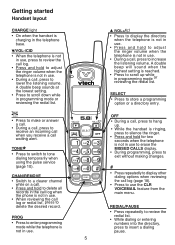Vtech CS5111 Support Question
Find answers below for this question about Vtech CS5111.Need a Vtech CS5111 manual? We have 1 online manual for this item!
Question posted by davidmelba05 on April 16th, 2012
Cs5111 Cordless Power Failure Or Out Of Range Error
Trying to use with MagicJack. I charged the Handset, but get a "power faiure or out of range" error with no dial tone. I cn use with a corded phone and with the computer. I have tried resetting power to sync the unit and it does not work. I have tried derigistering the unit with the #3311734#, but it wont work either.
thank you...
Current Answers
Related Vtech CS5111 Manual Pages
Similar Questions
Dial Tone Has Stopped Working. Therefore, I Can’t Make International Calls.
Why has the dial tone to indicate you can make a call stoppedworking? I cannot tell if the phone is ...
Why has the dial tone to indicate you can make a call stoppedworking? I cannot tell if the phone is ...
(Posted by Dgonzales41 2 years ago)
Can I Purchase A Battery Compartment Cover For A Cs5111 Cordless Phone
A battery compartment cover for a CS5111 cordless phone
A battery compartment cover for a CS5111 cordless phone
(Posted by bajanevg 11 years ago)
How To Add Another Phone??
I have 2 Vtech CS5111 cordless phones. I want to add a handset to my den, but there is no phone jack...
I have 2 Vtech CS5111 cordless phones. I want to add a handset to my den, but there is no phone jack...
(Posted by ladysmith3913 11 years ago)
Vtech Cordless Cs5111 Error.
I have a VTech CS5111 and when I go to make a call an error shows: Can't Connect. I have several oth...
I have a VTech CS5111 and when I go to make a call an error shows: Can't Connect. I have several oth...
(Posted by gramy0246 12 years ago)
V-tech Cs5111 Cordless Phone Question
I am about to purchase 10 V-tech CS5111 5.8 GHz cordless phones. If they are used in the same room ,...
I am about to purchase 10 V-tech CS5111 5.8 GHz cordless phones. If they are used in the same room ,...
(Posted by elwcdrd 14 years ago)