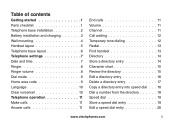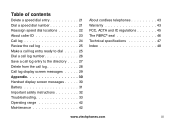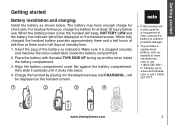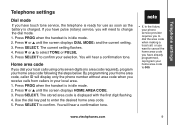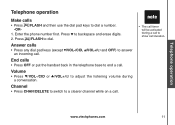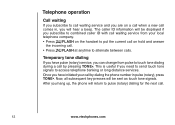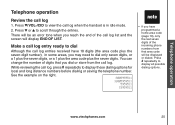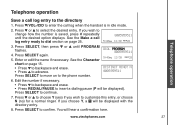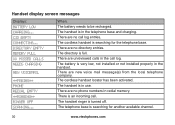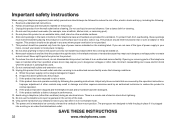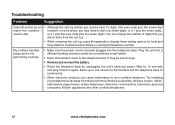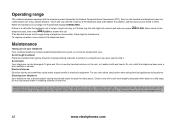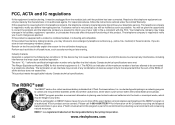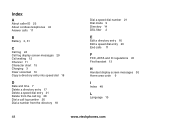Vtech CS2111 Support Question
Find answers below for this question about Vtech CS2111 - 2.4 GHz Cordless Phone.Need a Vtech CS2111 manual? We have 1 online manual for this item!
Question posted by jhegstrom on June 19th, 2011
Batteries
can i use regular non- rechargable batteries in my cordless phone?
Current Answers
Related Vtech CS2111 Manual Pages
Similar Questions
Can't Connect On Vtech Cordless Phone
(Posted by yodum 9 years ago)
V Tech Enhanced 2.4 Ghz Codless Phone T 2451
dISPLAY UNIT IN ABOVE PHONE IS BLANK AND Does not show any number but phone works
dISPLAY UNIT IN ABOVE PHONE IS BLANK AND Does not show any number but phone works
(Posted by natesank 10 years ago)
Can I Purchase A Battery Compartment Cover For A Cs5111 Cordless Phone
A battery compartment cover for a CS5111 cordless phone
A battery compartment cover for a CS5111 cordless phone
(Posted by bajanevg 11 years ago)
New Battery Will Not Work
I purchased a new battery, it has been saying charging for 24 hours, still can not use the phone. Wh...
I purchased a new battery, it has been saying charging for 24 hours, still can not use the phone. Wh...
(Posted by yvonnepeyton 12 years ago)
Phone Does Not Work Even After Replacing Batteries
My Vtech 2111-11 phone suddenly stopped working. It does not have a dial-tone, nor is it charging. I...
My Vtech 2111-11 phone suddenly stopped working. It does not have a dial-tone, nor is it charging. I...
(Posted by gurlze123 12 years ago)