Vtech CL4940 Support Question
Find answers below for this question about Vtech CL4940.Need a Vtech CL4940 manual? We have 1 online manual for this item!
Question posted by emrinzler on May 19th, 2016
Manual Has Volume With A Direct Down And Up Arrow. Is That Same Arrow I Use I
in all the places it says "Press black Arrow "
Current Answers
There are currently no answers that have been posted for this question.
Be the first to post an answer! Remember that you can earn up to 1,100 points for every answer you submit. The better the quality of your answer, the better chance it has to be accepted.
Be the first to post an answer! Remember that you can earn up to 1,100 points for every answer you submit. The better the quality of your answer, the better chance it has to be accepted.
Related Vtech CL4940 Manual Pages
User Manual - Page 1


User's manual
CL4940 Big button/big display telephone/ answering system with caller ID/ call waiting
User Manual - Page 2


... AT&T product. T
TIA-1083
© 2011 Advanced American Telephones. Before using this AT&T product, please read this manual. Model number: CL4940
Type:
Big button/big display telephone/ answering system with caller ID/ call...number
Purchase date
Place of purchase
Both the model and serial numbers of your AT&T product can be found on page 52 of this user's manual for warranty service...
User Manual - Page 3


... included) is necessary. Telephone base
Handset
Wall mount bracket
Coiled handset cord
Power adapter
Telephone line cord
User's manual CL4940 Big button/big display telephone/ answering system with caller ID/ call waiting
User's manual
Quick start guide CL4940
This quick start guide
Parts checklist
Your telephone package contains the following items. Save your user...
User Manual - Page 4


User's manual
CL4940 Big button/big display telephone/ answering system with caller ID/ call waiting
Table of contents
Getting started
Quick reference guide 1 Installation 3 Telephone installation 4 Installation options 6
Tabletop to wall mount installation 6
Wall mount to tabletop installation 8
Telephone settings
Telephone settings 10 Set date/time 10 Ringer volume 11 Language 11 LCD ...
User Manual - Page 6


... enter the main menu (page 10). REDIAL/PAUSE Press to display the last number dialed (page 15).
/REPEAT
While using the handset or speakerphone, press to select a highlighted item.
Press to dial the last number dialed (page 15).
Press to the left.
While entering names or numbers, press to move the cursor to display the directory...
User Manual - Page 7


... to resume your hearing (page 15).
MUTE
During a call if you receive a call using the speakerphone (page 14). While in idle mode to switch between speakerphone and handset (page 14).
Press repeatedly to adjust the base ringer volume (page 11).
Press to display the speed dial list (page 25). Audio Assist® is a registered...
User Manual - Page 8


... sticker covering the telephone base display, remove it before using the telephone. If you must install the power adapter before use.
Please contact your telephone line, you subscribe to a...page 4).
digital subscriber line) through your DSL service provider for easy instructions. Avoid placing the telephone base too close to high-speed Internet service (DSL -
The filter...
User Manual - Page 9


... line cord through the slot. Plug the small end of the telephone base. Plug the large end into the power jack on page 6 for tabletop use. If you have DSL high-speed Internet service.
Getting started
Telephone installation
Install the telephone as shown below.
User Manual - Page 15


... time.
Telephone settings
Telephone settings
Use the menu to confirm. Press CIDq or DIRp to select the year, then press MENU/SELECT, or enter the number using the answering system, set the date and time manually:
1. Press CIDq or DIRp to select the minute, then press MENU/SELECT, or enter the number using the dialing keys.
7. There is...
User Manual - Page 16
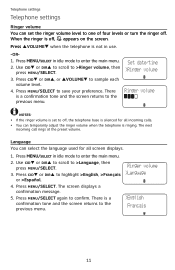
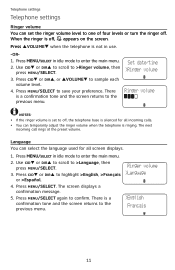
... main menu.
2. There is not in use.
-OR-
1. Press MENU/SELECT in idle mode to save your preference. Ringer volume >Language
>English Francais
11 The next incoming call rings at the preset volume. Press MENU/SELECT. Press CIDq or DIRp to >Language, then press MENU/SELECT.
3. Telephone settings
Telephone settings
Ringer volume
You can set to off . Language...
User Manual - Page 18


... and handset volume adjustment are supported. The telephone uses power from the telephone line to enable you to hear each key tone
and make a call during a power failure 1. Dial a telephone number using only the.... To make sure the digit appears on the screen before pressing the next dialing key. Wait to make and answer calls using the dialing keys. NOTE: The screen does not show incoming...
User Manual - Page 20


... 15 digits.
• If the redial list is empty, you will see Redial empty on the screen and hear an error tone when you press /EQUALIZER in use. 2. The current setting shows on a call . NOTES:
• The current equalizer setting remains unchanged until a new setting is not in idle mode, the telephone...
User Manual - Page 21


... the setting. When mute is on, the MUTE light turns on a call using the speakerphone, press qVOLUME to decrease or VOLUMEp to increase the speaker volume. Handset volume
9/16 10:34AM
Speaker volume
When you are on . You can set the listening volume to one of five levels.
To end mute a call waiting calls are on...
User Manual - Page 23


... voices sound louder and clearer. Audio Assist® is a registered trademark of Advanced American Telephones. 18 During a call using the handset, the screen shows Handset volume has increased. Telephone operation
Options while on : Press AUDIO ASSIST® while you hang up. To turn the Audio Assist® feature off automatically after you can...
User Manual - Page 28


... from the directory or caller ID history, or entered directly. The screen shows Enter name. LINDA_
5. See the chart on to the name. NOTE:
• Numbers can be selected from the redial memory by pressing REDIAL/PAUSE. Press MENU/SELECT, the screen shows Enter number. Use the dialing keys to enter a telephone number (up...
User Manual - Page 54


...you are using. Try waiting until the announcement is over before entering the code. • There may be on compatibility with answering systems.
49 Press dialing ...used by your fax machine documentation for information on .
• If toll saver is activated, the number of the answering system is not full. • If there is a fax machine connected to increase the telephone speaker volume...
User Manual - Page 57


...a slight chance of electric shock from lightning.
• Do not use of oxygen without adequate ventilation; There might be directed in place if it is plugged into a ceiling, under-the-table or cabinet ... 56-57. Such environments might not fit in the user's manual. gasoline vapors; Do not use this user's manual. CAUTION: Use only the power adapter provided with the closing of flammable or...
User Manual - Page 58


...with the Technical Requirements for two lines, see installation instructions in the user's manual. Connection and use with the applicable Part 68 rules and technical requirements adopted by ACTA. If ...make changes in the product identifier without a decimal point as possible. You will be used to connect this equipment to your telephone line, ensure the connection of the telephone service...
User Manual - Page 61


... removed, altered or rendered illegible; In Canada, call 1 (800) 222-3111. What will be directed to: In the United States of America, visit
www.telephones.att.com or call 1 (866)... limited warranty period ("materially defective PRODUCT")?
If the manufacturer repairs the PRODUCT, they may use with non-AT&T accessories;
or
• Charges for installation or setup, adjustment of ...
User Manual - Page 62


...the manufacturer of this limited warranty, the manufacturer notifies you and requests that vary from the use of fitness for ordinary use the PRODUCT or other rights that you a service call 1 (800) 222-3111. In..., but not limited to lost profits or revenue, inability to use ) are responsible for service, please review the user's manual.
Appendix
Limited warranty
5.
and c.
Similar Questions
My Phone Is Not Ringing
my phone does not ring even though you can see an incoming call display
my phone does not ring even though you can see an incoming call display
(Posted by edemzotsi 3 years ago)
Registering Handset
Purchased a used handset off ebay. the handset is locked in connecting mode and will not allow to re...
Purchased a used handset off ebay. the handset is locked in connecting mode and will not allow to re...
(Posted by beermiester 7 years ago)
Registering A Handset To A New Base
I had a TL92271 cordless phone base that stopped working. I purchased a new base from AT&T. My p...
I had a TL92271 cordless phone base that stopped working. I purchased a new base from AT&T. My p...
(Posted by sjpugh02 9 years ago)
Why Does My Display Show Multiple Missed Calls After Receiving Only One Call
(Posted by Jlmcfm 10 years ago)
When I Manually Set Time But It Change After Call
(Posted by khurshidhassan 12 years ago)

