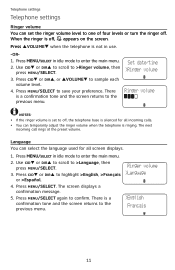Vtech CL4940 Support Question
Find answers below for this question about Vtech CL4940.Need a Vtech CL4940 manual? We have 1 online manual for this item!
Question posted by Jlmcfm on March 3rd, 2014
Why Does My Display Show Multiple Missed Calls After Receiving Only One Call
Current Answers
Answer #1: Posted by BusterDoogen on March 3rd, 2014 6:03 PM
I hope this is helpful to you!
Please respond to my effort to provide you with the best possible solution by using the "Acceptable Solution" and/or the "Helpful" buttons when the answer has proven to be helpful. Please feel free to submit further info for your question, if a solution was not provided. I appreciate the opportunity to serve you.
Related Vtech CL4940 Manual Pages
Similar Questions
my phone does not ring even though you can see an incoming call display
I have a problem with my VTech MI6895 set. One of my handsets lost all sound. No speakerphone, no ri...