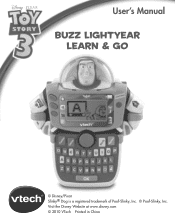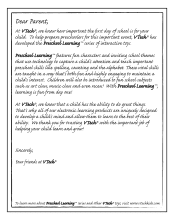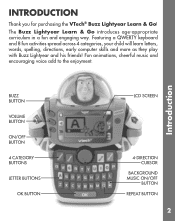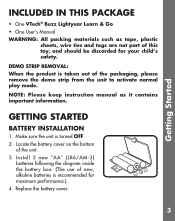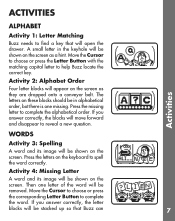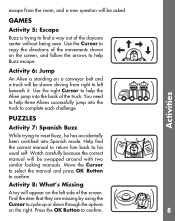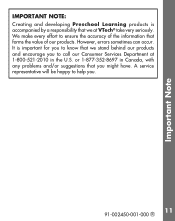Vtech Buzz Lightyear Learn & Go Support Question
Find answers below for this question about Vtech Buzz Lightyear Learn & Go.Need a Vtech Buzz Lightyear Learn & Go manual? We have 1 online manual for this item!
Question posted by larsenkathy31 on November 21st, 2012
No Camera Sign
THE TOY TURNS OFF AFTER A FEW SECONDS AND SHOWS AN NO CAMERA SIGN WHAT DO I DO?
Current Answers
Related Vtech Buzz Lightyear Learn & Go Manual Pages
Similar Questions
How Can You Fix Your Camera If It Got Wet
how can you fix a kidizoom camera if it has got wet and flooded in in a camera and you just in time ...
how can you fix a kidizoom camera if it has got wet and flooded in in a camera and you just in time ...
(Posted by gazomalley 3 years ago)
Vtech Kidizoom Plus Camera Won't Turn On!?!
new batteries, and won't turn on. Will pressing the reset button delete everything on the camera? Pl...
new batteries, and won't turn on. Will pressing the reset button delete everything on the camera? Pl...
(Posted by meabhmccrystal 7 years ago)
Mac Cannot Find/recognize Kidizoom Camera
My Mac, OS 10.6.8 does not recognize/find my kidizoom camera when I plug it in. What am I doing wron...
My Mac, OS 10.6.8 does not recognize/find my kidizoom camera when I plug it in. What am I doing wron...
(Posted by eabercrombie 10 years ago)
Mobigo 2 Keeps Aborting Firmware Update.
I keep getting the alert "System problem found. Please connect the unit to the computer to resolve i...
I keep getting the alert "System problem found. Please connect the unit to the computer to resolve i...
(Posted by amessinger1219 11 years ago)
Pink Mobigo Touch Learning System Turns Off
When my child tries to play one of the cartridge games the mobigo shuts off. It works with downloade...
When my child tries to play one of the cartridge games the mobigo shuts off. It works with downloade...
(Posted by becky7985 11 years ago)