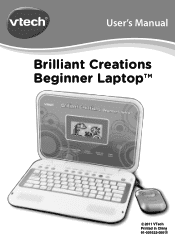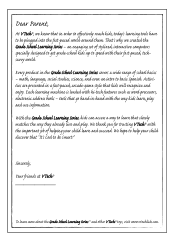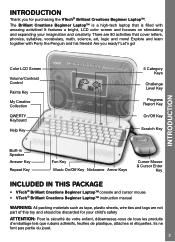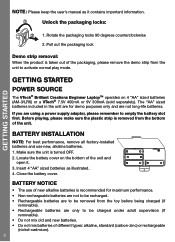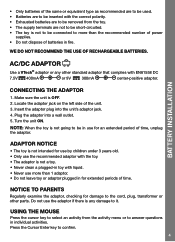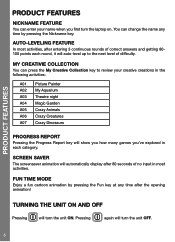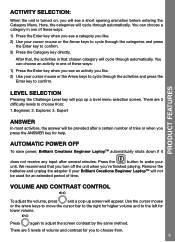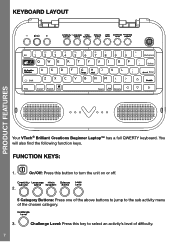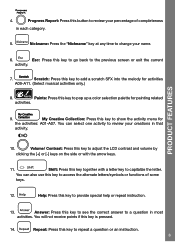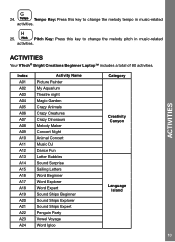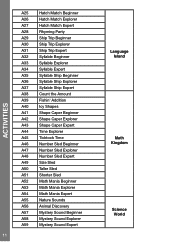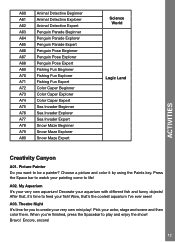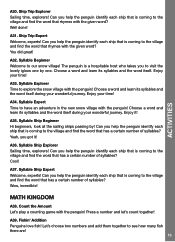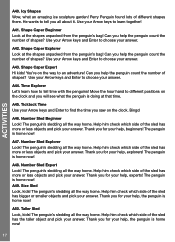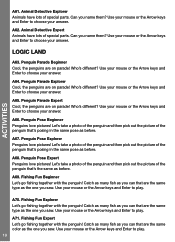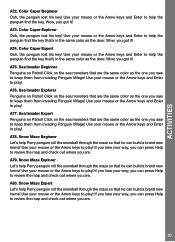Vtech Brilliant Creations Beginner Laptop Support Question
Find answers below for this question about Vtech Brilliant Creations Beginner Laptop.Need a Vtech Brilliant Creations Beginner Laptop manual? We have 1 online manual for this item!
Current Answers
Answer #1: Posted by TechSupport101 on August 5th, 2014 5:56 AM
Hi. Thank you for your inquiry. Please do be adviced that these units are only offered in the English language in the U.S unfortunately.
Related Vtech Brilliant Creations Beginner Laptop Manual Pages
Similar Questions
Brilliant Imagination Ball
my son has downs syndrome and hes autistic he loves his brlli ball but it nois not working help!!!!
my son has downs syndrome and hes autistic he loves his brlli ball but it nois not working help!!!!
(Posted by jlenorek 10 years ago)
Vtech Instructions Brilliant Creations Beginner Laptop
instructions on how to use please
instructions on how to use please
(Posted by dianaperryenterprises 10 years ago)
I Need The Manual For The Brilliant Creations Advanced Notebook
(Posted by trygodslove2day 10 years ago)
My Vetch Brilliant Laptop Makes Sound But Screen Is White And Nothing Happens.
(Posted by mjaynemarotz 10 years ago)