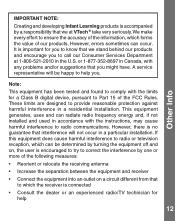Vtech 3-in-1 Support Question
Find answers below for this question about Vtech 3-in-1 - Smart Wheels - One Color, One Size.Need a Vtech 3-in-1 manual? We have 1 online manual for this item!
Question posted by k1baldwin on March 1st, 2023
Can I Get Parts For The 3-in=1 Learning Zebra Scooter
The person who posted this question about this Vtech product did not include a detailed explanation. Please use the "Request More Information" button to the right if more details would help you to answer this question.
Current Answers
Answer #1: Posted by tanyaaa1212 on March 2nd, 2023 9:06 AM
Yes, you can purchase replacement parts for the VTech 3-in-1 Learning Zebra Scooter. You can contact VTech customer service directly or check their website to see if the parts you need are available for purchase. You can also check with other retailers that sell VTech products to see if they have the parts you need in stock. Some common replacement parts for the VTech 3-in-1 Learning Zebra Scooter include wheels, handlebars, and batteries.
Please mark as helpful
Related Vtech 3-in-1 Manual Pages
Similar Questions
Where Can I Get Extra Zebra Scooter Tyre?unfortunately I Lost Front Tyre,so How
(Posted by anwara1234 8 years ago)
How To Change Battery On Vtech Go Go Smart Wheels Tow & Teach Garage
(Posted by poyracajn 9 years ago)
Where Can I Purchase A Wheel For The 2006 3-in-1 Smart Wheels Toy?
(Posted by supermom1256 10 years ago)
For The 3in1 Learning Zebra Scooter I Am Trying To Order Part #30=024152-z00 My
shipping address is in texas,but the address on the visa is in canada,how can I get this shipped to ...
shipping address is in texas,but the address on the visa is in canada,how can I get this shipped to ...
(Posted by elycottage 11 years ago)
Vtech 3 In 1 Smart Wheels Panel
Where can I purchase a replacement panel for the Vtech 3 in 1 smart wheel ?
Where can I purchase a replacement panel for the Vtech 3 in 1 smart wheel ?
(Posted by ukmum68 11 years ago)