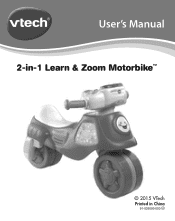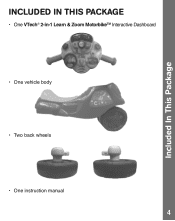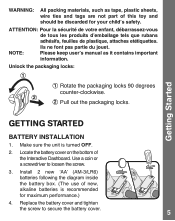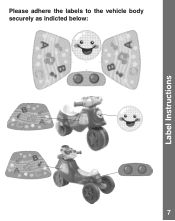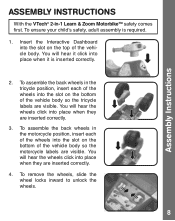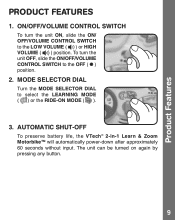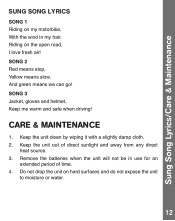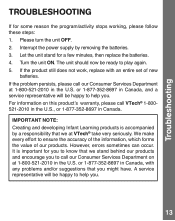Vtech 2-in-1 Learn & Zoom Motorbike Support Question
Find answers below for this question about Vtech 2-in-1 Learn & Zoom Motorbike.Need a Vtech 2-in-1 Learn & Zoom Motorbike manual? We have 1 online manual for this item!
Question posted by Anonymous-172573 on October 5th, 2022
How Do I Disassemble The Dashboard Assembly From The Body?
The person who posted this question about this Vtech product did not include a detailed explanation. Please use the "Request More Information" button to the right if more details would help you to answer this question.
Requests for more information
Request from Rubyatahir on January 3rd, 2024 11:09 AM
how to dis assemble the vtech 2in1 learn and zoom kotorbike
how to dis assemble the vtech 2in1 learn and zoom kotorbike
Current Answers
Answer #1: Posted by Technoprince123 on October 5th, 2022 7:31 PM
https://youtu.be/IIBov6TwMvU
https://www.manualslib.com/manual/976974/Vtech-2-In-1-Learn-And-Zoom-Motorbike.html?page=8
Please response if this answer is acceptable and solw your problem thanks
Related Vtech 2-in-1 Learn & Zoom Motorbike Manual Pages
Similar Questions
How To Remove Dashboard
how to remove dashboard from vteck bike
how to remove dashboard from vteck bike
(Posted by jigarghoghari 10 months ago)
Song Played By This Toy
What are the songs that are played on this toy
What are the songs that are played on this toy
(Posted by Anonymous-157108 8 years ago)
How To Assemble Sit To Stand Vtech Learning Walker
(Posted by psjlcl 9 years ago)
Replacement Parts For Vtech Pull & Learn Car Carrier Toy
We moved and lost the people, phone and cars to this toy. Can they be replaced and what is the cost?
We moved and lost the people, phone and cars to this toy. Can they be replaced and what is the cost?
(Posted by suZunoff 12 years ago)