Vizio m470vse Support Question
Find answers below for this question about Vizio m470vse.Need a Vizio m470vse manual? We have 2 online manuals for this item!
Question posted by mysoewalla on November 10th, 2013
What Are Best Picture Settings For Vizio M470vse Smart Tv
The person who posted this question about this Vizio product did not include a detailed explanation. Please use the "Request More Information" button to the right if more details would help you to answer this question.
Current Answers
There are currently no answers that have been posted for this question.
Be the first to post an answer! Remember that you can earn up to 1,100 points for every answer you submit. The better the quality of your answer, the better chance it has to be accepted.
Be the first to post an answer! Remember that you can earn up to 1,100 points for every answer you submit. The better the quality of your answer, the better chance it has to be accepted.
Related Vizio m470vse Manual Pages
M470VSE User Manual - Page 2


...
Laboratories. Manufactured under
license from Dolby Laboratories.
Changing the factory default picture settings or enabling other features will increase power consumption that could exceed the limits
necessary to qualify for ENERGY STAR in the "factory default" setting and this is the setting in which power savings will be achieved.
Dolby and the double-D symbol...
M470VSE User Manual - Page 7
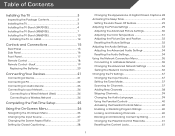
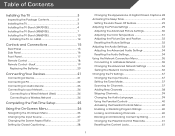
...Network (Best 24 ...TV Stand (M470VSE 4 Installing the TV Stand (M550VSE 7 Installing the TV Stand (M650VSE 10
Installing the TV on a Wall 14
Controls and Connections 15
Rear Panel 15 Side Panel 16 Front Panel 17 Remote Control 18 Remote Control - Table of Digital Closed Captions.. 28 Activating the Sleep Timer 29
Setting the Auto Power Off Feature 29 Adjusting the Picture Settings...
M470VSE User Manual - Page 8
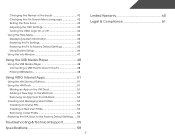
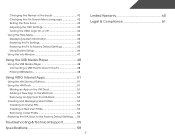
... Inputs 42 Changing the On-Screen Menu Language 42 Setting the Time Zone 43 Adjusting the CEC Settings 43 Turning the VIZIO Logo On or Off 44 Using the Help Menu 44 Displaying System Information 45 Resetting the TV Settings 45 Restoring the TV to Factory Default Settings 45 Using Guided Setup 46 Using the Info Window...
M470VSE User Manual - Page 9
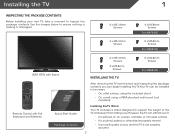
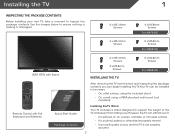
...; It is pushed, pulled, or otherwise improperly moved • If an earthquake occurs and the TV is missing or damaged.
4 x M4 14mm Screws
4 x M4 8mm Screws
For M470VSE
4 x M5 16mm Screws
5 x M5 8mm Screws
For M550VSE
VIZIO HDTV with Stand
Remote Control with Full Keyboard and Batteries
Quick Start Guide Package Contents
4 x M5...
M470VSE User Manual - Page 27
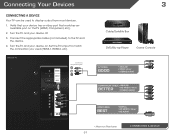
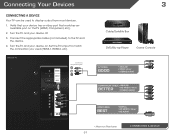
... (1080i)* • STEREO AUDIO
HDMI CABLE
BEST
• DIGITAL • HD VIDEO (1080p)* • HD AUDIO
* Maximum Resolution 21
CONNECTING A DEVICE Turn the TV and your device has a video port that matches an available port on . Verify that your device on the TV (HDMI, Component, etc).
2. Set the TV's input to match the connection you...
M470VSE User Manual - Page 32
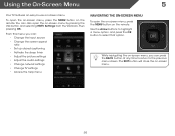
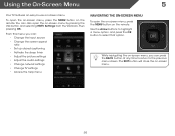
....
26 You can : • Change the input source • Change the screen aspect ratio • Set up closed captioning • Activate the sleep timer • Adjust the picture settings • Adjust the audio settings • Change network settings • Change TV settings • Access the help menu
Navigating the On-Screen Menu
To open the on -screen...
M470VSE User Manual - Page 33


The TV Settings menu is displayed.
4. The Input Source Selection menu is displayed.
3. Each mode displays the picture differently. Press OK.
3. Images may appear distorted.
Since the 4:3 aspect ratio is displaying a 480i/480p source. (Not available for RBG input)
• Panoramic expands the ...
M470VSE User Manual - Page 35
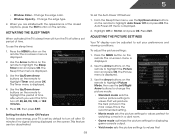
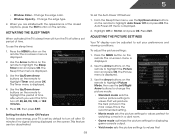
... default to suit your preferences and viewing conditions. The Picture menu is displayed.
4. Activating the Sleep Timer
When activated, the TV's sleep timer will produce the best picture in a dark room.
• Game mode optimizes the picture settings for displaying game console output.
• Vivid mode sets the picture settings to highlight the period of the closed captions, press...
M470VSE User Manual - Page 36
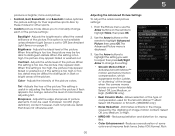
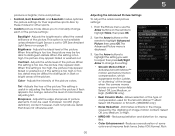
.... (M650VSE only)
• Noise Reduction - Select Off, Low, Medium, or High.
• MPEG NR - Reduces oversaturation of the picture. 5
produce a brighter, more vivid picture.
• Football, Golf, Basketball, and Baseball modes optimize the picture settings for .mpeg files.
• Color Enhancement - This option is not available unless Ambient Light Sensor is displayed.
3. Adjusts the...
M470VSE User Manual - Page 37


...television viewing.
• Custom allows you want to reset the color temperatures to compensate for watching film. Select Off, DCR (Dynamic Contrast Ratio), or OPC.
• Ambient Light Sensor -
Use the Arrow buttons on the remote.
31 Adjusts the amount of the picture to the factory default settings... of the picture. The Color Temperature menu is optimized for the best picture.
M470VSE User Manual - Page 38


..., use the Arrow buttons on the remote to the factory default settings:
1. Use the Arrow buttons to highlight the setting you want to RESET Picture Settings to highlight More, then press OK.
2. Adjusts the height of the display image.
• Vertical Position - The TV displays, "Are you sure you wish to adjust, then press Left...
M470VSE User Manual - Page 43
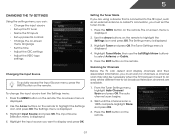
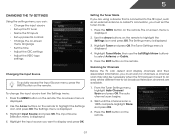
..., you must scan for Channels Before the TV can : • Change the input source • Set up the TV tuner • Name the TV inputs • Set up parental controls • Change the on-screen menu language • Set the time • Adjust the CEC settings • Adjust the VIZIO logo settings
Changing the Input Source
To quickly access...
M470VSE User Manual - Page 50
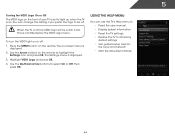
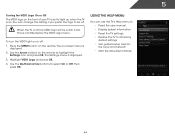
... off : 1. Press the MENU button on or off .
5
Turning the VIZIO Logo On or Off The VIZIO logo on the front of your TV is set to light up when the TV is on -screen menu is
displayed. 2.
The Settings menu is not affected by the VIZIO Logo menu. Use the Up/Down Arrow buttons to highlight...
M470VSE User Manual - Page 51


... and press OK.
4. This will erase any custom settings."
5. Use the Up/Down Arrow buttons to its factory default settings:
1.
The Help menu is displayed.
3. The TV displays, "Are you sure you have made to the settings will turn off. Resetting the TV Settings To reset the TV's picture and audio settings:
1. The on the remote to turn back...
M470VSE User Manual - Page 57
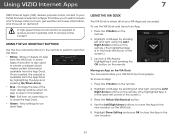
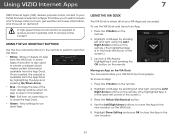
... Apps
7
VIZIO Internet Apps (VIA) delivers popular online content to your TV.VIA features a selection of the screen.)
3. Exit from the VIA Dock.
Press the Yellow VIA Shortcut button.
4. A high-speed internet connection is available from the App Dock. View settings for an open in the lower left and right using the Left...
M470VSE User Manual - Page 62
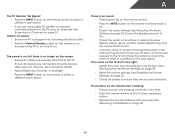
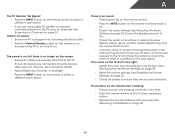
..., game console, cable/satellite box) that are connected to the TV.
• If you are using cable TV, satellite, or antenna connected directly to the TV, scan for the best signal. Devices differ; See Resetting the Picture Settings on page 32.
• Check all cables to the TV. • Ensure all cables are securely attached to ensure...
M470VSE User Manual - Page 63
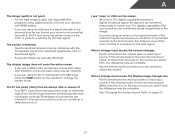
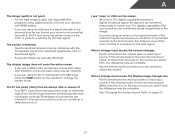
...all cables are inherent to a window for the best signal. Ensure your antenna is connected securely to the TV and move the antenna around the room or ...best signal. These types of technology. However, sometimes pixels may be interfering with HDMI cables.
• If you are using digital sources. If the viewing mode on the new input source differs from the one on -screen menu are set...
M470VSE Quick Start Guide - Page 4
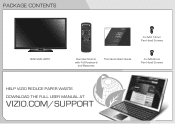
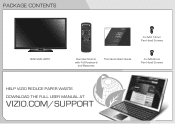
PACKAGE CONTENTS
VIZIO LED HDTV
MODEL n M470VSE
VIZIO
QUICK START GUIDE
SMART TV BUILT-IN WIFI SLIM DESIGN LED
FULL USER MANUAL AVAILABLE AT VIZIO.COM
4 x M4 14mm Pan Head Screws
Remote Control with Full Keyboard
and Batteries
This Quick Start Guide
4 x M4 8mm Pan Head Screws
HELP VIZIO REDUCE PAPER WASTE. DOWNLOAD THE FULL USER MANUAL AT
VIZIO.COM/SUPPORT
M470VSE Quick Start Guide - Page 5


... and audio return channel, eliminating the need for ultra-thin HDTVs, its built-in smart chip provides picture perfect HD video, 3D and superior audio at www.VIZIO.com
This Product Sold Separately Available at up to 10.2 Gbps. VIZIO RECOMMENDS
MAXIMUM PERFORMANCE SLIM DESIGN
HIGH SPEED HDMI® CABLE - Ideal for additional cables...
M470VSE Quick Start Guide - Page 21
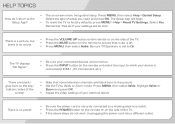
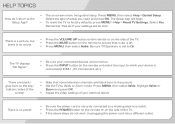
... MUTE button on the top/ bottom/sides of the
screen.
• Note that some television channels add black bars to the picture. • Set the TV to ensure that all of setup you need and press OK. Select Yes. There is a picture, but there is no power.
• Be sure the power cord is securely...
Similar Questions
Vizio M470vse Release Date.what Year Was This Tv Released?
(Posted by 91jasminethomas 9 years ago)
What Is The Best Picture Settings?
What is the best picture for standard, movies and game mode?
What is the best picture for standard, movies and game mode?
(Posted by eagles11cs 11 years ago)
Direct Tv Code For Remote Vizio Mod. M470vse On/off Volume
(Posted by euniceper 11 years ago)
Best Picture Setting
What are the best quality picture setting for this tv
What are the best quality picture setting for this tv
(Posted by Zzzlan1029 11 years ago)

