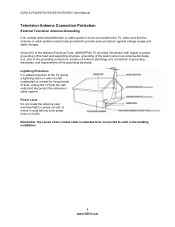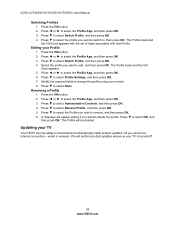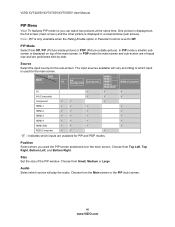Vizio XVT553SV Support Question
Find answers below for this question about Vizio XVT553SV.Need a Vizio XVT553SV manual? We have 2 online manuals for this item!
Question posted by Anonymous-45628 on December 15th, 2011
Wireless Headphones And The Vizio Xvt553sv
Where Do I Plug Wires From Wireless Headphones into the Xvt553sv so that I can hear the sound via the headphones and others cannot hear the sound on the tv.
Current Answers
Related Vizio XVT553SV Manual Pages
Similar Questions
How Can I Connect Blutooth Headphones To My Tv
I have some new blutooth wireless headphones that i want to connect to my vizio E422VA tv gow do i d...
I have some new blutooth wireless headphones that i want to connect to my vizio E422VA tv gow do i d...
(Posted by Anonymous-158599 7 years ago)
Vizio Xvt553sv
The tv romote will not work, when u cut it on with the button the vizio light blinks then after a co...
The tv romote will not work, when u cut it on with the button the vizio light blinks then after a co...
(Posted by mikekp62 9 years ago)
How Do You Take Off Parental Controls On Vizio Xvt553sv
(Posted by geopkriv 9 years ago)
I Was Given A Vizio 29 Inch Flat Screen Television After A Week It Stopped Worki
I threw the box and all paperwork away I don't even have the reciept. target told me to contact you...
I threw the box and all paperwork away I don't even have the reciept. target told me to contact you...
(Posted by rjc1961 11 years ago)
Where Do I Plug Wires From Wireless Headphones Into The Back Of The Xvt553sv
Where do I plug wires from wireless headphones into the XVT553SV so that I can hear via the headphon...
Where do I plug wires from wireless headphones into the XVT553SV so that I can hear via the headphon...
(Posted by Anonymous-45628 12 years ago)