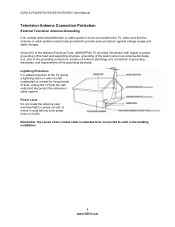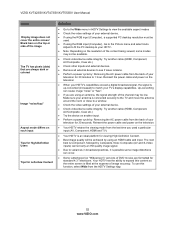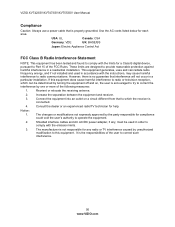Vizio XVT473SV Support Question
Find answers below for this question about Vizio XVT473SV.Need a Vizio XVT473SV manual? We have 2 online manuals for this item!
Question posted by popthestar on January 17th, 2012
Vizio Apps Does Not Come Up!
I bought Vizio XVT473SV with WiFi. Turned on TV and Paired my bluetooth Remote. Somehow VIZIO APP Button is not working and I can not access any APPS through main menu. Please help.
Current Answers
Related Vizio XVT473SV Manual Pages
Similar Questions
Can This Be Fixed?
plug my set in the yellow vizio logo blinks turns white blinking/then white screen with the V and th...
plug my set in the yellow vizio logo blinks turns white blinking/then white screen with the V and th...
(Posted by ranguiano3 5 years ago)
Vizio Internet Apps Will Not Come Up When Button Is Pressed
(Posted by juamcha 9 years ago)
I Was Given A Vizio 29 Inch Flat Screen Television After A Week It Stopped Worki
I threw the box and all paperwork away I don't even have the reciept. target told me to contact you...
I threw the box and all paperwork away I don't even have the reciept. target told me to contact you...
(Posted by rjc1961 11 years ago)
How To Reset Vizio Xvt423sv Tv Without Remote
I lost the main menu when i push button appear APPS internet i can not adjust anything ...
I lost the main menu when i push button appear APPS internet i can not adjust anything ...
(Posted by xose02022 12 years ago)