Vizio XVT473SV Support Question
Find answers below for this question about Vizio XVT473SV.Need a Vizio XVT473SV manual? We have 2 online manuals for this item!
Question posted by davidandbill on November 10th, 2012
I Have An Xvt473sv Hdtv And A Vht215 Home Theater System. Cannot Get Any Sound
Do not get sound from the home theater system when using Netflix on-line through the TV VIZIO app. DVD sound comes through the home theater system.
Current Answers
There are currently no answers that have been posted for this question.
Be the first to post an answer! Remember that you can earn up to 1,100 points for every answer you submit. The better the quality of your answer, the better chance it has to be accepted.
Be the first to post an answer! Remember that you can earn up to 1,100 points for every answer you submit. The better the quality of your answer, the better chance it has to be accepted.
Related Vizio XVT473SV Manual Pages
XVT553SV Quick Start Guide - Page 2


... image quality, view HD widescreen programs where possible. Standard analog TV will see bars, they are used. Your TV may be on Extended Warranties
Visit us at: www.VIZIO.com
HIGH DEFINITION HOME THEATER
VIZIO BLU-RAYTM PLAYER WITH WIRELESS
INTERNET APPS
Bring your digital HDTV displays video at :
www.VIZIO.com
or Call:
(888) 849. 4623
PROTECT YOUR PRIVACY...
XVT553SV User Manual - Page 2


... HD and TruVolume technologies are registered trademarks of your HDTV for your VIZIO HDTV, visit our website at www.VIZIO.com or call toll free at our website www.VIZIO.com or fill out and mail your new VIZIO XVT423SV/XVT473SV/XVT553SV television purchase. VIZIO XVT423SV/XVT473SV/XVT553SV User Manual
Dear VIZIO Customer,
Congratulations on the back of HDMI Licensing LLC...
XVT553SV User Manual - Page 3
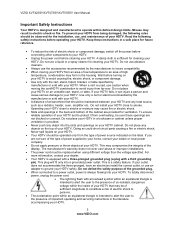
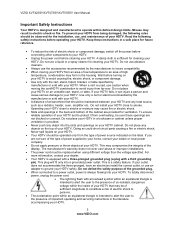
... purpose of your HDTV and to protect it can injure a person and cause serious damage to your home, consult your dealer...use the accessories recommended by manufacturer or sold with your HDTV close to a power outlet, power is always flowing into a grounded power outlet. If you are not blocked or covered. VIZIO XVT423SV/XVT473SV/XVT553SV User Manual
Important Safety Instructions
Your HDTV...
XVT553SV User Manual - Page 7


... Using HDMI (Best) ...25 HDMI Connections for DVD Players with DVI 25 Using Component Video (Better)...26 Using Composite (AV) Video (Good 26 Connecting Coaxial (RF) ...27 Using Your Antenna or Digital Cable for Standard or Digital TV 27 Connecting Your VCR or Video Camera 27 Connecting a Home Theater System ...28 Using RCA...28 Connecting the cables ...28
6 www.VIZIO...
XVT553SV User Manual - Page 10
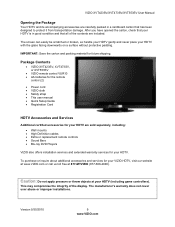
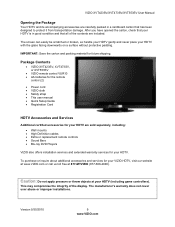
...remote controls Sound Bars Blu-ray DVD Players
VIZIO also offers installation services and extended warranty services for your HDTV are included. Version 9/30/2010
9 www.VIZIO.com The screen can... check that your HDTV is in a cardboard carton that all of the display.
VIZIO XVT423SV/XVT473SV/XVT553SV User Manual
Opening the Package
Your HDTV and its accompanying accessories...
XVT553SV User Manual - Page 11


... at 877-MYVIZIO (877-698-4946) or www.VIZIO.com.
10 www.VIZIO.com VIZIO XVT423SV/XVT473SV/XVT553SV User Manual
Chapter 1 Setting Up Your HDTV
Finding a Location for Your HDTV
The power consumption of your TV, you will need an Internet connection.
A wired connection may provide a more information on a flat surface to avoid tipping. For proper ventilation...
XVT553SV User Manual - Page 12


...flat surface to prevent damage to mount your HDTV on the wall: a.
If you need to properly hang your HDTV face down the serial number located on the back of your HDTV in the back panel of your HDTV....VIZIO.com VIZIO XVT423SV/XVT473SV/XVT553SV User Manual
Wall Mounting your HDTV
Your HDTV can be mounted on the wall for support.
2. Remove the stand base and neck: a. b. XVT473SV
...
XVT553SV User Manual - Page 14


... connection using the initial Setup App or the Network Menu in your Internet connection.
2. DTV/TV-Connect to access the Internet. HDMI 1, 2, 3, and 4-Connect digital video devices such as a Vizio Sound Bar, Home Theater System, external amplifier, or stereo. RGB PC VIDEO-Connect the video from the HDTV speakers.
6.
Rear Panel Connections
VIZIO XVT423SV/XVT473SV/XVT553SV User...
XVT553SV User Manual - Page 15


...-Connect digital video devices such as DVD or Blu-ray player, Cable/Satellite set-top box, DVR, home theater, and more information on the batteries with Internet content delivered to local hazardous waste regulations. Keep the batteries away from children and pets. VIZIO XVT423SV/XVT473SV/XVT553SV User Manual
Side Panel Connections
1.
Precautionary Tips for more...
XVT553SV User Manual - Page 23
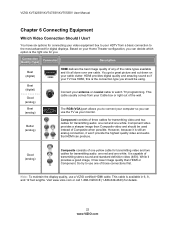
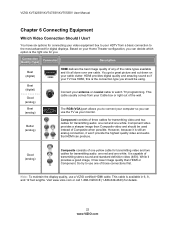
... available and it has lower image quality than Composite video and should be used instead of those connections first. You have six options for details.
22 www.VIZIO.com
Based on your antenna or coaxial cable to your HDTV from your Home Theater configuration, you can decide which option is the connection type you . It...
XVT553SV User Manual - Page 25


... jacks
on the remote control or side of the TV. 5.
Turn on your HDTV and Cable/Satellite box. 2. Search for channels. 24
www.VIZIO.com VIZIO XVT423SV/XVT473SV/XVT553SV User Manual
Using Component Video (Better)
1. Select TV using the INPUT button on your HDTV and Cable/Satellite box. 5. Select AV using the INPUT button on the power to the
COMPONENT...
XVT553SV User Manual - Page 27


... the AV L and R AUDIO jacks on the power to your HDTV and DVD player. 2. Turn off the power to your HDTV and DVD Player. 5. Select COMP using the INPUT button on your HDTV. 4. VIZIO XVT423SV/XVT473SV/XVT553SV User Manual Using Component Video (Better)
1. Using Composite (AV) Video (Good)
1. Turn on the remote control or side of the TV.
26 www.VIZIO.com
XVT553SV User Manual - Page 29


.... 2.
See your HDTV and home theater. 3. Turn off 1. Change the input on your sound system has a S/PDIF (optical) digital audio input you can connect it is not amplified and cannot be connected directly to optical. Press ▼ to choose Audio, and then press OK to select. 5. VIZIO XVT423SV/XVT473SV/XVT553SV User Manual
Connecting a Home Theater System Using RCA
Connecting...
XVT553SV User Manual - Page 33


VIZIO XVT423SV/XVT473SV/XVT553SV User Manual
Using VIZIO Internet Apps (VIA)
VIA puts the best of the web right on your TV screen, giving you the convenience of on-demand movies, TV shows, social networking, music, photos, news, weather and more Apps you can download and add to your TV. Press the VIA button. 2. Press ▲or ▼ to select...
XVT553SV User Manual - Page 41


...TV or a movie, TruSurround HD™ creates
an immersive surround sound experience from Flat, Rock, Pop, Classic or Jazz. Select to the left or the right. When set to External, the VIZIO... movement of the lips of the TV speakers. Digital Audio Out This option allows selection of the type of your Home Theater System. VIZIO XVT423SV/XVT473SV/XVT553SV User Manual
Audio Adjust audio ...
XVT553SV User Manual - Page 47
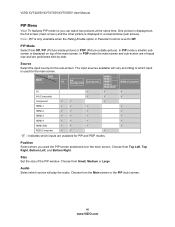
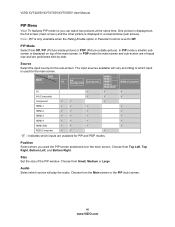
...source for PIP and POP modes. MAIN
SUB
HDMI-1
TV
AV (Composite)
Component
HDMI-2 HDMI-3 HDMI-4
RGB (Computer)
HDMI SIDE
TV
AV (Composite)
&#...VIZIO.com
Choose from Off, PIP (Picture-inside-picture) or POP (Picture-outside-picture). The input sources available will vary according to Off. VIZIO XVT423SV/XVT473SV/XVT553SV User Manual
PIP Menu
Your TV...
XVT553SV User Manual - Page 48


Change Settings
Select to manually change your network connection using the Setup App. Warning: unless you are an advanced user and are finished entering the code, select Connect.
VIZIO XVT423SV/XVT473SV/XVT553SV User Manual
Network Menu
When you first turned on your HDTV you set to Connected. If you did not do this or if your...
XVT553SV User Manual - Page 52


... HDTV will always be low. VIZIO XVT423SV/XVT473SV/XVT553SV User Manual
Issue
Solution
Make sure the power is ON (VIZIO Logo glows white).
Make sure all HD quality resolutions.
Check the video settings of your external device. If you are using an antenna, the signal strength of the channel may affect television...
XVT553SV User Manual - Page 64


VIZIO XVT423SV/XVT473SV/XVT553SV User Manual
Index
16:9 36 4:3 36 Accessories 9 Adjustments
Advanced 35 Advanced Adjustments 35 Ambient Light Sensor 39 Antenna 22 Apps
Adding 32 Moving 33 Navigating 32 Using 32... 29 Connecting Equipment Cable 23 DVD 25 Satellite Box 23 Sound system 28 VCR 27 Video Camera 27 Contents 9 Contrast 38
Controls Front Panel 12 Jag Wheel 12
Daylight ...
XVT553SV User Manual - Page 65


VIZIO XVT423SV/XVT473SV/XVT553SV User Manual
Channel Block 44 Rating Enable 43 Reset Locks 45 USA Movie Rating 44 USA TV Rating 44 Parental Controls 43 Password...TV Settings Menu 37 TV Settings Menu Device Setup 43 Time & Local Settings 45 Tuner Menu 41 Updates 34 VCR Connecting 27 VIA Apps 32 Connecting to the Internet 19, 31 Exploring 21, 31 Remote Control 32 Sidebar 21, 31 Using...
Similar Questions
Iloss My Remote Control For My Sound Bar Can I Use My Vizio Tv Remote If Not Ho
(Posted by vdillard 9 years ago)
How To Get The Best Picture Out Of My Vizio Xvt473sv Hd Tv
(Posted by Pensjanne 10 years ago)
Vizio E3d470vx - I Can't Use Surround Sound Using Netflix.
I just hooked up our new Vizio E3D470VX, and everything works great EXCEPT I can't get the surround ...
I just hooked up our new Vizio E3D470VX, and everything works great EXCEPT I can't get the surround ...
(Posted by siggykel 11 years ago)

