Vizio XVT323SV Support Question
Find answers below for this question about Vizio XVT323SV.Need a Vizio XVT323SV manual? We have 2 online manuals for this item!
Question posted by weasel3 on April 1st, 2012
How Do I Get Rid Of The Info Bar At The Bottom Of Our New Vizio Tv
The person who posted this question about this Vizio product did not include a detailed explanation. Please use the "Request More Information" button to the right if more details would help you to answer this question.
Current Answers
There are currently no answers that have been posted for this question.
Be the first to post an answer! Remember that you can earn up to 1,100 points for every answer you submit. The better the quality of your answer, the better chance it has to be accepted.
Be the first to post an answer! Remember that you can earn up to 1,100 points for every answer you submit. The better the quality of your answer, the better chance it has to be accepted.
Related Vizio XVT323SV Manual Pages
XVT373SV Quick Start Guide - Page 1
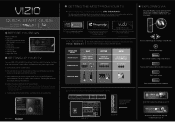
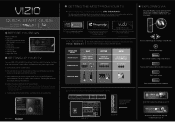
XVT323SV XVT373SV
1 BEFORE YOU BEGIN
What's In the Box
• VIZIO HDTV • VIZIO Universal Remote Control
with Bluetooth (2 AA batteries included) • Power Cord • Safety Strap • Screen Cleaning Cloth • User Manual • Quickstart Guide • Registration Card
2 SETTING UP YOUR TV
Your new VIZIO HDTV with VIZIO Internet Apps™ (VIA) has a built-in...
XVT373SV Quick Start Guide - Page 2
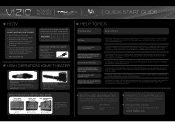
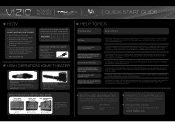
... on your privacy. Press the VIA button, then select the HDTV Settings App from VIZIO accessories such as the Sound Bar with Wireless Subwoofer.
Extended coverage begins when the manufacturer's warranty expires so you should fill the screen.
® XVT323SV XVT373SV
HDTV
3 WAYS TO WATCH
HIGH DEFINITION VIDEO 1. To see if you can...
XVT323SV User Manual - Page 1


... Laboratories.
Manufactured under license from Dolby Laboratories. THE TRADEMARKS SHOWN HEREIN ARE THE PROPERTY OF THEIR RESPECTIVE OWNERS; and
are trademarks of your new VIZIO XVT323SV/XVT373SV television purchase.
Version 9/15/2010
1 www.VIZIO.com For assistance, call us at www.VIZIO.com. Dolby and the double-D symbol are trademarks of mind and to protect your...
XVT323SV User Manual - Page 7


VIZIO XVT323SV/XVT373SV User Manual
Turning TV speakers off...28 Using Optical (S/PDIF) ...28 Connecting a Computer...29
RGB (VGA) ...29 Using HDMI...29 Ethernet Connection...30
CHAPTER 7 USING VIA ...31
Connecting to the Internet ...31 Navigating the VIA Dock ...31
Using VIZIO Internet Apps (VIA)...31 Using VIZIO...49 System Info ...49 Reset TV Settings ...49
Version 9/15/2010
7 www.VIZIO.com
XVT323SV User Manual - Page 13


... using the initial Setup App or the Network Menu in your TV to an external device, such as a Vizio Sound Bar, Home Theater System, external amplifier, or stereo. Your HDTV ... here.
5. DTV/TV-Connect to access the Internet. See Network Menu on page 47 for high definition image quality. Version 9/15/2010
13 www.VIZIO.com Rear Panel Connections
VIZIO XVT323SV/XVT373SV User Manual
1....
XVT323SV User Manual - Page 14


VIZIO XVT323SV/XVT373SV User Manual
Side Panel Connections
1.
Remove the battery cover. 2. Replace the battery cover. Precautionary Tips for use by... Chapter 3 VIZIO Remote Control
Your new VIZIO HDTV comes with an IR / Bluetooth-enabled universal remote that lets you match
the (+) and (-) symbols on the batteries with Internet content delivered to your TV, such as a DVD player or Set-Top Box...
XVT323SV User Manual - Page 15


... turn the sound on and off . Press to navigate open menus, adjust other TV settings such as the INFO button for that device. RED-Press to perform the same function as the "D" ...-Press to perform the same function as the "B" button on your TV. VIZIO XVT323SV/XVT373SV User Manual
Remote Control Buttons
Basic TV Functions
INPUT-Press to cycle through the entire sequence, you will return...
XVT323SV User Manual - Page 16


VIZIO XVT323SV/XVT373SV User Manual
PIP-Press to...App that plays when you watch movies, TV shows, listen to reverse playback. The Apps in -picture feature. Press it to control the VIZIO Internet Apps (VIA) functions on your... to start playback.
Play (►)-Press to stop playback/recording. Or, create a new App and add it again to display the POP (Picture Outside Picture) option. -(...
XVT323SV User Manual - Page 18


VIZIO XVT323SV/XVT373SV User Manual
Chapter 4 Getting Started
Your VIA-enabled HDTV has a built-in Setup App that in the Setup App. 4. Connect the power cord to the power cord connector on -screen directions to your new.... Don't connect them
18 www.VIZIO.com Turn on your TV for Bluetooth Connect to the Internet Add your TV channels (unless you will automatically play...
XVT323SV User Manual - Page 20
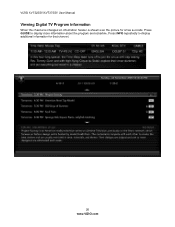
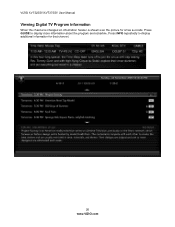
Press GUIDE to display additional information for a few seconds. Press INFO repeatedly to display more information about the program and schedule. VIZIO XVT323SV/XVT373SV User Manual
Viewing Digital TV Program Information
When the channel is changed an information header is shown over the picture for that channel.
20 www.VIZIO.com
XVT323SV User Manual - Page 24


... of the TV. 5. VIZIO XVT323SV/XVT373SV User Manual
Using Component Video (Better)
1. Connect the audio cables (white and red) from your HDTV. 4. Turn on your Set Top Box to your HDTV and Set Top Box. 2.
Turn off your HDTV. 3. Turn off the power to the COMPONENT L and R
AUDIO jacks on
scanning for new channels...
XVT323SV User Manual - Page 27


... HDTV and VCR or video camera. 2. Connect the audio cables on the remote control or side of the TV.
VIZIO XVT323SV/XVT373SV User Manual
Connecting Coaxial (RF)
Using Your Antenna or Digital Cable for new channels. Select TV using the INPUT button on your VCR or video camera to your HDTV. 3.
Turn off the power...
XVT323SV User Manual - Page 32


... App from the VIA Dock. VIZIO XVT323SV/XVT373SV User Manual
Using VIZIO Internet Apps (VIA) VIA puts the best of the web right on your TV screen, giving you can download and add to your TV.
Press ◄ or ► to select the App. A progress bar will appear and
your new App will see the image change...
XVT323SV User Manual - Page 36


.... People will stretch to fill the TV screen. For 480i/p, 4:3 only. Zoom Zooms in by 14% to crop the top and bottom bars for 16:9 broadcast formats. Zoom 2 Zooms in by 14% to crop the top and bottom bars for 2.35:1 film resolutions for 2.35:1 film resolutions. VIZIO XVT323SV/XVT373SV User Manual
Wide Menu
Select...
XVT323SV User Manual - Page 40


...someone talking on the TV. Choose from Flat, Rock, Pop, Classic or Jazz. Audio Mode Choose from TV or External. Note:... volume level. When set to connect a home theater system. VIZIO XVT323SV/XVT373SV User Manual
Audio Adjust audio options including balance, equalizer,....
40 www.VIZIO.com A new menu will control the audio of your Home Theater System. VIZIO recommends turning TruVolume...
XVT323SV User Manual - Page 41


... frequency to first select the correct tuner mode above 0 will boost the frequency and values below 0 will search for TV channels that are 100 Hz, 300Hz, 1 kHz, 3 kHz and 10 kHz. 1.
VIZIO XVT323SV/XVT373SV User Manual
Bluetooth Audio Turn Bluetooth audio On or Off. When the search is set to Off. Press ◄...
XVT323SV User Manual - Page 42


... remote control.
Choose from Mono, Stereo, or SAP. VIZIO XVT323SV/XVT373SV User Manual
Partial Channel Search If you believe channels ...to change, and then press OK. 3. Select to select the new input label name, and then press OK. 5. You will open...select Show Keyboard, and then press OK. To use one of digital TV stations in a certain channel range again. Press ▼ to scan ...
XVT323SV User Manual - Page 45
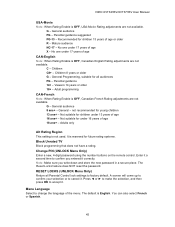
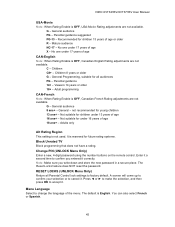
... your selection or to factory default. You can also select French or Spanish.
45 VIZIO XVT323SV/XVT373SV User Manual
USA-Movie Note: When Rating Enable is OFF, USA-Movie Rating...Change PIN (UNLOCK Menu Only) Enter a new, 4-digit password using the number buttons on the remote control. not recommended for future rating systems. Block Unrated TV Block programming that does not have a rating...
XVT323SV User Manual - Page 49


...
System Info Display the technical information including model name, version and revision of currently paired devices.
4. Clear Memory (Factory Default) Use this function to reset the TV to pairing...function to return to search for more information.
2. VIZIO XVT323SV/XVT373SV User Manual
Bluetooth Menu The menu allows you move your TV.
Refer to work with your HDTV cannot be removed...
XVT323SV User Manual - Page 62


VIZIO XVT323SV/XVT373SV User Manual
Index
16...23 Sound system 28 VCR 27 Video Camera 27 Contents 9 Contrast 38
Controls Front Panel 12 Jag Wheel 12
Daylight Savings setting 46 Device Setup 17 Device Setup 43 ...INFO Button 21, 31 Input Source Choosing 19 Input Source 37 Inputs Antenna 4 Connectors 22 Internet Connecting 19, 31 Connecting for VIA 19, 31 Jag Wheel 12 Maintenance of TV...
Similar Questions
Need Instruction Manuel For A Vizio Xvt323sv Tv. How Can I Purchase Manuel Book
(Posted by jeremainepurnell 9 years ago)
Green Bar On Tv Screen
green bar on tv screen on left side from top to bottum
green bar on tv screen on left side from top to bottum
(Posted by phyedmo 10 years ago)
Reprogram Remote To New Tv
How do I reprogram my remote to run my new Visio tv
How do I reprogram my remote to run my new Visio tv
(Posted by Johnnancyt 11 years ago)
Sound But No Picture
my vizio tv is less than 5 years old, as of today i can get sound but no picture, before the picture...
my vizio tv is less than 5 years old, as of today i can get sound but no picture, before the picture...
(Posted by pamelabaker 11 years ago)

