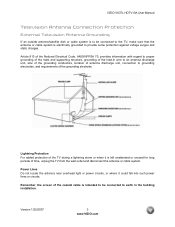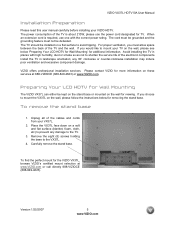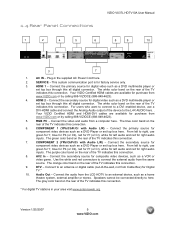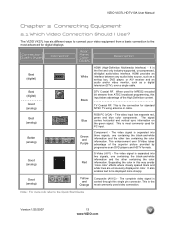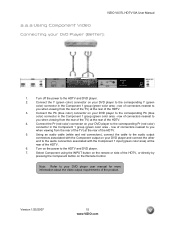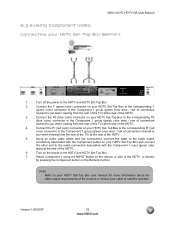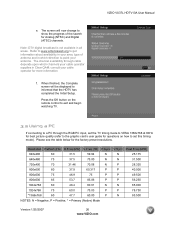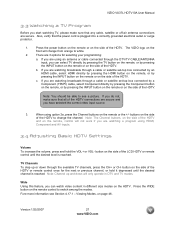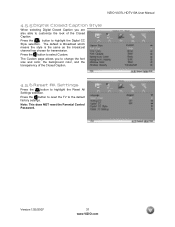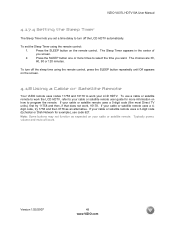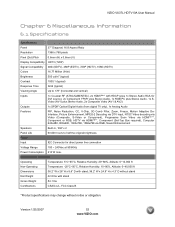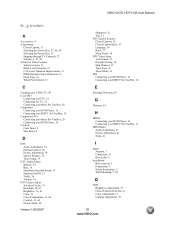Vizio VX37L Support Question
Find answers below for this question about Vizio VX37L - 37" LCD TV.Need a Vizio VX37L manual? We have 1 online manual for this item!
Question posted by corymlawrence on December 31st, 2012
My Vizio Tv Will Not Connect To My Wifi.
I can see the router and it has been connected in the past. It just stopped working today and when i enter the password it says unable to connect.
Current Answers
Related Vizio VX37L Manual Pages
Similar Questions
Wht Did The Sound On My Tv Just Stop Working
Can't hear soundHow can I fix the issue
Can't hear soundHow can I fix the issue
(Posted by nicholecastaneda123 7 years ago)
What Is The Cause Vizio Tv M650 Vse Just Stopped Working Will Not Come Back On
Vizio tv m650vse shoot off made a popping sound and will not come back on
Vizio tv m650vse shoot off made a popping sound and will not come back on
(Posted by Anonymous-135307 10 years ago)
Can External Speakers Be Hooked Up To AVizio Va19l?
(Posted by ltravers3 10 years ago)
My Tv Emitted A Loud Noise And Now Wont Turn On
I was watching a netflix movie on my vizio tv and suddendly my screen turned black and a loud noise ...
I was watching a netflix movie on my vizio tv and suddendly my screen turned black and a loud noise ...
(Posted by jasonatkisson 11 years ago)
Sound Bar, Blu Ray, And Tv Connection
I just bought a Visio 32" Sound Bar and cannot get it to work with TV or Blu Ray player. I'm sure ...
I just bought a Visio 32" Sound Bar and cannot get it to work with TV or Blu Ray player. I'm sure ...
(Posted by mast1649 12 years ago)