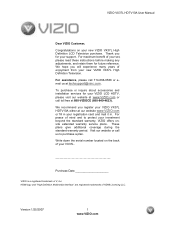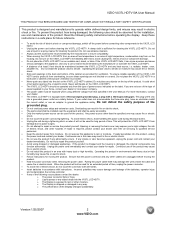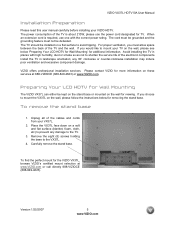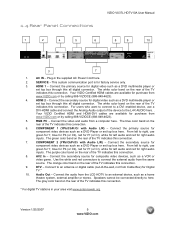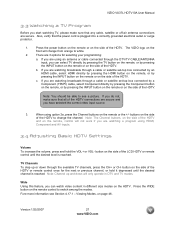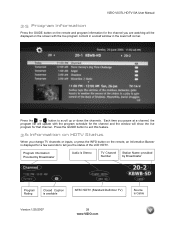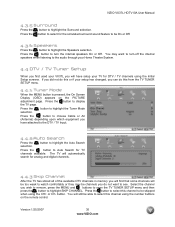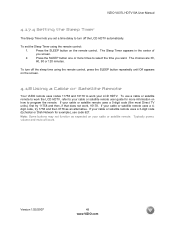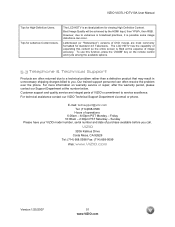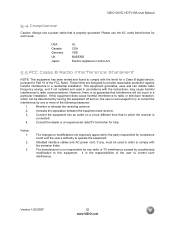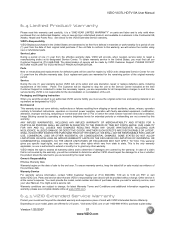Vizio VX37L Support Question
Find answers below for this question about Vizio VX37L - 37" LCD TV.Need a Vizio VX37L manual? We have 1 online manual for this item!
Question posted by TVDan on June 10th, 2012
What Is This? Pasma, Lcd, Etc. A Model Number Is Really Helpful Too
The person who posted this question about this Vizio product did not include a detailed explanation. Please use the "Request More Information" button to the right if more details would help you to answer this question.
Current Answers
Related Vizio VX37L Manual Pages
Similar Questions
Model Number For Legs/stand
What is the model number for the legs/stand for a Vizio e55u-d2?
What is the model number for the legs/stand for a Vizio e55u-d2?
(Posted by vwwynner1 2 years ago)
Can External Speakers Be Hooked Up To AVizio Va19l?
(Posted by ltravers3 10 years ago)
Need Remote Control Model Number
What is the remote control model number that goes with Vizio TV Model M550SL?
What is the remote control model number that goes with Vizio TV Model M550SL?
(Posted by bharman 11 years ago)
My Kid Through Wii Controller At 47' Vizio Lcd.
Screen now has shattered glass look and does not give any picture. Is this fixable?? JOhn
Screen now has shattered glass look and does not give any picture. Is this fixable?? JOhn
(Posted by jobattif 11 years ago)
Sound Bar, Blu Ray, And Tv Connection
I just bought a Visio 32" Sound Bar and cannot get it to work with TV or Blu Ray player. I'm sure ...
I just bought a Visio 32" Sound Bar and cannot get it to work with TV or Blu Ray player. I'm sure ...
(Posted by mast1649 12 years ago)