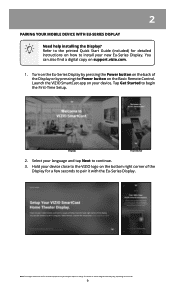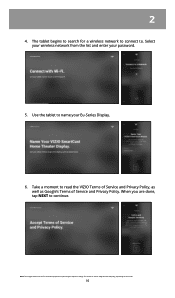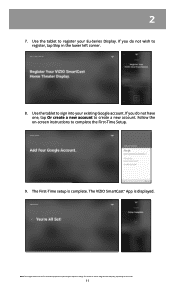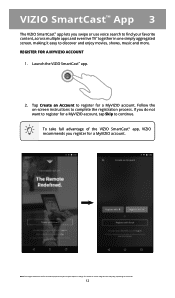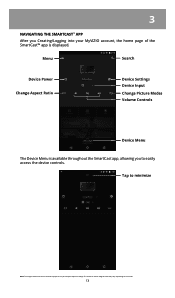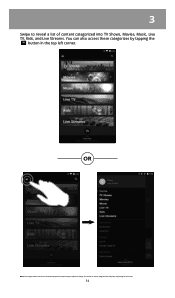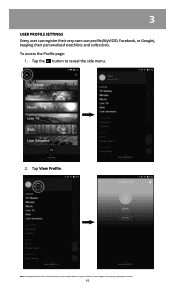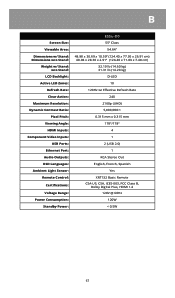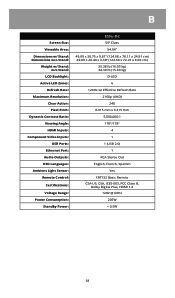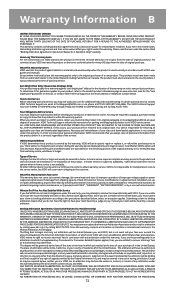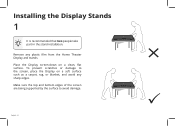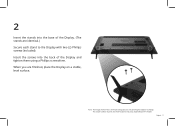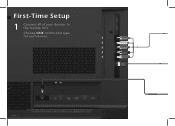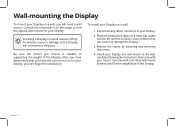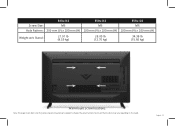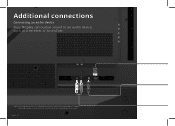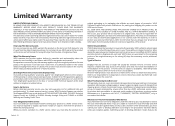Vizio E55u-D2 Support Question
Find answers below for this question about Vizio E55u-D2.Need a Vizio E55u-D2 manual? We have 4 online manuals for this item!
Question posted by vwwynner1 on June 11th, 2021
Model Number For Legs/stand
What is the model number for the legs/stand for a Vizio e55u-d2?
Current Answers
Answer #1: Posted by Odin on June 11th, 2021 10:41 AM
E55u-D2-Stand. Get it at https://www.vizpartsdirect.com/productDetail.php?itemInfoId=21213&partNum=E55u-D2-Stand.
Hope this is useful. Please don't forget to click the Accept This Answer button if you do accept it. My aim is to provide reliable helpful answers, not just a lot of them. See https://www.helpowl.com/profile/Odin.
Related Vizio E55u-D2 Manual Pages
Similar Questions
How Do I Turn On The Srs Truvolume On My Vizio Smart Tv Model Number Sv470xvt1a.
I have followed several downloads on how to do this but none of the examples have the same menu choi...
I have followed several downloads on how to do this but none of the examples have the same menu choi...
(Posted by nadyneconrad 7 years ago)
Need Part Number For Led Panel On My Vizio 60' Tv Model Number E601i-a3.
I need to replace my led panel but can't find a part number to order a new one or replacement one. I...
I need to replace my led panel but can't find a part number to order a new one or replacement one. I...
(Posted by Bowtiebob228 8 years ago)
How Do You Remove The Rear Cover From The Tv? The Model Number Is E261va Vizio.
(Posted by fboerner1 10 years ago)
I Was Given A Vizio 29 Inch Flat Screen Television After A Week It Stopped Worki
I threw the box and all paperwork away I don't even have the reciept. target told me to contact you...
I threw the box and all paperwork away I don't even have the reciept. target told me to contact you...
(Posted by rjc1961 11 years ago)
Need Remote Control Model Number
What is the remote control model number that goes with Vizio TV Model M550SL?
What is the remote control model number that goes with Vizio TV Model M550SL?
(Posted by bharman 11 years ago)