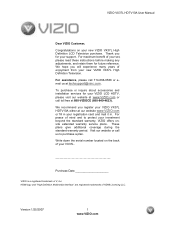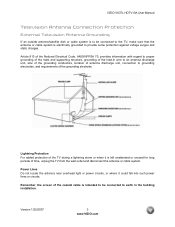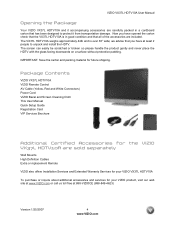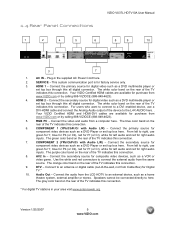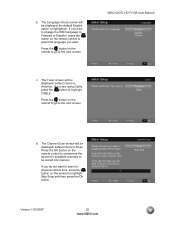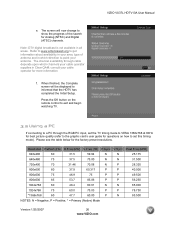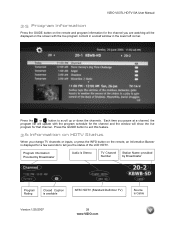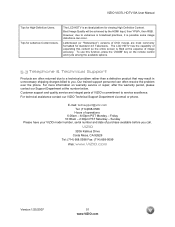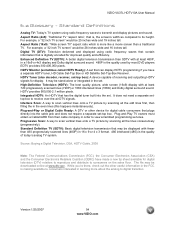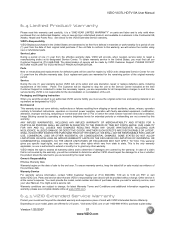Vizio VX37L Support Question
Find answers below for this question about Vizio VX37L - 37" LCD TV.Need a Vizio VX37L manual? We have 1 online manual for this item!
Question posted by colorvision on July 8th, 2013
I Have A Vizio Model P42hdtv10a Serial Aspfabag340904 The Left Side Of Screen Bl
The person who posted this question about this Vizio product did not include a detailed explanation. Please use the "Request More Information" button to the right if more details would help you to answer this question.
Current Answers
Related Vizio VX37L Manual Pages
Similar Questions
How Do I Update The Firmware On My Vizio Sv370xvt 37'lcd Tv?
My Vizio SV370XVT 37" LCD TV Gives me a pop-up that says "video codec not supported" and only plays ...
My Vizio SV370XVT 37" LCD TV Gives me a pop-up that says "video codec not supported" and only plays ...
(Posted by elmwood5 5 years ago)
Television Screen
I Have A Led Vizio Tv Set And That Right Hand Side Of The Screen Is Out While The Left Side Is Fine
I Have A Led Vizio Tv Set And That Right Hand Side Of The Screen Is Out While The Left Side Is Fine
(Posted by BIGBIRDS82 11 years ago)
My Kid Through Wii Controller At 47' Vizio Lcd.
Screen now has shattered glass look and does not give any picture. Is this fixable?? JOhn
Screen now has shattered glass look and does not give any picture. Is this fixable?? JOhn
(Posted by jobattif 11 years ago)
Screen Is Black There Is No Sound As Far As I Know. I Have Checked The Fuse In T
screen is black there is no sound as far as i know. i have checked the fuse in the power inverter an...
screen is black there is no sound as far as i know. i have checked the fuse in the power inverter an...
(Posted by lbblitz54 13 years ago)