Vizio VW46LF Support Question
Find answers below for this question about Vizio VW46LF - 46" LCD TV.Need a Vizio VW46LF manual? We have 1 online manual for this item!
Question posted by Vinnyb13 on February 19th, 2011
Apps 55 Hd 3d
How can I download apps that are not loaded into the extra , ie NASA ect.
Current Answers
There are currently no answers that have been posted for this question.
Be the first to post an answer! Remember that you can earn up to 1,100 points for every answer you submit. The better the quality of your answer, the better chance it has to be accepted.
Be the first to post an answer! Remember that you can earn up to 1,100 points for every answer you submit. The better the quality of your answer, the better chance it has to be accepted.
Related Vizio VW46LF Manual Pages
User Manual - Page 5
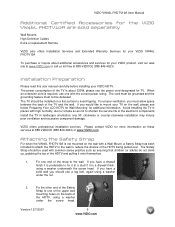
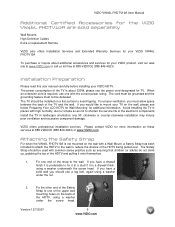
... Extra or replacement Remote
VIZIO also offers Installation Services and Extended Warranty Services for your VIZIO VW46L FHDTV10A
To purchase or inquire about 320W, please use the power cord designated for TV... attach the HDTV to the wall to reduce the chance of the upper wall
mounting holes on a flat surface to a stud if it onto themselves.
1. The power consumption of
the HDTV, using a ...
User Manual - Page 6


...flat surface (blanket, foam, cloth, etc) to prevent any damage to mount the VW46L FHDTV10A on the wall, please follow the instructions below for removing the stand base. Version 12/7/2007
6 www.VIZIO.com VIZIO VW46L FHDTV10A User Manual
Preparing Your LCD...in the center of the back panel of the screws will depend on the thickness plate being attach to the TV set;
To remove the stand ...
User Manual - Page 7


...1 Basic Controls and Connections 9 1.1 Front Panel...9 1.2 Right Side Panel Controls ...9 1.3 Rear Panel Connections ...10 1.4 VIZIO Remote Control...11 ...HD Programs 23 2.8 Connecting a PC Computer ...24 2.8.1 Preset PC Resolutions...25 2.8.2 Resolution (1920x1080) through RGB (15-Pin VGA) Input 25
Chapter 3 Setting Up to Watch Television 26 3.1 Basic LCD HDTV Start Up ...26 3.2 Watching a TV...
User Manual - Page 8


...com VIZIO VW46L FHDTV10A User Manual
4.4.2 Auto Search...44 4.4.3 Skip Channel ...44 4.4.4 MTS ...45 4.4.5 Time Zone ...45 4.4.6 Daylight Saving...45 4.5 DTV / TV Input Setup ...46 4.5.1 Language...46 4.5.2 Sleep Timer ...46 4.5.3 Wide ...46 4.5.4 Input Naming ...47 4.5.5 Closed Caption (CC)...48 4.5.6 Closed Caption On Mute ...48 4.5.7 Digital Closed Caption ...49 4.5.8 Reset All Settings ...49...
User Manual - Page 10


...stereo. The white color band on the rear of the TV indicates this connection.
8. Connect the audio from the LCD HDTV to connect the external audio from the
same source, .... VIZIO VW46L FHDTV10A User Manual
1.3 Rear Panel Connections
1
3
6
8
10
12
2
4
5
7
9
11
1.
Plug-in the supplied AC Power Cord here.
* For digital TV stations in your home theatre system. SERVICE ...
User Manual - Page 14


... of your VCR
1.
Make sure the antenna and coaxial cable are High Definition (HD).
Note: If you have an off-air antenna or cable TV, connect it to the "Antenna In" connector on the rear of your VCR to TV", "RF Out" or "Antenna
Out" connector on the power to the HDTV and...
User Manual - Page 23


...LCD HDTV.
3. The audio output is being viewed no matter what input (TV..., AV, Component or HDMI) is not amplified and cannot be routed
through your sound system has a SPDIF (optical) digital audio input you can connect it to select the corresponding audio input.
Press the on the power to your program if task has been completed. Note: a) b)
Refer to the LCD... the
LCD HDTV...the LCD HDTV...
User Manual - Page 25


...31.5
59.94
N
N
25.175
640x480
75
37.5
75.00
N
N
31.500
720x400
70
31.46
70.08
N
P
28.320
800x600
60
37.9
60.317
P
P
40.000
800x600
72
48.077
72.188
P
P
50.000... (usually offered by the VGA Card Manufacturer), your TV set is equipped to have the 1920X1080 resolution display through the RGB PC input, set the TV timing mode to VESA 1920x1080 at 60Hz for best ...
User Manual - Page 26


... (see pages 13 ~ 24 for Wall Mounting', see page 6.
3.1 Basic LCD HDTV Start Up
1.
VIZIO VW46L FHDTV10A User Manual
Chapter 3 Setting Up to Watch Television
For 'Preparing Your LCD HDTV for detailed steps)
3. Note: At this is not your Local Cable...; please press the button on the remote control.
4. Press the MENU button on the TV set, the Initial Setup screen will be displayed;
User Manual - Page 29


... signal. this is RF, you should be displaying any television station or program selected by the equipment sending the signal. meaning that the TV set will be aware that , you may have an HD service you the specific channel when using high definition made TV sets. Some examples of the VCR, Cable Box, External...
User Manual - Page 32


...Version 12/7/2007
32 www.VIZIO.com button on page 61. button on the side of the LCD HDTV or remote control until the desired channel is reached. Press either the or button to Wide ...screen. Wide
Using this feature, you can watch video content in DTV and TV modes. Fore more information see Section 4.17.1 - TV Channels
To step up and down to select among the modes. Press the MENU...
User Manual - Page 33
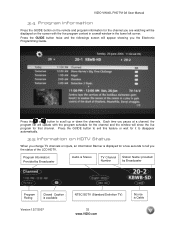
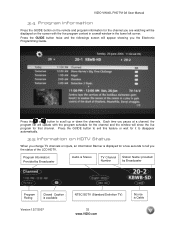
... Name: provided by Broadcaster
Program Rating
Closed Caption is available
Version 12/7/2007
NTSC SDTV (Standard Definition TV)
33 www.VIZIO.com
Source is displayed for a few seconds to tell you the status of the LCD HDTV. VIZIO VW46L FHDTV10A User Manual
3.4 Program Information
Press the GUIDE button on the remote and...
User Manual - Page 46
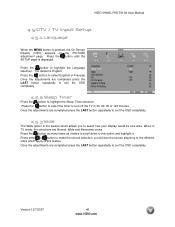
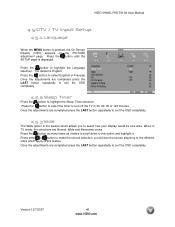
...the adjustments are completed press the LAST button repeatedly to turn-off the TV in TV mode;
Press the button to select the timer to exit the OSD completely.... When in 30, 60, 90 or 120 minutes.
The default is pressed, the On Screen Display (OSD) appears on the PICTURE adjustment page. Version 12/7/2007
46...
User Manual - Page 51


... V -
General audience PG - Sexual dialog L - Press the
button and the Block TV Rating
panel will be displayed. Older children G - In the Block TV Rating panel you can also customize the TV ratings for the following TV ratings: Y - Violence FV -
VIZIO VW46L FHDTV10A User Manual
4.6.2 TV Rating
Follow the procedure in the previous section 4.6.1 to display the Parental...
User Manual - Page 55


...12/7/2007
55 www.VIZIO.com
The menu difference is that there is no icon along the top for TV adjustments. The menu difference is that there is no icon along the top for DTV / TV adjustments.
4....Setup menu operates in the same way for Video Inputs (Component and AV) as for the TV input in section 4.2. VIZIO VW46L FHDTV10A User Manual
4.10 Video Input Picture Adjustment
The Picture ...
User Manual - Page 56


... and AV) as for the DTV / TV input in section 4.2 for the DTV / TV input in the same way for the PC... Input as for Backlight, Contrast, Brightness and Color Temperature.
4.14.1 Auto Adjust
When the MENU button is pressed, the On Screen Display (OSD) appears on the PICTURE adjustment page.
button to highlight the Auto Adjust
Press the button for the LCD...
User Manual - Page 62


... a 4digit code, try 11758 and then, if that does not work your LCD HDTV. Typically power, volume and mute will work the LCD HDTV, refer to your cable or satellite remote user guide for example), use... code 627. If your cable or satellite remote uses a 5-digit code (like most Direct TV units), first try...
User Manual - Page 64


...
If you have attached to see interference and deficiencies you did not know you are set to HD because your Set-Top Box, DVD, etc. Display (OSD) are using RGB mode, make ...video output port on the wall, try moving your TV to
another electrical device (like a radio) to the power outlet to the correct output your digital flat panel TV has video that H Size and V Position in ...
User Manual - Page 67


...VIZIO.com
VIZIO VW46L FHDTV10A User Manual
Chapter 6 Miscellaneous Information
6.1 Specifications
Specifications
Panel
46" Diagonal, 16:9 Aspect Ratio
Resolution
1920 x 1080 pixels
Pixel (Dot) ...Stereo Audio
Outputs
1x SPDIF Digital Audio (Optical). 1x Stereo Analog Audio
Features
Full HD, CC, V-Chip, 3D Comb Filter, Motion Adaptive De-Interlace, 3:2 or 2:2 Reverse Pulldown, ATSC, with...
User Manual - Page 70
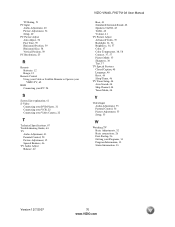
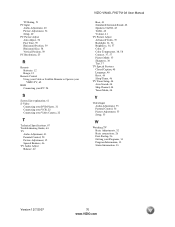
..., 57 Picture Mode, 35 Sharpness, 38 Tint, 37 TV Special Features Closed Caption, 48 Language, 46 Reset, 49 Sleep Timer, 46 TV Tuner Setup, 44 Auto Search, 44 Skip Channel, 44 Tuner Mode, 44
V
Video Input Audio Adjustment, 55 Parental Control, 56 Picture Adjustment, 55 Setup, 55
W
Watching TV Basic Adjustments, 32 Basic connections, 26 First Startup, 26...
Similar Questions
About How Much Is Cost To Repair The Lcd Tv Glass
how much is cost to repair the VIZIO E420AR LCD tv glass?
how much is cost to repair the VIZIO E420AR LCD tv glass?
(Posted by chiwawong518 9 years ago)
Do You Carry The Replacement Lcd And How Much ?cost?
(Posted by mikev16866 10 years ago)
My Visio Lcd Tv Starts Flickering After About An Hour Of Use
My Visio LCD TV's screen starts flickering after about an hour of playing. when I disconnet it from ...
My Visio LCD TV's screen starts flickering after about an hour of playing. when I disconnet it from ...
(Posted by mcnolpin 12 years ago)
Why Do I Get Dark Area On Screen Of My 46' Lcdtv
(Posted by cerinc 12 years ago)
Lcd Screens Vizio
i have a vizio model number vw46l fhdtv20a with a broken screen i found a tv but wanted to know if t...
i have a vizio model number vw46l fhdtv20a with a broken screen i found a tv but wanted to know if t...
(Posted by asolis01 13 years ago)

