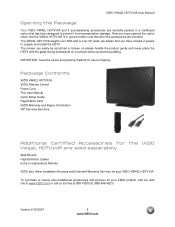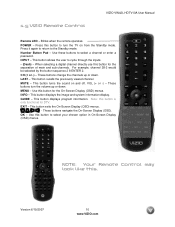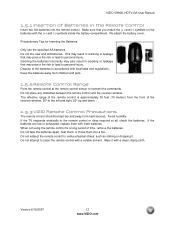Vizio VW42LHDTV10A Support Question
Find answers below for this question about Vizio VW42LHDTV10A.Need a Vizio VW42LHDTV10A manual? We have 2 online manuals for this item!
Question posted by shaggs79er on November 15th, 2015
Aspect Ratio
my remote control doesn't have a button to adjust the aspect ratio for my TV.
Current Answers
Answer #1: Posted by freginold on November 23rd, 2015 8:21 AM
Hello, there's not a dedicated button, but you can change the aspect ratio through the setup menu. The different ratios are called modes in the menu -- normal mode, wide mode, etc. You can see all the different modes and which aspect ratios they correspond to starting on page 47 of the user manual. (If you don't have the user manual, you can download it here.)
Related Vizio VW42LHDTV10A Manual Pages
Similar Questions
My Remote Control Stopped Working Ir Sensor Replacement For Visio Model M650vse
M650VSE- NEED TO KNOW WHERE TO ORDER THE IR SENSOR PART FOR THE BEST PRICE . Remote control stopped ...
M650VSE- NEED TO KNOW WHERE TO ORDER THE IR SENSOR PART FOR THE BEST PRICE . Remote control stopped ...
(Posted by twyladeese 3 years ago)
Remote Control Not Working
What can I do if my tv is not responding to my remote control?
What can I do if my tv is not responding to my remote control?
(Posted by mackumacku 8 years ago)
Remote Control Problems.
The remote control will not connect with the television. I cannot get any remote to work with the te...
The remote control will not connect with the television. I cannot get any remote to work with the te...
(Posted by purplewolf7333 11 years ago)
Visio Remote Control
The new Visio razor 60" l seires came with a remote control and theres is very minimal information o...
The new Visio razor 60" l seires came with a remote control and theres is very minimal information o...
(Posted by sunsmar1950 11 years ago)
Remote Control Part Number
What is the part number for the remote control for Vizio television model number E3D470VX?
What is the part number for the remote control for Vizio television model number E3D470VX?
(Posted by lws438 12 years ago)