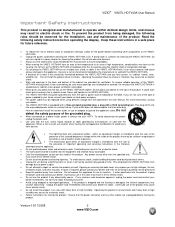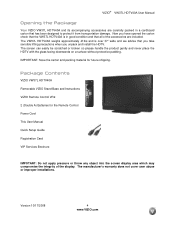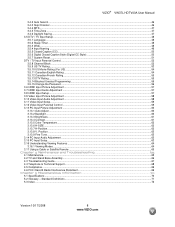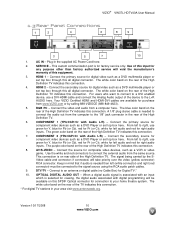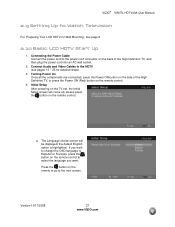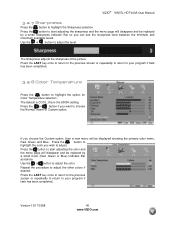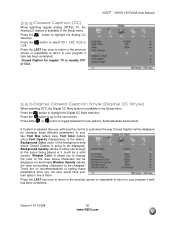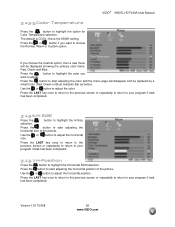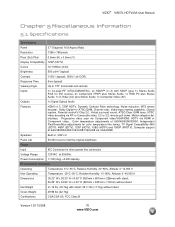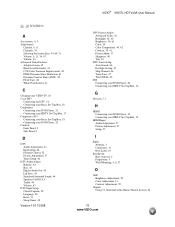Vizio VW37L Support Question
Find answers below for this question about Vizio VW37L - 37" LCD TV.Need a Vizio VW37L manual? We have 1 online manual for this item!
Question posted by tommmy200202145 on June 11th, 2012
I Have A 50' Plasma. The Screen Will Flash To Green For A Moment?
From the first time i bought it, It has done this. I called them and they blamed it on my cable company. I have a new cable company and it still does it. Anyone else have this problem? And had any luck with this company?
Requests for more information
Request from TVDan on June 11th, 2012 10:07 PM
if you can add a model number then researching this complaint will be much easier. (your question was in a 37" LCD category).
if you can add a model number then researching this complaint will be much easier. (your question was in a 37" LCD category).
Current Answers
Related Vizio VW37L Manual Pages
Similar Questions
How Do I Update The Firmware On My Vizio Sv370xvt 37'lcd Tv?
My Vizio SV370XVT 37" LCD TV Gives me a pop-up that says "video codec not supported" and only plays ...
My Vizio SV370XVT 37" LCD TV Gives me a pop-up that says "video codec not supported" and only plays ...
(Posted by elmwood5 5 years ago)
Half Of Screen Is Green......brand New, Just Installed
Tv screened turned green after set up and still thr same way.
Tv screened turned green after set up and still thr same way.
(Posted by nrollinitis 11 years ago)
Tv Has Blue Screen That Say No Signal.
tired two different cable boxes and HDMI cables (that work on other TVs) and connected a DVD player ...
tired two different cable boxes and HDMI cables (that work on other TVs) and connected a DVD player ...
(Posted by mylist 11 years ago)
My 37 Inch Lcd Tv Has No Picture. It Only Shows The Logo When You Turn It On.
(Posted by ericelectric 12 years ago)
Why Do I Have A Shadow On My Screen?
A shadow has developed on the mid rh side of my screen. I've had this television since Feb 2008. Is ...
A shadow has developed on the mid rh side of my screen. I've had this television since Feb 2008. Is ...
(Posted by kudou 12 years ago)