Vizio VW26L Support Question
Find answers below for this question about Vizio VW26L - 26 Inch LCD HDTV.Need a Vizio VW26L manual? We have 1 online manual for this item!
Question posted by lucima on October 14th, 2013
Vizio Vw26l Hdtv10f Wont Turn On
The person who posted this question about this Vizio product did not include a detailed explanation. Please use the "Request More Information" button to the right if more details would help you to answer this question.
Current Answers
There are currently no answers that have been posted for this question.
Be the first to post an answer! Remember that you can earn up to 1,100 points for every answer you submit. The better the quality of your answer, the better chance it has to be accepted.
Be the first to post an answer! Remember that you can earn up to 1,100 points for every answer you submit. The better the quality of your answer, the better chance it has to be accepted.
Related Vizio VW26L Manual Pages
VW26L User Manual - Page 2
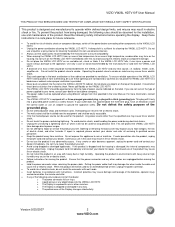
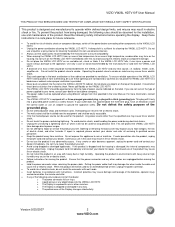
...cleaners.
• Always use of the Display changes substantially. Do not turn on the VW26L LCD HDTV immediately after this to rain or moisture. Do not install the product ...VIZIO VW26L HDTV10F User Manual
THIS PRODUCT HAS BEEN DESIGNED AND TESTED FOR COMPLIANCE WITH REGULATORY SAFETY CERTIFICATIONS
This product is provided. • Never push any object into the slot on the VW26L LCD HDTV...
VW26L User Manual - Page 10
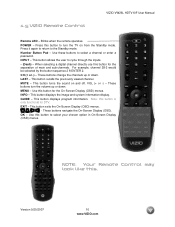
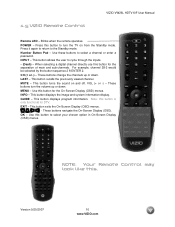
...-) - VOL (+ or -) -
GUIDE - This button displays program information.
Use this . 1.5 VIZIO Remote Control
VIZIO VW26L HDTV10F User Manual
Remote LED - INPUT - Note: this button for DTV. Press it again to return to...select your chosen option in On-Screen Display (OSD) menus. Use these buttons to turn the volume up or down . These buttons change the channels up or down ....
VW26L User Manual - Page 14


... grounded.
Version 9/20/2007
14 www.VIZIO.com
of the HDTV, or
directly by pressing the TV button...Turn off the power to Hwww.antennaweb.orgH for DTV
1. For Professional antenna installation contact us at Hwww.VIZIO.comH or call 1-888-VIZIOCE (1-888-849-4623).
Connect the coaxial (RF) connector from the Cable Box) to the DTV/TV CABLE/ANTENNA
connector.
3. VIZIO VW26L HDTV10F...
VW26L User Manual - Page 15


Select TV using the INPUT button on the power to the HDTV.
4.
VIZIO VW26L HDTV10F User Manual
2.2.2 Using Your Antenna or Cable for TV
1.
Turn on the remote or side of the HDTV
3. wall, not from your VCR
1.
Turn on the Remote Control.
2.2.3 Using the Antenna or Cable through your antenna or cable (out-of-the-
Version 9/20...
VW26L User Manual - Page 16
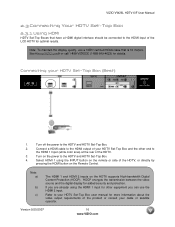
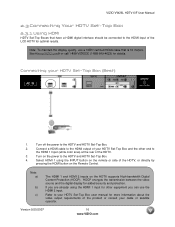
... cable or satellite operator.
Turn off the power to your HDTV Set-Top Box (Best):
1. Version 9/20/2007
16 www.VIZIO.com Connect a HDMI cable to the HDMI output of the HDTV.
3. HDCP encrypts the transmission between the video source and the digital display for details. VIZIO VW26L HDTV10F User Manual
2.3 Connecting Your HDTV Set-Top Box 2.3.1 Using...
VW26L User Manual - Page 17
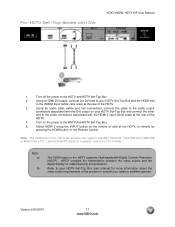
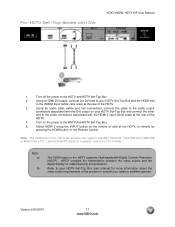
... remote or side of PC formats. Turn off the power to the audio connectors associated with DVI:
VIZIO VW26L HDTV10F User Manual
1. HDCP encrypts the transmission between the video source and the digital display for more information about the video output requirements of the product or consult your HDTV Set-Top Box and the HDMI...
VW26L User Manual - Page 18
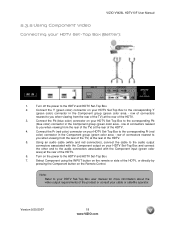
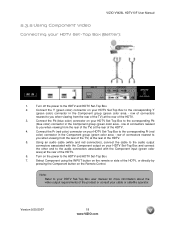
... directly by
pressing the Component button on the power to the HDTV and HDTV Set-Top Box.
7. Version 9/20/2007
18 www.VIZIO.com
VIZIO VW26L HDTV10F User Manual
2.3.2 Using Component Video
Connecting your cable or satellite operator. Turn off the power to the corresponding Y
(green color) connector in the Component group (green color area - Connect the...
VW26L User Manual - Page 19


VIZIO VW26L HDTV10F User Manual
2.4 Connecting Your Basic Set-Top Box 2.4.1 Using Composite Video
1.
Note: Refer to the audio connectors ... to the DTV/TV input at the rear of the product.
Turn on the power to the HDTV and Set-Top Box.
5. Version 9/20/2007
19 www.VIZIO.com
Turn on the power to the HDTV and Set-Top Box.
4.
Select AV1 using the INPUT button ...
VW26L User Manual - Page 20
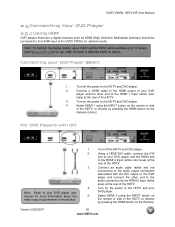
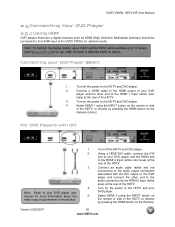
... the HDMI end
to the HDTV and your DVD player user manual for details.
Turn on the Remote. Note: To maintain the display quality, use a VIZIO certified HDMI cable available up to the HDTV and DVD player.
4.
Connect a HDMI cable to the HDMI output of your DVD Player (Best):
1.
VIZIO VW26L HDTV10F User Manual
2.5 Connecting Your DVD...
VW26L User Manual - Page 21
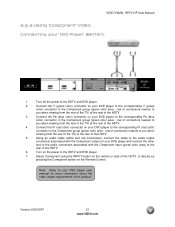
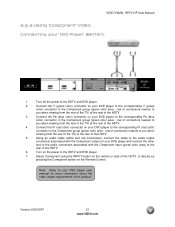
... connectors nearest to the HDTV and DVD player.
7.
Turn on your DVD player to you when viewing from the rear of the TV) at the rear of the HDTV, or directly by
pressing...connectors associated with the Component input (green color area) at the rear of the HDTV.
6. VIZIO VW26L HDTV10F User Manual
2.5.2 Using Component Video
Connecting your DVD player to
you when
viewing from the...
VW26L User Manual - Page 22
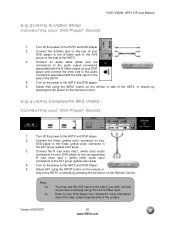
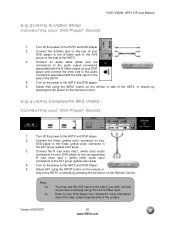
VIZIO VW26L HDTV10F User Manual
2.5.3 Using S-Video (AV2)
Connecting your DVD player user manual for the S-Video input.
Connect an audio cable (white and red
connectors) to the audio output connectors
associated with the S-Video output on the remote or side of the HDTV.
4. Select AV2 using the INPUT button on your DVD player to...
VW26L User Manual - Page 23
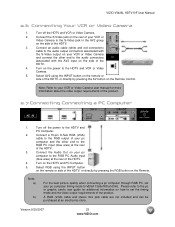
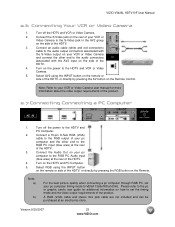
...
1. Connect the Audio Out on the Remote Control.
Turn on the HDTV and PC Computer.
5. Turn off the HDTV and VCR or Video Camera.
2. Turn on the power to the S-Video jack in the ... on your VCR or Video Camera user manual for additional information on the side of the HDTV.
3.
VIZIO VW26L HDTV10F User Manual
2.6 Connecting Your VCR or Video Camera
1.
Connect a 15-pin D-Sub RGB...
VW26L User Manual - Page 25


...button on the remote control.
4.
Turning Power On Once all the components are connected, press the Power ON button on the side of the HDTV, and then plug the power ...HDTV has been powered on the remote to go to Watch Television
3.1 Basic LCD HDTV Start Up
1. Select Input Source Select the Input Source for the available TV channels. The screen will be displayed;
VIZIO VW26L HDTV10F...
VW26L User Manual - Page 27
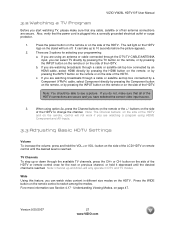
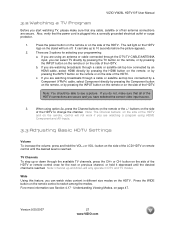
...side of the LCD HDTV or remote control until the desired channel is reached. The red light on the HDTV
logo on page ... VIZIO VW26L HDTV10F User Manual
3.2 Watching a TV Program
Before you start watching TV, please make sure that all of the HDTV ... down will turn off -air antenna connections are watching a program using option 2a, press the Channel buttons on the HDTV.
There are...
VW26L User Manual - Page 33


... CTI (Color Transient Improvement). Press the or button to turn this feature On or Off. Version 9/20/2007
33 www.VIZIO.com VIZIO VW26L HDTV10F User Manual
4.2.9 Advanced Setting
Press the
button to counteract ...of the picture, caused by the digitizing of the
picture. Use this feature to turn this feature can be seen as sharpening the border between colors. Color Enhancement
Press the...
VW26L User Manual - Page 36


...can then be made available only after an authorized password has been entered and accepted by turning on the PICTURE adjustment page.
button.
Press the button to display the PARENTAL page. ...correct program times are shown after pressing the GUIDE button on the remote control. VIZIO VW26L HDTV10F User Manual
4.4.3 Skip Channel
After the TV has stored all of the available DTV...
VW26L User Manual - Page 39


... press the button to highlight the Block Unrated TV selection. Press the
button to turn-on the remote.
Press the button and the new Password panel will be displayed....Enter it correctly. Version 9/20/2007
39 www.VIZIO.com
The Reset All Settings feature (see page 37) does NOT reset the password. VIZIO VW26L HDTV10F User Manual
4.5.4 Blocked Unrated Programming
Follow the procedure ...
VW26L User Manual - Page 40


...to highlight the Wide Format
selection. Press the button to select the timer
to turn-off the TV in 30, 60, 90 or 120 minutes.
4.6.3 Wide Format
... TV and Movies) Panoramic (Stretch the left and right sides of the picture to highlight the Sleep Timer
selection. VIZIO VW26L HDTV10F User Manual
4.6.2 Sleep Timer
Press the
button to fill the screen)
HD Programming
4:3 (Traditional TV) 16:9 (...
VW26L User Manual - Page 48
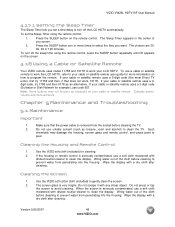
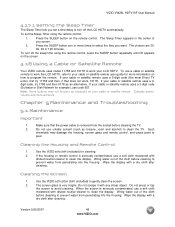
... you want.
VIZIO VW26L HDTV10F User Manual
4.17.1 Setting the Sleep Timer
The Sleep Timer lets you set the Sleep Timer using the remote control, press the SLEEP button repeatedly until Off appears on the screen.
4.18 Using a Cable or Satellite Remote
Your VIZIO remote uses codes 11758 and 10178 to work your LCD HDTV.
Version...
VW26L User Manual - Page 50


VIZIO VW26L HDTV10F User Manual
Problem
Solution
If you are connected securely and correctly. Your LCD HDTV is manufactured using TV, AV1, AV2 or Component with... over the phone. You switch to service excellence. level is not turned down. Best Image Quality will change. For technical assistance contact our VIZIO Technical Support Department via email or phone. Sunday Please have your audio...
Similar Questions
My Vizio Vw26l Lcd Hdtv Is Having A Grey Screen Problem No Picture Need Help
(Posted by Anonymous-56098 12 years ago)
My Vizio 26 Inch , I Now Use Manually, But Stuck Can't Exit From Photo Menu
TRIED SHUTTING DOWN W/NO LUCK. HOW DO I EXIT WITHOUT A REMOTE?
TRIED SHUTTING DOWN W/NO LUCK. HOW DO I EXIT WITHOUT A REMOTE?
(Posted by robsilvars 12 years ago)

