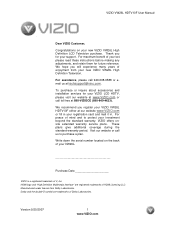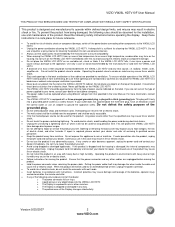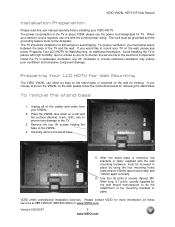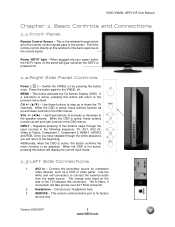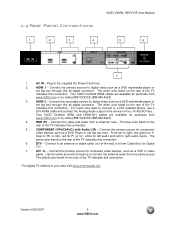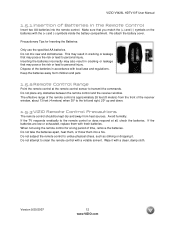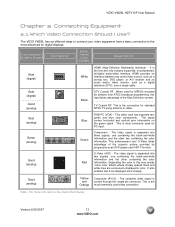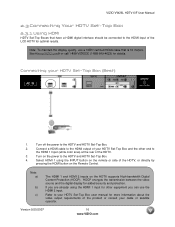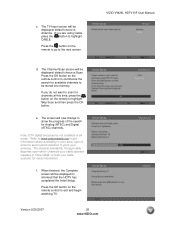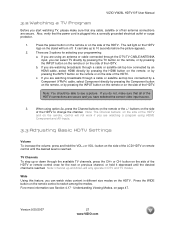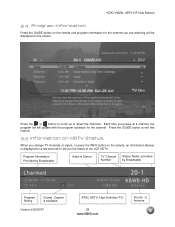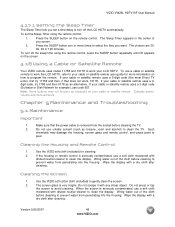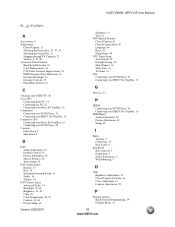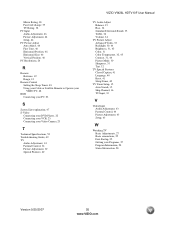Vizio VW26L Support Question
Find answers below for this question about Vizio VW26L - 26 Inch LCD HDTV.Need a Vizio VW26L manual? We have 1 online manual for this item!
Question posted by jalanis7 on November 18th, 2010
What If My Plasma Vizio Tv Does Not Hane The Antena Back Connector
The person who posted this question about this Vizio product did not include a detailed explanation. Please use the "Request More Information" button to the right if more details would help you to answer this question.
Current Answers
Related Vizio VW26L Manual Pages
Similar Questions
Why Do Does It Flicker Only Till It Gets Warmed Up?
(Posted by 4slickrick20 11 years ago)
My Vizio 42 Inch Hdmi Tv When On Is Flickering Lick Blocking While On.
(Posted by lromero67 12 years ago)
Visio Tv Made Beeping Noise Then Went Black. Buttons On Tv Not Responding Either
(Posted by denizonal1 12 years ago)
I Have Tried To Connect An Hdmi Cable And Also Afterwards A Rgb Cable To My Tv
I am not getting any signals even after changing the input.
I am not getting any signals even after changing the input.
(Posted by dduval2001 12 years ago)
My Vizio 26 Inch , I Now Use Manually, But Stuck Can't Exit From Photo Menu
TRIED SHUTTING DOWN W/NO LUCK. HOW DO I EXIT WITHOUT A REMOTE?
TRIED SHUTTING DOWN W/NO LUCK. HOW DO I EXIT WITHOUT A REMOTE?
(Posted by robsilvars 12 years ago)