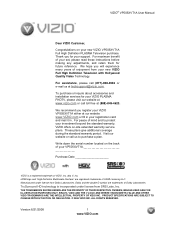Vizio VP505XVT Support Question
Find answers below for this question about Vizio VP505XVT - 50" Plasma TV.Need a Vizio VP505XVT manual? We have 1 online manual for this item!
Question posted by dcsmith54 on July 6th, 2017
Trying To Use The Vp505xvt1a Tv With Antenna But The 'no Signal' Still Shows On
Current Answers
Answer #1: Posted by BusterDoogen on July 6th, 2017 5:19 PM
I hope this is helpful to you!
Please respond to my effort to provide you with the best possible solution by using the "Acceptable Solution" and/or the "Helpful" buttons when the answer has proven to be helpful. Please feel free to submit further info for your question, if a solution was not provided. I appreciate the opportunity to serve you!
Related Vizio VP505XVT Manual Pages
Similar Questions
Replaced the power supply in a 50" Vizio Plasma TV. Now I have picture but no sound. Any suggestion!...
my vp50 hptv 10a also went black, and the "vizio" logo in front indicates as if it is turned on, it...
I have a Vizio VP50 plasma TV that is about 4 years old. It was working fine until the other day whe...
I have a Vizio VP50hdtv 50" Plasma TV that the picture flashes on then off when first turned on. It ...