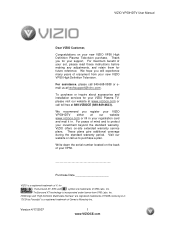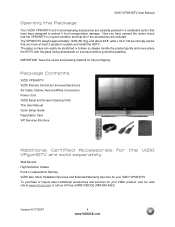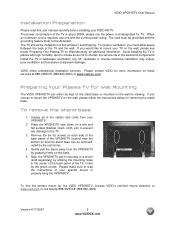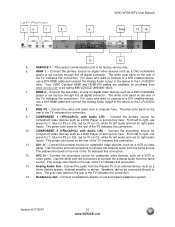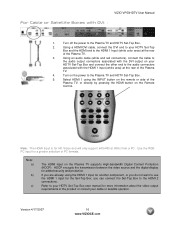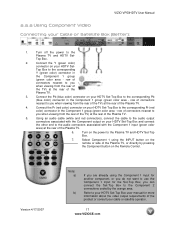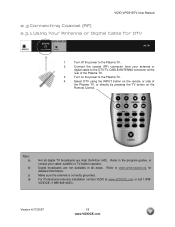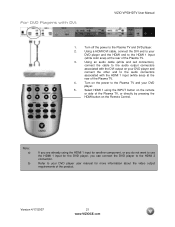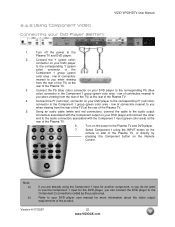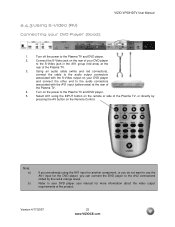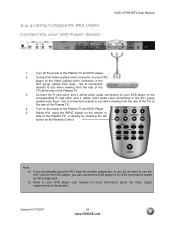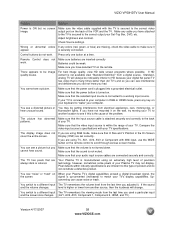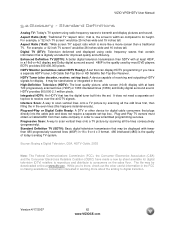Vizio VP50 Support Question
Find answers below for this question about Vizio VP50 - HDTV - 50" Plasma TV.Need a Vizio VP50 manual? We have 1 online manual for this item!
Question posted by gfrenette09 on June 26th, 2010
Wall Mounting Screws
What size screws go on the back of the VP50 HDTV10A to mount to wall mounting bracket?
Current Answers
Related Vizio VP50 Manual Pages
Similar Questions
50' Plasma Vizio.no Picture And No Sound
Replaced the power supply in a 50" Vizio Plasma TV. Now I have picture but no sound. Any suggestion!...
Replaced the power supply in a 50" Vizio Plasma TV. Now I have picture but no sound. Any suggestion!...
(Posted by hecomm 8 years ago)
Vp50 Plasma Tv Will Turn On But When You Try To Change Stations, It Will Go Blac
Green power light stays on. It has to be turned off and turned on again to work.
Green power light stays on. It has to be turned off and turned on again to work.
(Posted by emileidavis 9 years ago)
How Do I Scan For Channels On The Dtv Source On My Vizio Plasma Vp50 Hdtv10a
(Posted by Jessicarosestone 10 years ago)
Display Will Not Stay On
I have a Vizio VP50hdtv 50" Plasma TV that the picture flashes on then off when first turned on. It ...
I have a Vizio VP50hdtv 50" Plasma TV that the picture flashes on then off when first turned on. It ...
(Posted by c2spencer 12 years ago)