Vizio VP50 Support Question
Find answers below for this question about Vizio VP50 - HDTV - 50" Plasma TV.Need a Vizio VP50 manual? We have 1 online manual for this item!
Question posted by Anonymous-65758 on July 8th, 2012
Lightning
we had a lightning storm last night, now the vizio vp504f wont turn on....if i unplug it and plug it in it goes on for a second or two and then fades out... anyone help
Current Answers
There are currently no answers that have been posted for this question.
Be the first to post an answer! Remember that you can earn up to 1,100 points for every answer you submit. The better the quality of your answer, the better chance it has to be accepted.
Be the first to post an answer! Remember that you can earn up to 1,100 points for every answer you submit. The better the quality of your answer, the better chance it has to be accepted.
Related Vizio VP50 Manual Pages
User Manual - Page 1
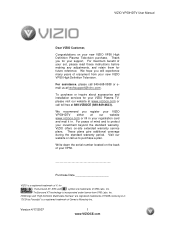
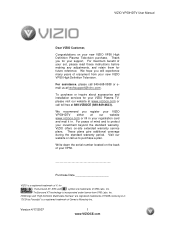
...purchase or inquire about accessories and installation services for your VIZIO Plasma TV, please visit our website at www.vizioce.com or call...Write down the serial number located on your new VIZIO VP50 High Definition Plasma Television purchase.
For assistance, please call us at [email protected]. We recommend you register your VIZIO VP50HDTV either at 888-VIZIOCE (888-849-4623)....
User Manual - Page 2


.... • Keep the product away from the type of the cabinet are unplugged before moving the VP50 Plasma HDTV from overheating, be used for ventilation. If repair is required, please contact your dealer. • The VP50 Plasma HDTV is equipped with a three-pronged grounded plug, a plug with the VP50 Plasma HDTV. • A distance of at least 3 feet should be operated only from...
User Manual - Page 3
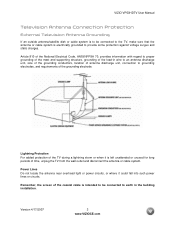
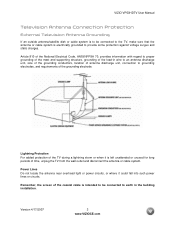
VIZIO VP50HDTV User Manual
Television Antenna Connection Protection
External Television Antenna Grounding
If an outside antenna/satellite dish or cable system is to be connected to the TV, make ... electrode. Lightning Protection For added protection of the TV during a lightning storm or when it could fall into such power lines or circuits.
Remember, the screen of time, unplug the TV from the...
User Manual - Page 5
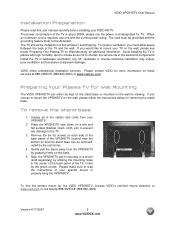
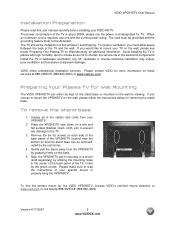
... the TV and the wall. Gently pull the stand away from your VIZIO HDTV.
The...TV.
3. Avoid installing the TV in landscape orientation; Unplug all of the cables and cords from the VP50HDTV by the red circles.
4.
VIZIO VP50HDTV User Manual
Installation Preparation
Please read the instructions of your TV on the wall, please see below for removing the stand base. Preparing Your Plasma TV...
User Manual - Page 6


... Setting Up to Watch Television 28 3.1 Basic Plasma TV Start Up...28 3.2 Watching a TV Program ...31 3.3 Adjusting Basic Plasma TV Settings ...31 3.4 DTV... Settings ...49 3.5.8 Parental Controls ...49 3.5.9 Setup ...50 3.5.10 Understanding Viewing Features...51 3.5.11 Viewing Modes ...... Using the Parental Controls...53 3.6 Programming the VIZIO Universal Remote Control 55 3.6.1 Programming for VCR...
User Manual - Page 10
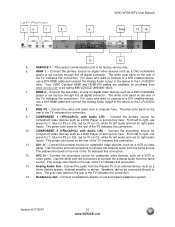
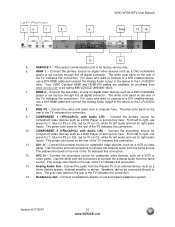
... game. Connect the audio from the Plasma TV to connect the external audio from a computer here. The gray color band on the rear of the TV indicates this connection.
10.
Use the...player or set top box here. Your VIZIO Certified HDMI and HDMI-DVI cables are available for right audio
inputs. Headphone Out - Left Portion
5
6
7
8
VIZIO VP50HDTV User Manual
9
Note
13 14
...
User Manual - Page 14


... and/or video monitor, such as a digital television (DTV), over S-Video takes advantage of the ...
VIZIO VP50HDTV User Manual
Chapter 2 Connecting Equipment
2.1 Which Video Connection Should I Use? The VIZIO...by progressive scan DVD players and HDTV formats. The complete video signal...- Note: For more sharply. DTV Coaxial RF.
TV Coaxial RF. This is separated into two signals, ...
User Manual - Page 15


.... Connecting your HDTV Set-Top Box and the
other end to the HDMI 1 Input (white color area) at the rear of the Plasma TV for optimal results. Turn on the Plasma TV supports High-bandwidth... Cable or Satellite Box (Best):
1.
Connect a HDMI cable to the Plasma TV and HDTV Set-Top Box.
2.
VIZIO VP50HDTV User Manual
2.2 Connecting Your Cable or Satellite Box 2.2.1 Using HDMI
Cable...
User Manual - Page 16
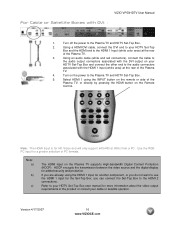
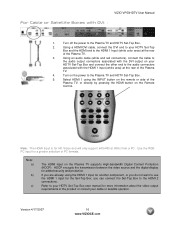
... with DVI: :
1.
Turn on the power to the Plasma TV and HDTV Set-Top Box.
2. If...Plasma TV.
3.
Version 4/17/2007
16 www.VIZIOCE.com Select HDMI 1 using the HDMI 1 input for another component, or you can connect the Set-Top Box to the HDMI 1 Input (white color area) at 60Hz from a PC. VIZIO VP50HDTV User Manual
For Cable or Satellite Boxes with the DVI output on your HDTV...
User Manual - Page 17
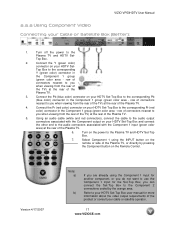
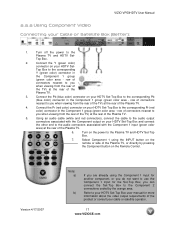
...already using the INPUT button on the Remote Control.
Top Box.
2. Turn on your cable or satellite operator.
17 www.VIZIOCE.com Turn off the power to the audio connectors associated with the Component output on...of the product or consult your HDTV Set-Top Box to the Plasma TV and HDTV Set-Top
Box.
7. VIZIO VP50HDTV User Manual
2.2.2 Using Component Video
Connecting your...
User Manual - Page 18
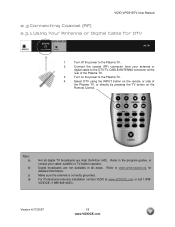
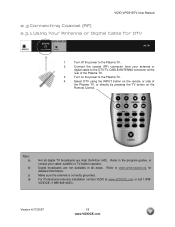
...Plasma TV.
2.
Turn on the
Remote Control.
Refer to the Plasma TV.
4. Connect the coaxial (RF) connector from your cable, satellite or TV station operator.
Select DTV using the INPUT button on the remote or side of the Plasma TV....
For Professional antenna installation contact VIZIO at the
rear of
the Plasma TV, or directly by pressing the TV button on the power to the...
User Manual - Page 19


... power to the Plasma TV.
2.
Turn on the power to the Plasma TV and VCR.
4. Turn on the power to the Plasma TV.
4.
Connect the "Output to the DTV/TV
CABLE/ANTENNA connector at the rear of the Plasma TV.
3. Version 4/17/2007
19 www.VIZIOCE.com VIZIO VP50HDTV User Manual
2.3.2 Using Your Antenna or Cable for TV
1. Connect the coaxial (RF) connector...
User Manual - Page 20


... connected to the HDMI input of the VIZIO VP50HDTV for optimal results.
Connecting your VP50HDTV - Turn off the power to your home theater configuration, you are already using the INPUT button on the remote or
side of your DVD player. Turn on the power to the Plasma TV and your DVD player and the
other...
User Manual - Page 21
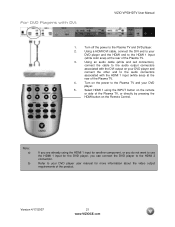
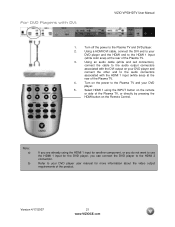
... the other end to your DVD
player.
5.
Using a HDMI-DVI cable, connect the DVI end to the audio connectors
associated with DVI:
VIZIO VP50HDTV User Manual
1. Turn on the power to the Plasma TV and your
DVD player and the HDMI end to the HDMI 1 Input
(white color area) at the
rear of the...
User Manual - Page 22
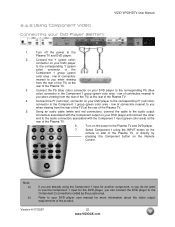
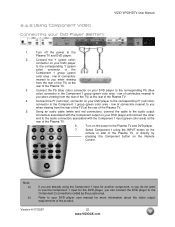
... the rear of the TV) at the rear of the product.
Turn off the power to the
Plasma TV and DVD player.
2. Select Component 1 using the Component 1 input for another component, or you do not want to use the Component 1 input for more information about the video output requirements of the Plasma TV.
5.
VIZIO VP50HDTV User Manual...
User Manual - Page 23
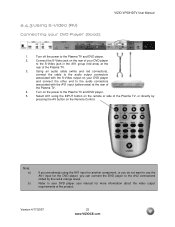
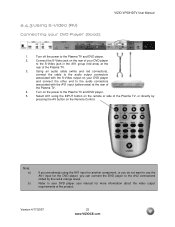
... area) at the
rear of
the Plasma TV.
4. Refer to your DVD Player (Good):
VIZIO VP50HDTV User Manual
1.
2.4.3 Using ...S-Video (AV)
Connecting your DVD player user manual for the DVD player, you can connect the DVD player to the AV2 connections coded by
pressing the AV button on the Remote Control. Turn off the power to the Plasma TV...
User Manual - Page 24
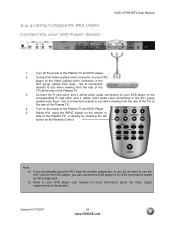
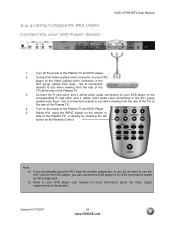
... player to your DVD Player (Good) :
VIZIO VP50HDTV User Manual
1.
Connect the Video (yellow color) connector on the Remote Control. Turn on your DVD
player to use the AV1 input for the DVD player, you when viewing from the rear of the
TV) at
the rear of the Plasma TV.
4. Note: a)
b)
If you are already...
User Manual - Page 28


... connected to the DTV/TV input, you will show 'snow' and an information panel that says, "Channel Scan Required Press Menu." Connecting the Power Cable Connect the power cord to the power cord connector on the remote control.
4. VIZIO VP50HDTV User Manual
Chapter 3 Setting Up to Watch Television
For 'Preparing Your Plasma TV for AV1.
User Manual - Page 59
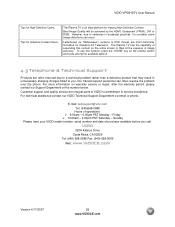
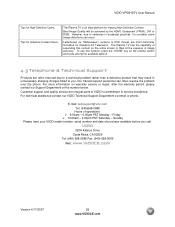
... practices, it is an ideal platform for standard 4:3 Televisions. For technical assistance contact our VIZIO Technical Support Department via email or phone. VIZIO VP50HDTV User Manual
Tips for Letterbox Content Users.
However, due to variances in unnecessary shipping charges billed to service excellence. The Plasma TV has the capability of image accuracy. Sunday Please have...
User Manual - Page 62
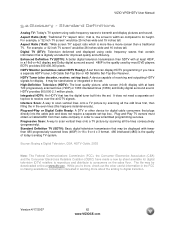
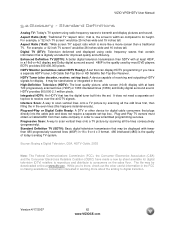
... TV (SDTV): Basic digital television transmission that plugs directly into the set that can display HDTV programming...TV (EDTV): A better digital television transmission than a traditional TV. VIZIO VP50HDTV User Manual
5.2 Glossary - Digital TV (DTV): Television delivered and displayed using radio frequency waves to view scrambled programming services. High-Definition Television (HDTV...
Similar Questions
50' Plasma Vizio.no Picture And No Sound
Replaced the power supply in a 50" Vizio Plasma TV. Now I have picture but no sound. Any suggestion!...
Replaced the power supply in a 50" Vizio Plasma TV. Now I have picture but no sound. Any suggestion!...
(Posted by hecomm 8 years ago)
The Tv Will Not Turn On.
The power is on the TV. The orange & green light change colors when turning it on but no picture...
The power is on the TV. The orange & green light change colors when turning it on but no picture...
(Posted by shirey2 12 years ago)
I Have A 55' Plasma Television. What Does Mean When It Flashes.when First Turned
(Posted by gailyee814 12 years ago)

