Vizio VO47LF Support Question
Find answers below for this question about Vizio VO47LF - 47" LCD TV.Need a Vizio VO47LF manual? We have 1 online manual for this item!
Question posted by gscbrownie on August 31st, 2012
No Picture
Power is on the tv but no picture is seen. The screen is totally black.
What should I do?
Current Answers
There are currently no answers that have been posted for this question.
Be the first to post an answer! Remember that you can earn up to 1,100 points for every answer you submit. The better the quality of your answer, the better chance it has to be accepted.
Be the first to post an answer! Remember that you can earn up to 1,100 points for every answer you submit. The better the quality of your answer, the better chance it has to be accepted.
Related Vizio VO47LF Manual Pages
User Manual - Page 5


... below 'Preparing Your LCD HDTV for Wall Mounting' for additional information.
Attaching the Safety Strap
For when the VO47L FHDTV10A is required, use the power cord designated for TV. If you have ...screw head. Version 11/7/2007
5 www.VIZIO.com If you must not be installed on a flat surface to fix it onto themselves.
1. any 90˚ clockwise or counter-clockwise installation may...
User Manual - Page 6


...come with different length screws.
VIZIO VO47L FHDTV10A User Manual
Preparing Your LCD HDTV for Wall Mounting
The VIZIO VO47L FHDTV10A can fit securely to a... back panel of the TV. To remove the stand base
1. To find the perfect mount for viewing. Remove the four (4) screws holding the base to the TV.
3.... and flat surface (blanket, foam, cloth, etc) to prevent any damage to the ...
User Manual - Page 7


...Front Bezel...9 1.2 Right Side Panel Controls ...9 1.3 Rear Panel Connections ...10 1.4 VIZIO Universal ...Television 31 3.1 Basic LCD HDTV Start Up ...31 3.2 Watching a TV Program ...34 3.3 Adjusting Basic LCD HDTV Settings ...34 3.4 Program Information...35
Chapter 4 Advanced Adjustment of HDTV 36 4.1 Using the On Screen Display (OSD) ...36 4.2 DTV / TV Input Picture Adjustment...37 4.2.1 Picture...
User Manual - Page 8
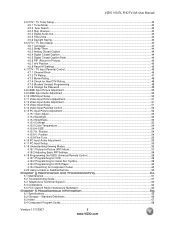
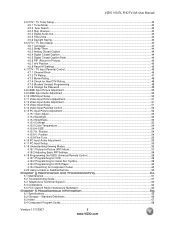
...44 4.6.3 Analog Closed Caption ...44 4.6.4 Digital Closed Caption ...44 4.6.5 Digital Closed Caption Style ...44 4.6.6 PIP (Picture-in-Picture) ...45 4.6.7 H/V Position...45 4.6.8 Reset All Settings ...45
4.7 DTV / TV Input Parental Control...46 4.7.1 Channel Block ...46 4.7.2 TV Rating...47 4.7.3 Movie Rating...48 4.7.4 Check for Component Codes ...60 4.20 Using a Cable or Satellite Remote ...60...
User Manual - Page 16


...and/or video monitor, such as a digital television (DTV), over S-Video takes advantage of ... this input takes advantage of the superior picture provided by progressive scan DVD players and ...the most advanced for standard NTSC TV using antenna or cable. TV Coaxial RF. S-Video (AV2...black and white lines are erroneously displayed in color. Connection Quality (type)
Connector
Rear Panel Color Codes...
User Manual - Page 17
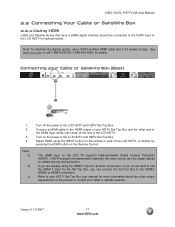
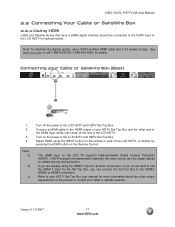
...manual for more information about the video output requirements of the LCD HDTV, or directly by pressing the HDMI button on the LCD TV supports High-bandwidth Digital Content Protection (HDCP). If you ... for optimal results. Note: a)
b)
c)
Turn off the power to the HDMI2, HDMI3 or HDMI4 connection. Refer to the HDMI input of the LCD HDTV for the Set-Top Box, you are already using the...
User Manual - Page 18
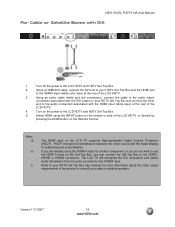
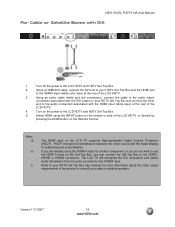
... (white and red connectors), connect the cable to the audio connectors associated with DVI:
1.
The LCD TV will recognize the DVI connection and obtain audio information from the audio connectors near HDMI4 input. Turn off the power to the HDMI1, HDMI2 or HDMI3 connection.
Select HDMI using the HDMI 4 input for another component...
User Manual - Page 23


...the INPUT button on the remote or side of the LCD HDTV, or directly by
pressing the HDMI button on the Remote Control. The LCD TV will recognize the DVI connection and obtain audio information from... connectors), connect the cable to the audio output
connectors associated with the DVI output on the power to your DVD player.
5.
Select HDMI4 using the HDMI 4 input for another component, or...
User Manual - Page 30


...TV timing mode to VESA 1360x768 at 60Hz for better picture...TV set this connection using the following parameters are often the values required by the VGA Card Manufacturer), your PC supports VESA Reduce Blanking timing via the VGA card drive program (usually offered by the software or programs to set up the display:
Parameters
Address Front Porch Sync Width Back Porch Total...
60
47.7
60...
User Manual - Page 31


... by pressing the TV button on the side of the LCD HDTV, and then plug the power cord into an AC wall socket.
2. Note: If you do not see this button will show 'snow' and the first Initial Setup OSD panel. Connect Audio and Video Cables to Watch Television
For 'Preparing Your LCD HDTV for Wall...
User Manual - Page 34
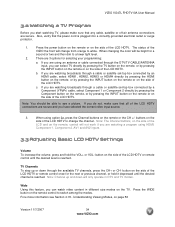
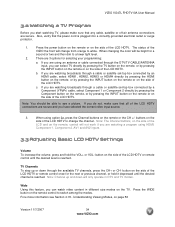
...the INPUT button on the remote or on the
side of the LCD HDTV. Press the power button on the remote or on the side of the LCD HDTV or remote control once for a
second or two and then...and TV modes. Note: You should be bright for the next or previous channel, or hold the VOL+ or VOL- Understanding Viewing Modes, on the remote or the CH +/- b. Fore more information see a picture. Press...
User Manual - Page 35


... the status of the panel. Information on HDTV Status
When you change TV channels or inputs, or press the INFO button on the screen with the program schedule for the channel and the window will show the live program content in a small window in the lower left corner of the LCD HDTV.
Press the...
User Manual - Page 47


... V - Violence FV - Fantasy violence
Press the or button to block (locked) or allow (unlocked). Version 11/7/2007
47 www.VIZIO.com In the Block TV Rating panel you can also customize the TV ratings for the following TV ratings: Y - General audience PG - Mature audience
You can customize the program blocking of the following content: A - Older...
User Manual - Page 52


... in the same way for the PC Input as for the DTV / TV input in section 4.2 for Backlight, Contrast, Brightness and Color Temperature.
4.15.1 Auto Adjust
When the MENU button is pressed, the On Screen
Display (OSD) appears on the PICTURE adjustment
page. VIZIO VO47L FHDTV10A User Manual
4.14 Video Input Parental Control...
User Manual - Page 62


... that the sound is black. Make sure that headphones are not connected
If the screen is not muted. You see a picture but no screen image.
You switch to "wake" your computer.
Batteries could be noticeably inferior to HD because your digital flat panel TV has video that the power cord is secured to the TV is plugged into a grounded...
User Manual - Page 63


...3, HDMI 4 and
TV).
Friday 10:00am - 2:00pm PST Saturday -
Letterboxed (or "Widescreen") versions of image accuracy. To use this content so the entire screen is an ideal platform for standard 4:3 Televisions. For more information ... 11/7/2007
63 www.VIZIO.com The LCD HDTV is filled at the number below. Tips for High-Definition Users. The LCD HDTV has the capability of expanding this ...
User Manual - Page 65
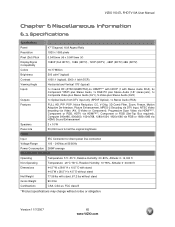
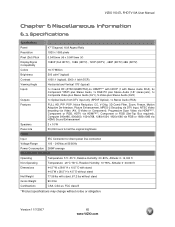
... Miscellaneous Information
6.1 Specifications
Specifications
Panel
47" Diagonal, 16:9 Aspect Ratio
...3D Comb Filter, Zoom, Freeze, Motion Adaptive De-Interlace, Picture Enhancement, MPEG-2 Decoding via DTV input, NTSC Video decoding ...Panel Life
50,000 hours to half the original brightness
Power
Input
IEC Connector for direct power line connection
Voltage Range
100 ~ 240Vac at 50/60Hz
Power...
User Manual - Page 66


... (DTV) retailers to reproduce and distribute to its height.
Enhanced Definition TV (EDTV): A better digital television transmission than SDTV with fewer than 480 progressively scanned lines (480P) in learning more like a movie screen than a traditional TV. High-Definition Television (HDTV): The best quality picture, wide screen (16x9) display with at www.dtv.gov. It does not need...
User Manual - Page 67


...
Closed Caption, 14 Selecting the Screen Size, 14, 34, 56, 66 Stepping through TV Channels, 34 Volume, 9, 34, 61 Advanced Picture Adjustments Adaptive Luma, 40 Black Level Extender, 40 Color Transient Intensity (CTI), 40 Digital Noise Reduction (DNR), 40 Flesh Tones, 40 White Peak Limiter, 40
C
Cleaning your VIZIO TV, 61 Co-axial RF
Connecting...
User Manual - Page 68
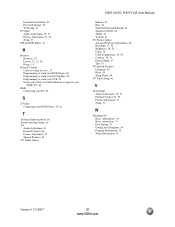
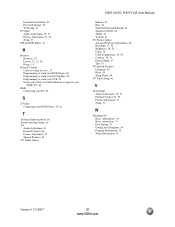
Parental Lock Enable, 46 Password change, 49 TV Rating, 47 PC Input Audio Adjustment, 52, 55 Picture Adjustment, 51, 52 Setup, 55 PIP and POP Inputs, 57... DVD Player, 25, 26
T
Technical Specifications, 65 Troubleshooting Guide, 61 TV
Audio Adjustment, 41 Parental Control, 46 Picture Adjustment, 37 Special Features, 44 TV Audio Adjust
VIZIO VO47L FHDTV10A User Manual
Balance, 41 Bass, 41 Simulated ...
Similar Questions
What Size Are The Screws For The Tv Stand Base???
What size are the screws for the tv stand base?
What size are the screws for the tv stand base?
(Posted by Anonymous-124096 10 years ago)
Number Of Fuses?
How many fuses does my VISIO VO47LF30A 47 inch tv have?
How many fuses does my VISIO VO47LF30A 47 inch tv have?
(Posted by tnixon40596 11 years ago)
I Need The Upc,
hi i need the upc--Vizio VO47LF 47'' LCD Television tanks
hi i need the upc--Vizio VO47LF 47'' LCD Television tanks
(Posted by luisorpinellexpomex 12 years ago)
Screws For Base Of 47' Vizio Tv
i have a 47" vizio tv the screws for the base did not come with it i dont have time to take it back ...
i have a 47" vizio tv the screws for the base did not come with it i dont have time to take it back ...
(Posted by dispatch 12 years ago)
47' Lcd Vizio Tv Will Not Turn On
I have a 47" vizio tv and the power will not turn on, I talked to customer support and they told me ...
I have a 47" vizio tv and the power will not turn on, I talked to customer support and they told me ...
(Posted by mikedcrush 13 years ago)

