Vizio VO47LF Support Question
Find answers below for this question about Vizio VO47LF - 47" LCD TV.Need a Vizio VO47LF manual? We have 1 online manual for this item!
Question posted by Anonymous-124096 on November 5th, 2013
What Size Are The Screws For The Tv Stand Base???
What size are the screws for the tv stand base?
Current Answers
There are currently no answers that have been posted for this question.
Be the first to post an answer! Remember that you can earn up to 1,100 points for every answer you submit. The better the quality of your answer, the better chance it has to be accepted.
Be the first to post an answer! Remember that you can earn up to 1,100 points for every answer you submit. The better the quality of your answer, the better chance it has to be accepted.
Related Vizio VO47LF Manual Pages
User Manual - Page 3


...antenna discharge unit, size of the grounding conductors, location of antenna discharge unit, connection to grounding electrodes, and requirements of time, unplug the TV from the wall ...TV during a lightning storm or when it could fall into such power lines or circuits. Version 11/7/2007
3 www.VIZIO.com VIZIO VO47L FHDTV10A User Manual
Television Antenna Connection Protection
External Television...
User Manual - Page 5


... service life of the upper wall
mounting holes on the wall, please see below 'Preparing Your LCD HDTV for Wall Mounting' for additional information. If you must not be installed on the wall ... back of
the HDTV, using a washer under the screw head. For proper ventilation, you would like to one end of the TV is not mounted on a flat surface to the wall. Version 11/7/2007
5 www....
User Manual - Page 6


... VO47L FHDTV10A User Manual
Preparing Your LCD HDTV for Wall Mounting
The VIZIO VO47L FHDTV10A can fit securely to a mount (sold separately) by utilizing the mounting holes in the center of the back panel of the TV. To remove the stand base
1. Remove the four (4) screws holding the base to mount the VO47L FHDTV10A on the wall...
User Manual - Page 7


... Controls and Connections 9 1.1 Front Bezel...9 1.2 Right Side Panel Controls ...9 1.3 Rear Panel Connections ...10 1.4 VIZIO Universal Remote Control...12 1.4.1 Insertion of...-Pin VGA) Input 30
Chapter 3 Setting Up to Watch Television 31 3.1 Basic LCD HDTV Start Up ...31 3.2 Watching a TV Program ...34 3.3 Adjusting Basic LCD HDTV Settings ...34 3.4 Program Information...35
Chapter 4 Advanced ...
User Manual - Page 8
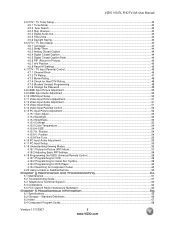
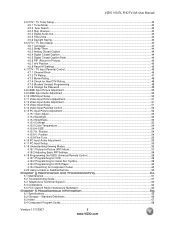
... PIP (Picture-in-Picture) ...45 4.6.7 H/V Position...45 4.6.8 Reset All Settings ...45
4.7 DTV / TV Input Parental Control...46 4.7.1 Channel Block ...46 4.7.2 TV Rating...47 4.7.3 Movie Rating...48 4.7.4 Check for Component Codes ...60 4.20 Using a Cable or Satellite Remote ...60 ... ...52 4.15.3 Brightness...53 4.15.4 Contrast ...53 4.15.5 Color Temperature...54 4.15.6 H-SIZE...54 4.15.7 H.
User Manual - Page 11
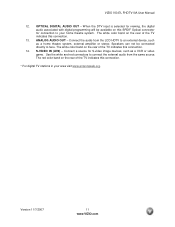
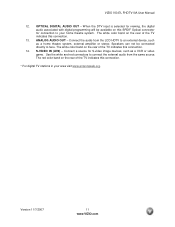
The red color band on this connection.
* For digital TV stations in your home theatre system. Use the white and red connectors to connect the external audio from the LCD HDTV to an external device, such as a VCR or ... FHDTV10A User Manual
12. The white color band on the rear of the TV indicates this connection.
14. Version 11/7/2007
11 www.VIZIO.com Speakers can not be available on...
User Manual - Page 14


...Version 11/7/2007
14 www.VIZIO.com When TV is selected, press this button to select the size of the PIP screen from the main screen to select TV programming.
This button allows the user to ... formats. Press this button to switch the audio from one of Stereo, SAP or Mono in standard TV mode and alternate audio channels, where available, in PIP/POP mode;
When CABLE is selected and the...
User Manual - Page 17
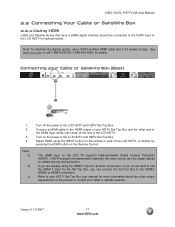
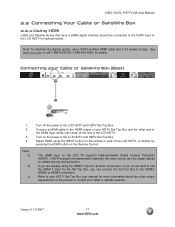
... security and protection.
Note: a)
b)
c)
Turn off the power to the HDMI input of the LCD HDTV, or directly by pressing the HDMI button on the Remote Control. The HDMI input on the...the transmission between the video source and the digital display for details. Turn on the LCD TV supports High-bandwidth Digital Content Protection (HDCP).
VIZIO VO47L FHDTV10A User Manual
2.2 Connecting ...
User Manual - Page 18
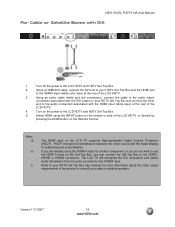
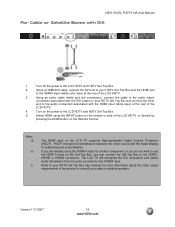
The LCD TV will recognize the DVI connection and obtain audio information from the audio connectors near HDMI4 input.
... to the audio connectors associated with the HDMI input (white area) at the rear of the LCD HDTV, or directly by
pressing the HDMI button on the LCD TV supports High-bandwidth Digital Content Protection (HDCP). Using an audio cable (white and red connectors), ...
User Manual - Page 19


....
3. Select Component 1 using the Component 1 input for another component, or you when viewing from the rear of the TV) at the rear of the LCD HDTV, or
directly by the purple area. VIZIO VO47L FHDTV10A User Manual
2.2.2 Using Component Video Connecting your HDTV Set-Top Box to the corresponding Pr
...
User Manual - Page 20


... all areas. Digital broadcasts are High Definition (HD). For Professional antenna installation contact VIZIO at the rear of the LCD HDTV, or directly by pressing the TV button
on the power to the DTV/TV CABLE/ANTENNA connector
at www.VIZIO.com or call 1-888VIZIOCE (1-888-849-4623). Turn off the power to...
User Manual - Page 21


Version 11/7/2007
21 www.VIZIO.com
Turn off the power to the LCD HDTV.
2.
Select TV using the INPUT button on the remote or side
of
the LCD HDTV, or directly by pressing the TV button
on the rear of your VCR
1. Connect the coaxial (RF) connector from your antenna or
cable to the...
User Manual - Page 23


...with the DVI output on the Remote Control.
Version 11/7/2007
23 www.VIZIO.com The LCD TV will recognize the DVI connection and obtain audio information from the audio connectors near HDMI4 input.... and red connectors), connect the cable to the
HDMI4 Input (white color area) at the rear of the LCD
HDTV.
4.
Note: a)
b)
If you do not want to use the HDMI 4 input for more information...
User Manual - Page 24


... manual for the DVD player, you when viewing from the rear of the TV) at the
rear of the product.
row of the LCD HDTV.
4. Connect the Y (green color) connector on your DVD player...green color area -
row of connectors nearest to you when viewing from the rear of the TV) at the rear of the LCD HDTV, or
directly by the purple area. Connect the PbCb (blue color) connector on the...
User Manual - Page 28


... directly to external speakers.
2.6.1 Optical Output of Audio received with the programs from the DTV/TV CABLE/ANTENNA input.
Note: a) b)
Refer to your sound system has a SPDIF (optical)...audio input you can connect it to the optical DIGITAL AUDIO OUT (white area) at the rear
of the LCD HDTV. Turn off the power to
open the On-Screen Display (OSD) menu.
5.
Using an audio cable...
User Manual - Page 30


... following parameters are often the values required by the VGA Card Manufacturer), your TV set up the display:
Parameters
Address Front Porch Sync Width Back Porch Total ....4
60.01
N
N
65
1024x768
70
56.5
70.07
N
N
75
1024x768
75
60.0
75.03
P
P
78.75
1360x768
60
47.7
60.00
P
N
85.5
**1920x1080
60
66.65
60.00
P
P
136.5
NOTES: N = Negative, P = Positive, * ...
User Manual - Page 34
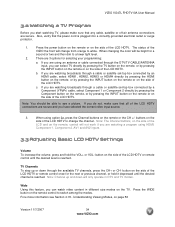
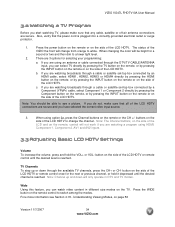
...protector.
1. The status of the
VIZIO the front will only operate in different size modes on the side of the LCD HDTV. b. If you do not, make sure that any cable, satellite or... are secure.
VIZIO VO47L FHDTV10A User Manual
3.2 Watching a TV Program
Before you start watching TV, please make sure that all of the LCD HDTV connections are secure and you have selected the correct video...
User Manual - Page 62


...back of your LCD HDTV may be noticeably inferior to HD because your digital flat panel TV has video that headphones are using TV, AV1, AV2 or Component with your TV specifications. For ...LCD HDTV is manufactured using RGB mode, make sure it . You switch to your audio input source cables are set correctly.
Version 11/7/2007
62 www.VIZIO.com
Make sure that H Size...
User Manual - Page 63


...to you used a particular input and the screen size changes. (AV1, AV2, Component 1, Component 2, HDMI 1, HDMI 2, HDMI 3, HDMI 4 and
TV). Customer support and quality service are most commonly ... is an ideal platform for standard 4:3 Televisions.
Tips for High-Definition Users. Letterboxed (or "Widescreen") versions of image accuracy. The LCD HDTV has the capability of expanding this ...
User Manual - Page 67


...TV, 21 Component Connecting your Cable Box, 19 Connecting your DVD Player, 24 Connecting your Satellite Box, 19 Composite (AV) Connecting your DVD Player, 25, 26 Connecting your VCR, 27 Connecting your Video Camera, 27 Controls, 9 Side Panel...Picture Adjustment, 50 Setup, 50
I
Inputs Antenna, 3 Connectors, 16
Installation Base removal, 6 Preparation, 5 Safetey Strap, 5 Safety Instructions, 2 Wall ...
Similar Questions
Number Of Fuses?
How many fuses does my VISIO VO47LF30A 47 inch tv have?
How many fuses does my VISIO VO47LF30A 47 inch tv have?
(Posted by tnixon40596 11 years ago)
No Picture
Power is on the tv but no picture is seen. The screen is totally black. What should I do?
Power is on the tv but no picture is seen. The screen is totally black. What should I do?
(Posted by gscbrownie 11 years ago)
I Need The Upc,
hi i need the upc--Vizio VO47LF 47'' LCD Television tanks
hi i need the upc--Vizio VO47LF 47'' LCD Television tanks
(Posted by luisorpinellexpomex 12 years ago)
47' Lcd Vizio Tv Will Not Turn On
I have a 47" vizio tv and the power will not turn on, I talked to customer support and they told me ...
I have a 47" vizio tv and the power will not turn on, I talked to customer support and they told me ...
(Posted by mikedcrush 13 years ago)

