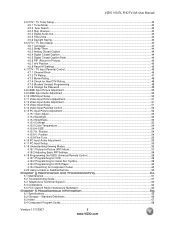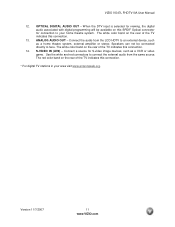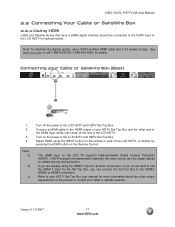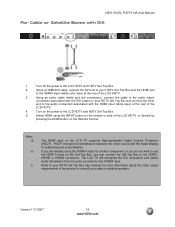Vizio VO47LF Support Question
Find answers below for this question about Vizio VO47LF - 47" LCD TV.Need a Vizio VO47LF manual? We have 1 online manual for this item!
Question posted by juneakira on June 24th, 2011
Parts Interchange
does the main board from a v047lfhdtv30a interchange with a v047lfhdtv20a. Or does the lcd screen interchange with each other.
Current Answers
Related Vizio VO47LF Manual Pages
Similar Questions
What Size Are The Screws For The Tv Stand Base???
What size are the screws for the tv stand base?
What size are the screws for the tv stand base?
(Posted by Anonymous-124096 10 years ago)
Number Of Fuses?
How many fuses does my VISIO VO47LF30A 47 inch tv have?
How many fuses does my VISIO VO47LF30A 47 inch tv have?
(Posted by tnixon40596 11 years ago)
I Need The Upc,
hi i need the upc--Vizio VO47LF 47'' LCD Television tanks
hi i need the upc--Vizio VO47LF 47'' LCD Television tanks
(Posted by luisorpinellexpomex 12 years ago)
Screws For Base Of 47' Vizio Tv
i have a 47" vizio tv the screws for the base did not come with it i dont have time to take it back ...
i have a 47" vizio tv the screws for the base did not come with it i dont have time to take it back ...
(Posted by dispatch 13 years ago)
47' Lcd Vizio Tv Will Not Turn On
I have a 47" vizio tv and the power will not turn on, I talked to customer support and they told me ...
I have a 47" vizio tv and the power will not turn on, I talked to customer support and they told me ...
(Posted by mikedcrush 13 years ago)