Vizio VO420E Support Question
Find answers below for this question about Vizio VO420E - 42" LCD TV.Need a Vizio VO420E manual? We have 2 online manuals for this item!
Question posted by hennermark on May 28th, 2011
Recomsmended Setting
What are the settings you recommend for my refurbished
Vizio V0420E
Current Answers
There are currently no answers that have been posted for this question.
Be the first to post an answer! Remember that you can earn up to 1,100 points for every answer you submit. The better the quality of your answer, the better chance it has to be accepted.
Be the first to post an answer! Remember that you can earn up to 1,100 points for every answer you submit. The better the quality of your answer, the better chance it has to be accepted.
Related Vizio VO420E Manual Pages
VO420E HDTV User Manual - Page 1


... service plans.
We recommend you register your investment beyond the standard warranty, VIZIO offers on the back of SRS Labs,Inc. For peace of mind and to purchase a plan. We hope you for future reference. is a registered trademark of enjoyment from your new VIZIO VO370M/VO420E television purchase. ALL RIGHTS RESERVED. BRAVO, VIZIO AND THE V LOGO...
VO420E HDTV User Manual - Page 4


... or unused for digital-to-analog converter boxes. Analog-only TVs should continue to work as before to receive low power, Class A or translator television stations and with an antenna because of the grounding electrode.
VIZIO VO370M/VO420E User Manual
Television Antenna Connection Protection
External Television Antenna Grounding
If an outside antenna/satellite dish or cable...
VO420E HDTV User Manual - Page 5


VIZIO VO370M/VO420E User Manual
Table of Contents
Chapter 1 Basic Controls and Connections 10 Front Panel ...10 Side Panel Controls ...10 Rear Panel Connections ...11 Right-Side Panel Connection ...12 VIZIO Remote Control...13 Insertion of Batteries in the Remote Control ...14 Remote Control Range ...14 VIZIO Remote Control Precautions...14 Chapter 2 Connecting Equipment 15 Which Video ...
VO420E HDTV User Manual - Page 8
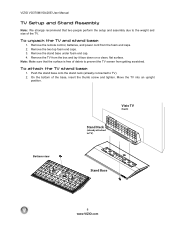
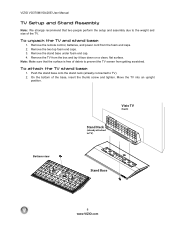
... stand base:
1. Note: Make sure that two people perform the setup and assembly due to TV)
Stand Base
8 www.VIZIO.com Move the TV into an upright
position. VIZIO VO370M/VO420E User Manual
TV Setup and Stand Assembly
Note: We strongly recommend that the surface is free of the base, insert the thumb screw and tighten. Bottom...
VO420E HDTV User Manual - Page 9


...specific wall mount to the screen. Place your FHDTV on a soft, flat surface to prevent damage to properly hang your FHDTV in the back panel of your FHDTV. When an extension cord is about 124W for model ... your FHDTV on the base, then remove the base..
2. VIZIO VO370M/VO420E User Manual
Setting Up Your FHDTV
! Disconnect the cables from your FHDTV is required, use one with the...
VO420E HDTV User Manual - Page 10


... signals pass to step up and down the TV channels. Additionally, when the OSD is the window through the entire sequence, you will return to be adjusted. The VIZIO name lights white when powered on by pressing ...the FHDTV off .
Press the button again to the speaker volume. VIZIO VO370M/VO420E User Manual
Chapter 1 Basic Controls and Connections
Front Panel
POWER 'VIZIO' LIGHT-
VO420E HDTV User Manual - Page 11


...Panel Connections
VIZIO VO370M/VO420E User Manual
No.
Use the white and red connectors to connect the external audio 3 S-VIDEO/AV1 IN from the same source, then use the S-Video or yellow connector to an antenna or digital cable for composite video devices, such as a DVD multimedia player or set... TV stations in the rear of the device to an external device, such as a DVD Player or set ...
VO420E HDTV User Manual - Page 12


... such as a DVD multimedia player or set top box here. The purple color
Audio L/R)
band on the side of the TV indicates this connection. Note: The red and...under the orange band. VIZIO VO370M/VO420E User Manual
Right-Side Panel Connection
#
Button
Description
Connect the secondary source for component video devices such as a DVD Player
Component 2
or set top box through this...
VO420E HDTV User Manual - Page 15


... NTSC TV using antenna or cable. Note: For more sharply. VIZIO VO370M/VO420E User Manual
Chapter 2 Connecting Equipment
Which Video Connection Should I Use? Connection Quality (type)
Connector
Rear and Side Panel Color ... audio/video source, such as a set-top box, DVD player, or A/V receiver and an audio and/or video monitor, such as a digital television (DTV), over S-Video takes advantage ...
VO420E HDTV User Manual - Page 16


...you do not want to use a VIZIO certified HDMI cable. The HDMI input on the power to the FHDTV and FHDTV Set-Top Box.
2.
VIZIO VO370M/VO420E User Manual
Connecting Your Cable or Satellite...Best)
SET TOP BOX
Cable and Satellite Boxes that have four options for more information about the video output requirements or consult your cable or satellite operator. Turn on the LCD TV supports High...
VO420E HDTV User Manual - Page 17


... at the rear of the FHDTV.
3. The LCD TV will recognize the DVI connection and obtain audio information from your set -top box.
5.
You can connect the Set-Top Box to the HDMI 2 input (white...23/2009
17 www.VIZIO.com
Turn off your FHDTV and set -top box to the adjacent
COMPONENT L and R Audio jacks on the back of your FHDTV.
3. VIZIO VO370M/VO420E User Manual HDMI Connections...
VO420E HDTV User Manual - Page 29


..., Cable Box, External TV Tuner or Satellite Receiver; Some examples of you will display the television station or program selected by pressing the INPUT button on the TV set . please refer to ... used is the one which has been selected on the back of the TV or using your TV set . VIZIO VO370M/VO420E User Manual
Select Input Source Select the Input Source for details. Be aware...
VO420E HDTV User Manual - Page 38


...OSD completely.
38 www.VIZIO.com Starting from Flat, Rock, Pop, Classic or Jazz. For example if you want to boost the bass you wish to your preferred settings. Once the adjustments are...or # button to adjust for you to set them to adjust. Once the adjustments are available for boost or attenuation. VIZIO VO370M/VO420E User Manual
DTV / TV Input Audio Adjustment
Audio Mode
When the MENU ...
VO420E HDTV User Manual - Page 42


...TV Input Setup
Language
When the MENU button is displayed. The default is the feature which apply to this option and highlight it.
Press the " button to scroll down to this feature. VIZIO VO370M/VO420E User Manual
Daylight Saving
As for Time Zone, setting... button repeatedly to exit the OSD completely.
42 www.VIZIO.com
Press the " button to turn-off the TV in 30, 60, 90 or 120 minutes...
VO420E HDTV User Manual - Page 47


...panel will be displayed. In the Block Movie Rating panel you can customize the program blocking of the following Movie ratings:
G
- Mature audience
NC-17 - or " button to navigate through the Movie rating options. All subratings D - Sexual dialog L - Recommended for the following TV...guidance suggested 14 -
VIZIO VO370M/VO420E User Manual
US TV Rating
Follow the ...
VO420E HDTV User Manual - Page 57


...to SAP, min or speakers off Press the Volume + (Up) key on the back of your Set-Top Box, DVD, etc.
Make any cable you have not mounted it
appear.
For best image...video output port on your digital flat panel TV has video that the video input source is ON but no screen image.
VIZIO VO370M/VO420E User Manual
Troubleshooting Guide
If the TV fails or the performance changes ...
VO420E HDTV User Manual - Page 58


... but you are always dark or colored.
Tips for standard 4:3 Televisions.
Make sure that the sound is manufactured using TV, AV-C (Composite), AV-S (S-Video) or Component with 480i input, follow instructions in page 32.
58 www.VIZIO.com Follow the instructions in page 42 to match your FHDTV's digital capabilities exceed a digital broadcast signal...
VO420E HDTV User Manual - Page 62


... digital television (DTV) retailers to reproduce and distribute to digital transition.
62 www.VIZIO.com FHDTV Tuner (also decoder, receiver, set -top...TV (SDTV): Basic digital television transmission that plugs directly into the set.
While you have made a new tip sheet available for display. For example, a "32 inch TV screen" would be 25 inches wide and 19 inches tall.
VO420E...
VO420E HDTV User Manual - Page 64


...VIZIO to VIZIO. no refund issued. This limited warranty applies only to state. VIZIO Return Policy
VIZIO...of the VIZIO Limited ... regarding VIZIO's Limited Product...VIZIO's Customer Service by emailing CustomerSupport@VIZIO...customer at www.VIZIO.com. ANY...SET FORTH ABOVE.
Please note that an on -site repair instructions. Please read VIZIO...and Sunday. VIZIO SHALL NOT ... A VIZIO return ...
VO420E HDTV User Manual - Page 66


..., 36
C
cable TV composite connection, 18 HDMI connection, 16
Cleaning your VIZIO TV, 56 coaxial connection
cable TV, 18 satellite box, 18 Co-axial RF Connecting for TV, 19 Component Connecting your... connection cable TV, 18 satellite box, 18 Controls Front Panel, 10 Side Panel, 10
D
Disassembling, 5 DTV
Audio Adjustment, 38 Parental Control, 46 Picture Adjustment, 34 Special Features, 42 Tuner Setup...
Similar Questions
How Do I Update The Firmware On My Vizio Sv370xvt 37'lcd Tv?
My Vizio SV370XVT 37" LCD TV Gives me a pop-up that says "video codec not supported" and only plays ...
My Vizio SV370XVT 37" LCD TV Gives me a pop-up that says "video codec not supported" and only plays ...
(Posted by elmwood5 5 years ago)
Vizio 42 Inch Tv Has No Picture But Has Sound.
i have a vizio 42 inch flat screen tv,model#vo420e
i have a vizio 42 inch flat screen tv,model#vo420e
(Posted by Anonymous-157342 8 years ago)
Vo420e Hd Tv Will Not Turn On
We have a Vizio HD TV model # VO420E. The orange power light is on but the TV will not turn on. We h...
We have a Vizio HD TV model # VO420E. The orange power light is on but the TV will not turn on. We h...
(Posted by lynnlittlejohn 11 years ago)
What Should I Check First
ON A STORMY DAY I LEFT MY 42 INCH VIZIO MODLE # VO420E PLUGED IN BUT TURNED OFF WHEN IT WAS HIT BY L...
ON A STORMY DAY I LEFT MY 42 INCH VIZIO MODLE # VO420E PLUGED IN BUT TURNED OFF WHEN IT WAS HIT BY L...
(Posted by BOOGIE2JAY 13 years ago)

